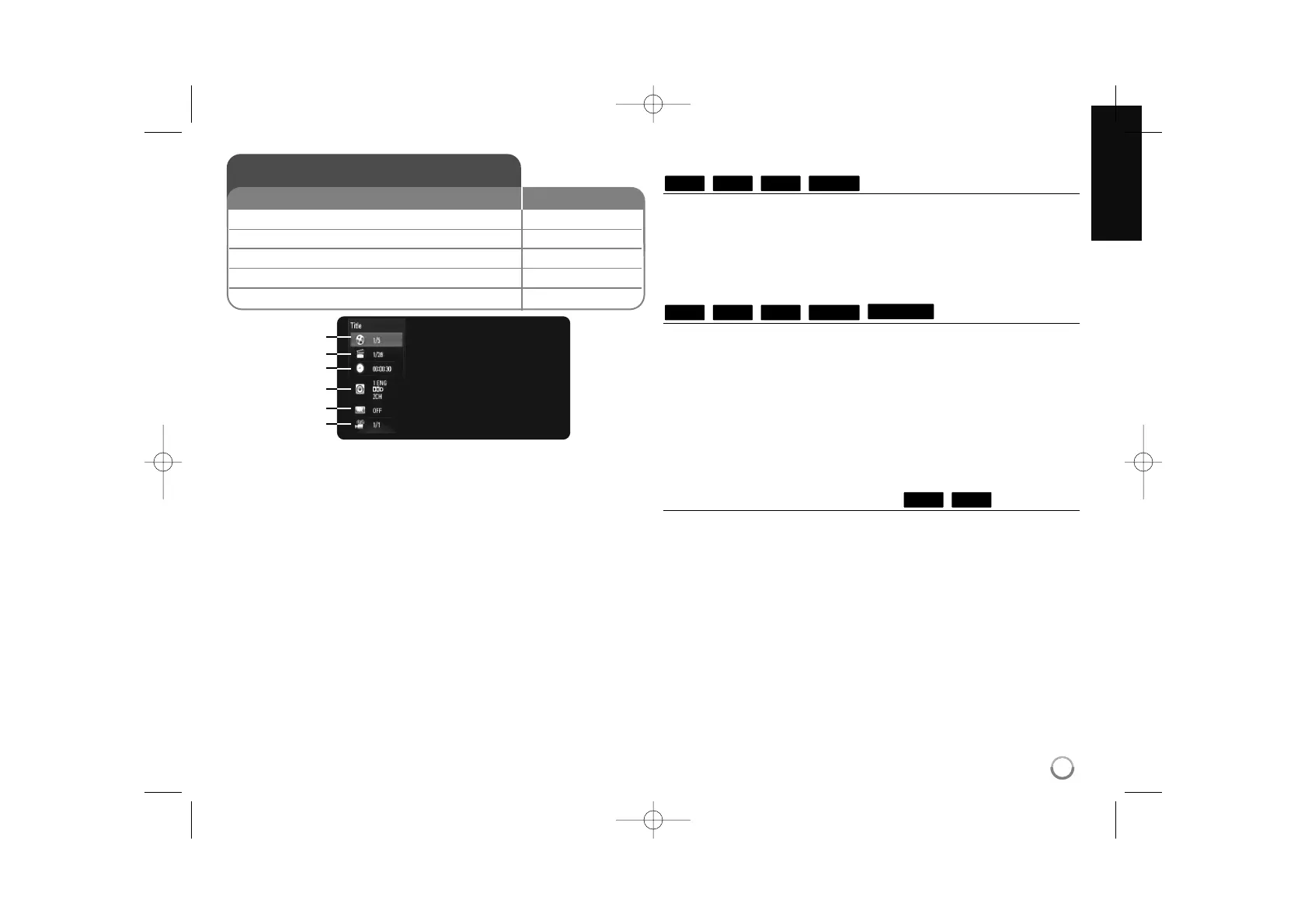39
a Title – Current title number/total number of titles.
b Chapter – Current chapter number/total number of chapters.
c Time – Elapsed playing time.
d Audio – Selected audio language or channel.
e Subtitle – Selected subtitle.
f Angle – Selected angle/total number of angles.
Notes:
• If no button is pressed for a few seconds, the on-screen display
disappears.
• A title number cannot be selected on some discs.
• An item may not be available on some discs or titles.
• If BD interactive title is playing back, some setting information is
displayed on the screen but prohibited to be changed.
Moving to another title/chapter
When a disc has more than one title/chapter, you can move to
another title/chapter.
Press DISPLAY during playback then use v / V to select the
[Title/Chapter] icon. Then, press the appropriate numbered button
(0-9) or b / B to select a title/chapter number.
Playing from selected time
Press DISPLAY during playback. The time search box shows the elapsed
playing time. Select the [Time] option and then input the required start time
in hours, minutes, and seconds from left to right. For example, to find a
scene at 2 hours, 10 minutes, and 20 seconds, enter “21020” and press
ENTER. If you enter the wrong numbers, press CLEAR and enter the
correct numbers.
Notes:
• This function may not work on some disc or titles.
• This function may not work on some [My media] content depending on
the file type and ability of the DLNA server.
Watching from a different angle
If the disc contains scenes recorded at different camera angles, you can
change to a different camera angle during playback.
During playback, press DISPLAY to display the playback menu. Use v V
to select the [Angle] option, then use bB to select desired angle.
DVDBD
MOVIE-N
MOVIE
AVCHD
DVDBD
MOVIE
AVCHD
DVDBD
Displaying disc information
1 Play the disc loaded on the unit: PLAY (
NN
)
2 Displays the playback menu: DISPLAY
3 Selects an item:
vv VV
4 Adjusts the playback menu settings:
bb BB
5 Exit the disc playback menu: DISPLAY
ON REMOTE
a
b
c
d
e
f
