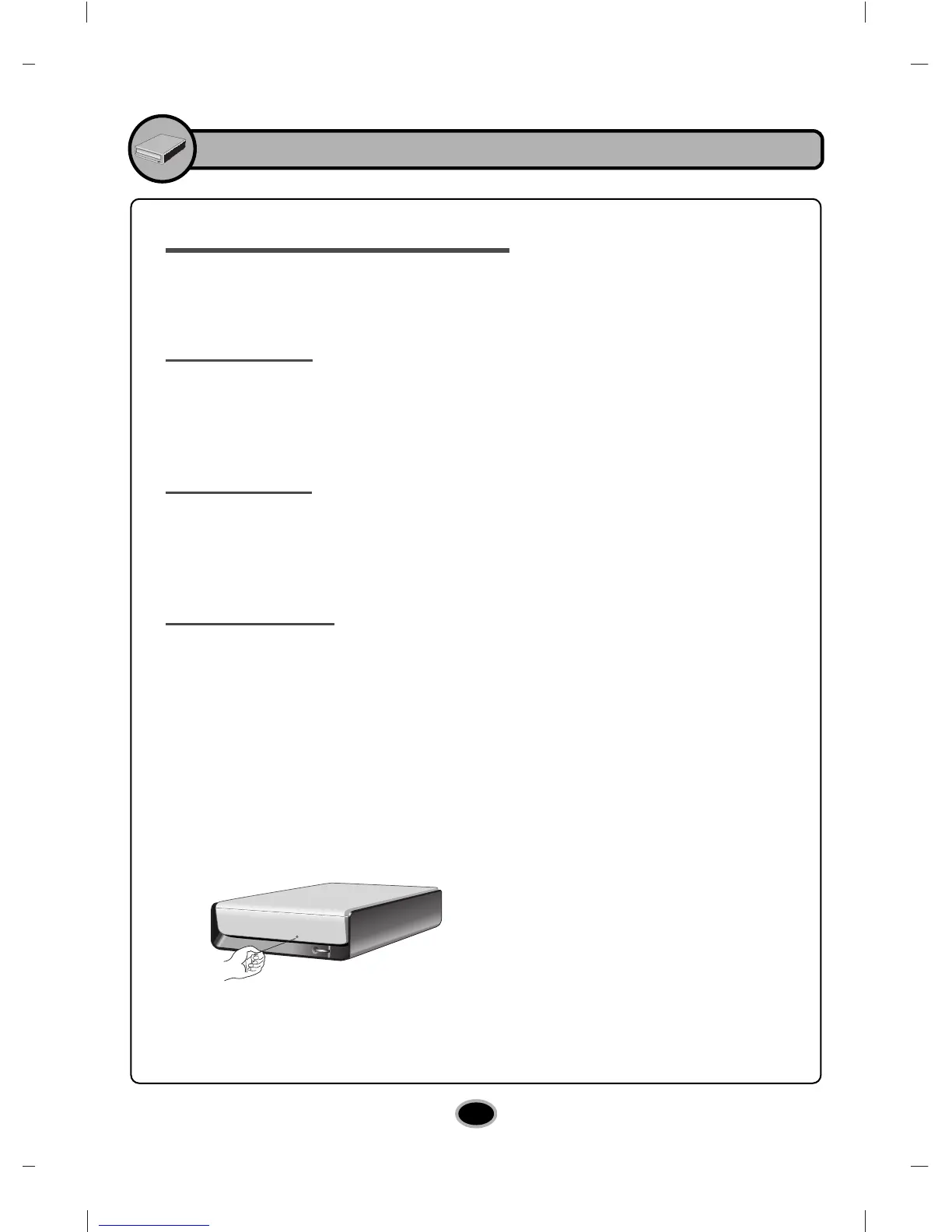8
Operation
Loading and ejecting a disc
Remember - AC adapter must be connected.
Make sure the power is turned on.
Loading a disc
1. Touch the Eject Button to open the Disc tray.
2. Load a disc. (Label facing up.)
3. Close the Disc tray.
Ejecting a disc
1. Touch the Eject Button to open the Disc tray.
2. Removing the disc.
3. Close the Disc tray after removing the disc.
Emergency Eject
This drive has a feature that allows the CD to be ejected manually in case of
a drive failure or a power outage.
NOTE: Don’t use this feature except in an emergency.
1) Turn the power switch OFF.
2) Poke a fine-tipped object (such as a straightened heavy duty paper clip)
into the small hole above the eject button. The front door will pop open
and the disk tray will come partway out.
3) Pull the front door to open it all the way, then grip the disc tray between
thumb and forefinger and gently pull it straight out.
* If you cannot get a good grip on the disc tray with your fingers, use a steel
binder clip or spring clamp to pull it out.
NOTE: Use this feature for an
emergency purpose only.
Using it excessively will cause
malfunction.
