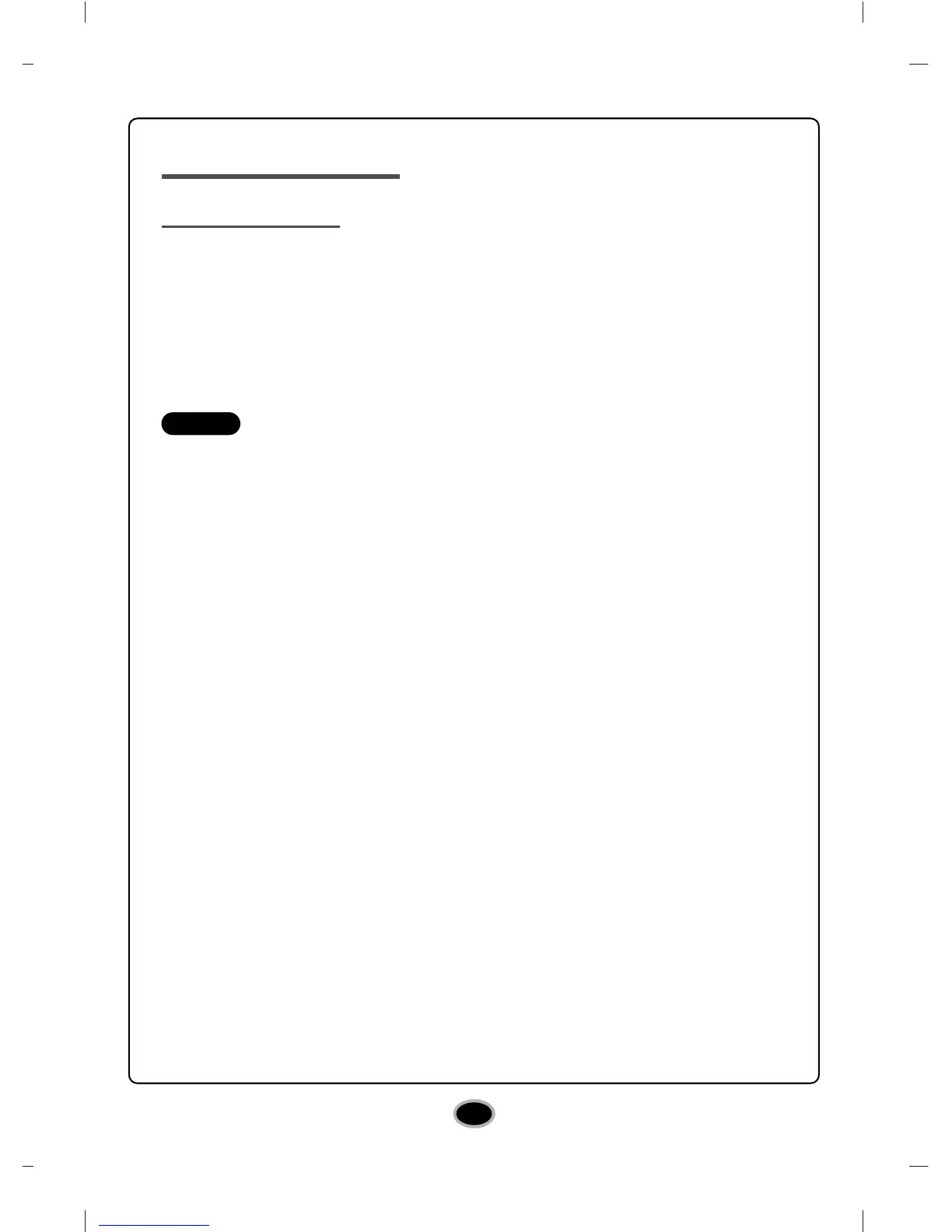9
Playing a music CD
Listening to sound
When connected to a computer, you can play audio CD’s through your
computer’s audio system after setting Digital Audio mode.
Check your Windows or “Windows Media Player” manual for detail.
• DVD video region code:
Each region around the world has a different region number on the DVD
video movies being sold in a region.
The region code can be changed to other regions up to 5 times by using
the software decoder.
If you change the region code 5 times, the drive will lock onto the last (5th
change) region code, and cannot change the drive to another region code.
This limitation is a requirement as licensees of DVD drive technology.
• When connecting with USB1.1 interface, due to it’s slow transfer rate,
picture and sound may be disrupted when trying to view a DVD/BD
movie.
NOTES
