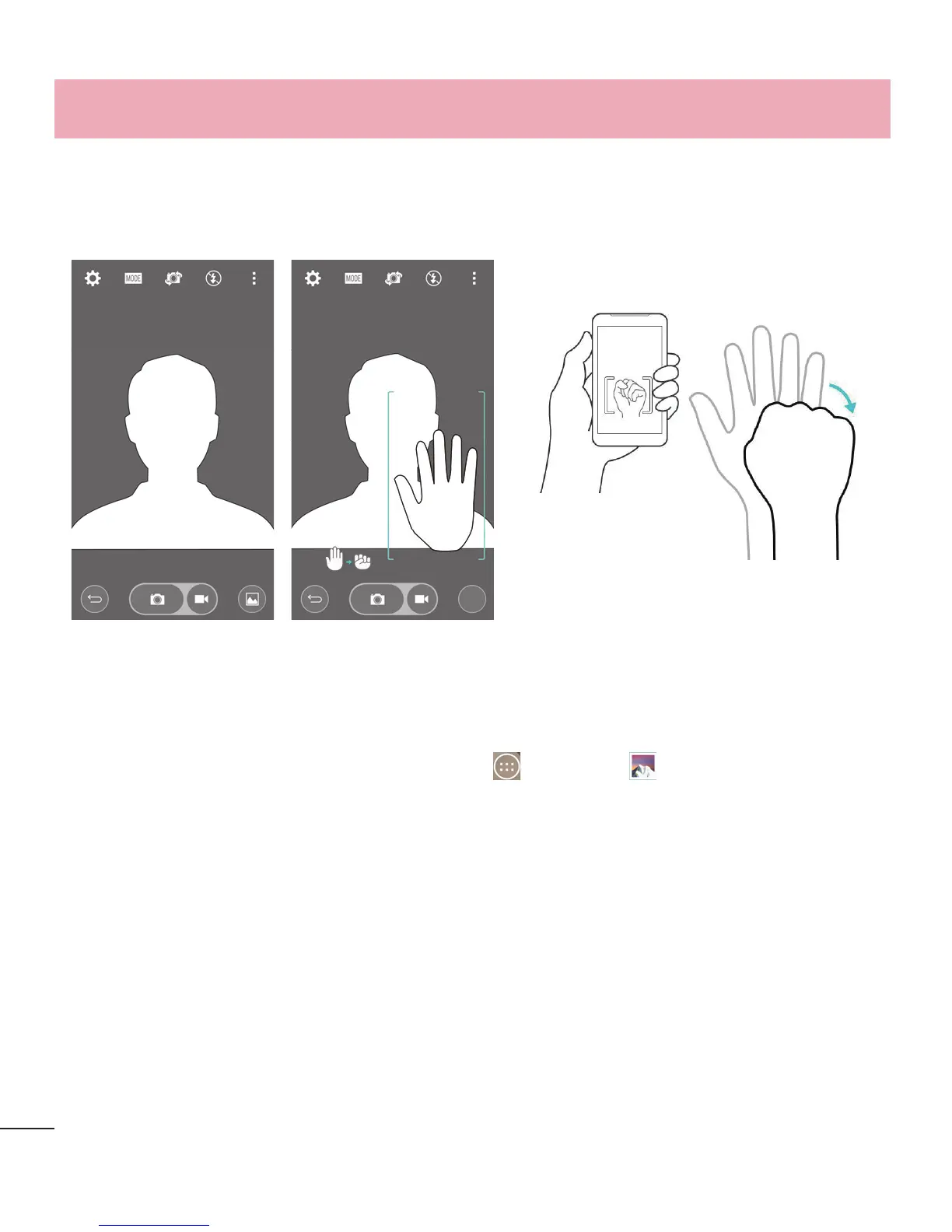54
Gesture shot
Take a picture with hand gesture. To take photo, raise your hand until front camera
detects it and a box appears on the screen.
View Your Pictures
The Gallery is where you can access the Gallery of stored camera images. You can view
them in a slideshow, share them with your friends, and delete and edit them.
1 From the Home screen, tap the Apps Key > Gallery .
2 Select a location and tap an image to view your picture.
Camera and Video