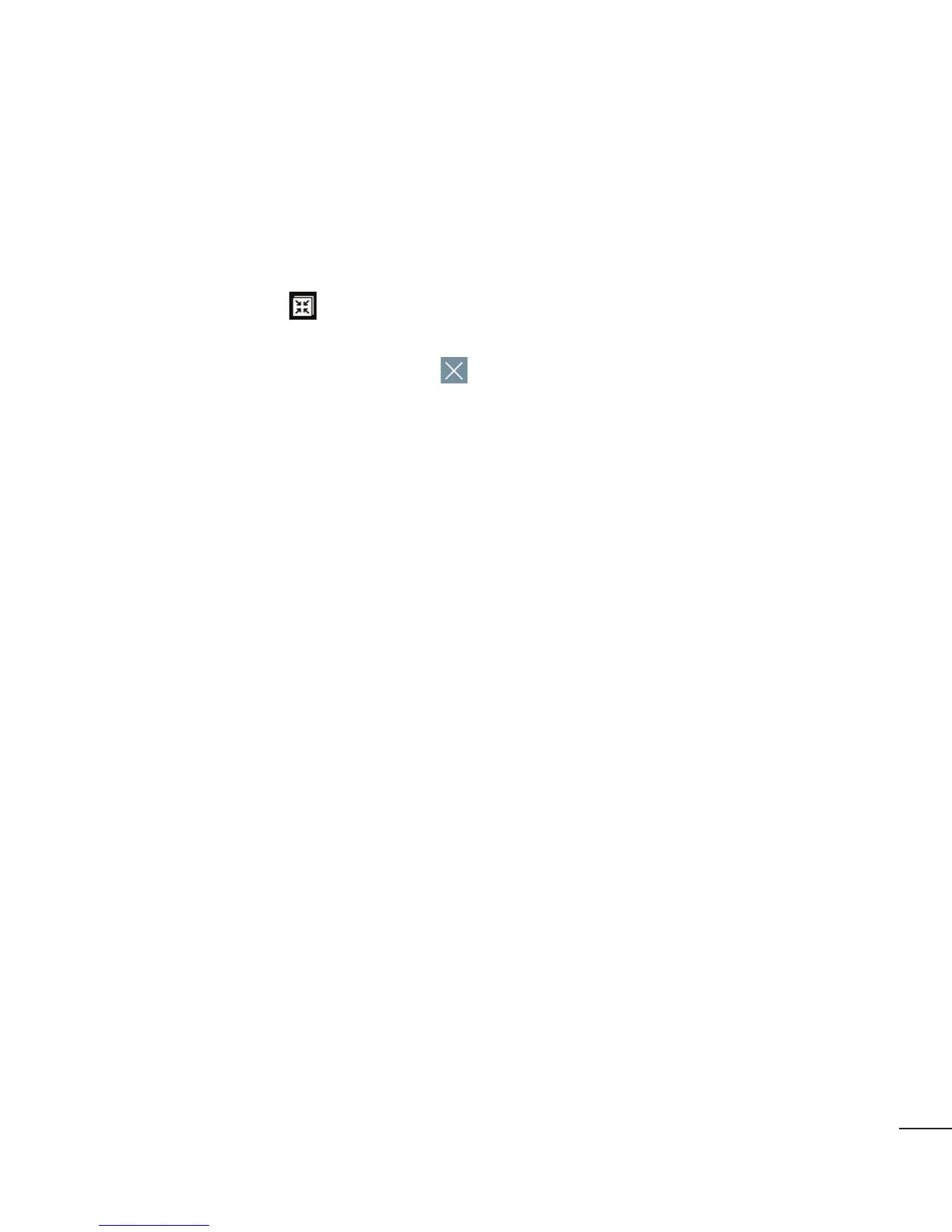61
QSlide while playing videos
You can play videos in a QSlide window allowing you to use other applications while the
video is playing.
1 Open the Gallery application and begin playing the video.
2 Tap the QSlide icon at the top right corner of the screen to activate the QSlide
feature to play the video in a QSlide window.
3 To close the QSlide window, tap the in the upper-right corner of its title bar.