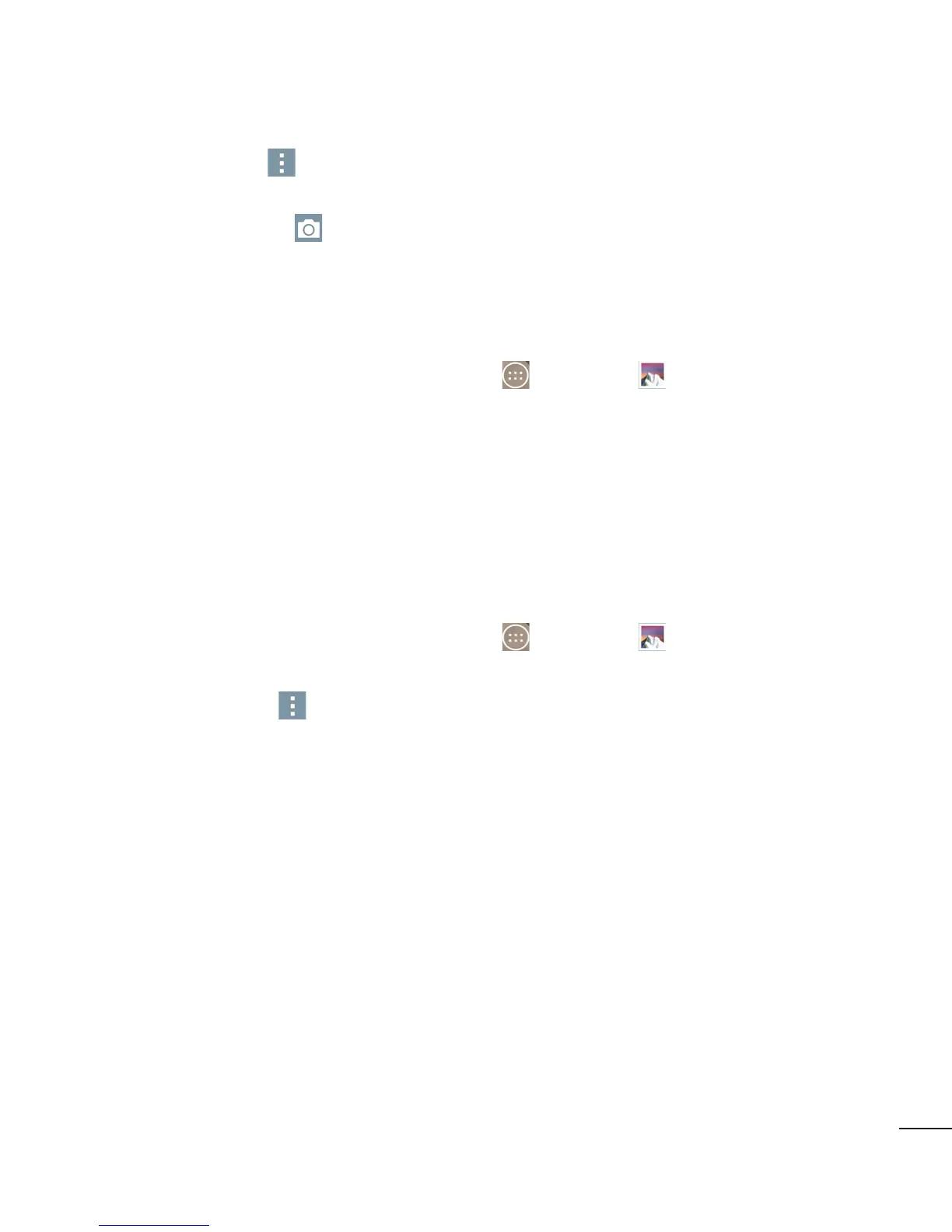59
• Tap the Menu Key (at the top right corner of the screen) to access New Album,
Delete, Hide/Show album, Settings, and Help.
• Tap the Camera icon to return to the Camera application.
To share an album
You can share the entire contents of one or more albums or individual images or videos
from an album.
1 From the Home screen, tap the Apps Key > Gallery .
2 Touch and hold the desired album, tap Share, select the application to use to share
your images, then complete the sending method as necessary.
Working with photos
Use the Gallery application to view pictures that you’ve taken with the Camera
application, downloaded.
To view and browse photos
1 From the Home screen, tap the Apps Key > Gallery .
2 Open an album and tap a picture.
3 Tap the Menu Key (at the top right corner of the screen) to access Set image
as, Move, Copy, Copy to Clip Tray, Slideshow, Rotate left, Rotate right, Crop,
Add/Remove location, Rename, Print, or Details.