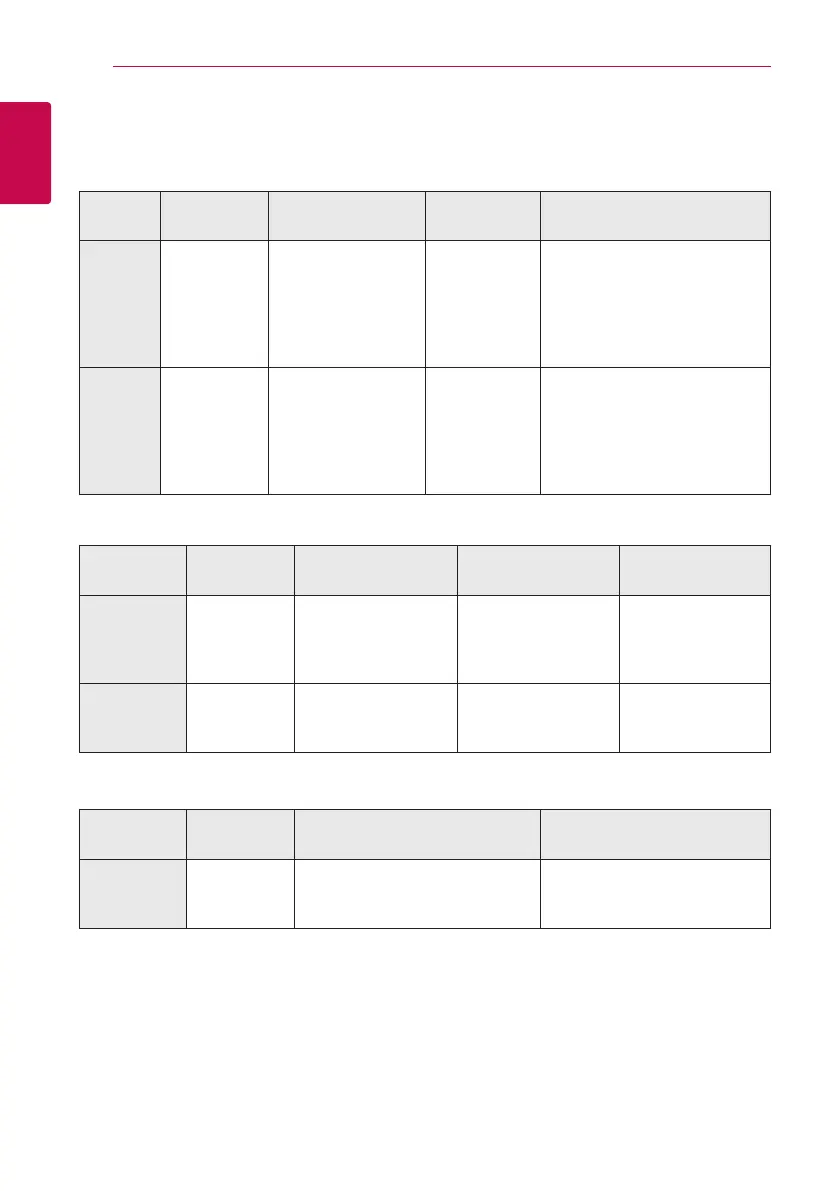Getting Started10
Getting Started
1
File requirement
Video files
File
Location
File
Extension
Codec Format Audio Format Subtitle
Disc,
USB
“.avi”, “.mpg”,
“.mpeg”, “.mkv”,
“.mp4”, “.asf”,
“.wmv”, “.m4v”
(DRM free),
“.vob”, “.3gp”
XVID, MPEG1 SS,
H.264/MPEG-4 AVC,
MPEG2 PS, MPEG2 TS,
VC-1 SM (WMV3)
Dolby Digital,
DTS, MP3,
WMA, AAC,
AC3
SubRip (.srt / .txt), SAMI (.smi),
SubStation Alpha (.ssa/.txt),
MicroDVD (.sub/.txt), VobSub
(.sub), SubViewer 1.0 (.sub),
SubViewer 2.0 (.sub/.txt), TMPlayer
(.txt), DVD Subtitle System (.txt)
DLNA
“.avi”, “.mpg”,
“.mpeg”, “.mkv”,
“.mp4”, “.asf”,
“.wmv”, “.m4v”
(DRM free)
XVID, MPEG1 SS,
H.264/MPEG-4 AVC,
MPEG2 PS, MPEG2 TS,
VC-1 SM (WMV3)
Dolby Digital,
DTS, MP3,
WMA, AAC,
AC3
SubRip (.srt / .txt), SAMI (.smi),
SubStation Alpha (.ssa/.txt),
MicroDVD (.sub/.txt), SubViewer
1.0 (.sub), SubViewer 2.0 (.sub/.
txt), TMPlayer (.txt), DVD Subtitle
System (.txt)
Audio files
File
Location
File
Extension
Sampling Frequency Bitrate Note
Disc,
USB
“mp3”, “.wma”,
“.wav”, “.m4a”
(DRM free),
“.ac”
within 32 - 48 kHz
(WMA), within 16 - 48
kHz (MP3)
within 32 - 192 kbps
(WMA), within 32 - 320
kbps (MP3)
Some wav les are
not supported on
this player.
DLNA
“mp3”, “.wma”,
“.wav”, “.m4a”
(DRM free)
within 32 - 48 kHz
(WMA), within 16 - 48
kHz (MP3)
within 32 - 192 kbps
(WMA), within 32 - 320
kbps (MP3)
Some wav les are
not supported on
this player.
Photo files
File
Location
File
Extension
Recommended
Size
Note
Disc,
USB,
DLNA
“.jpg”, “.jpeg”,
“.png”, “.gif”
Less than 4,000 x 3,000 x 24 bit/pixel
Less than 3,000 x 3,000 x 32 bit/pixel
Progressive and lossless
compression photo image les
are not supported.
y
Supplied bundle DLNA server for Macintosh edition has limitations in le compatibility, such as ASF, WMA
and WMV.
