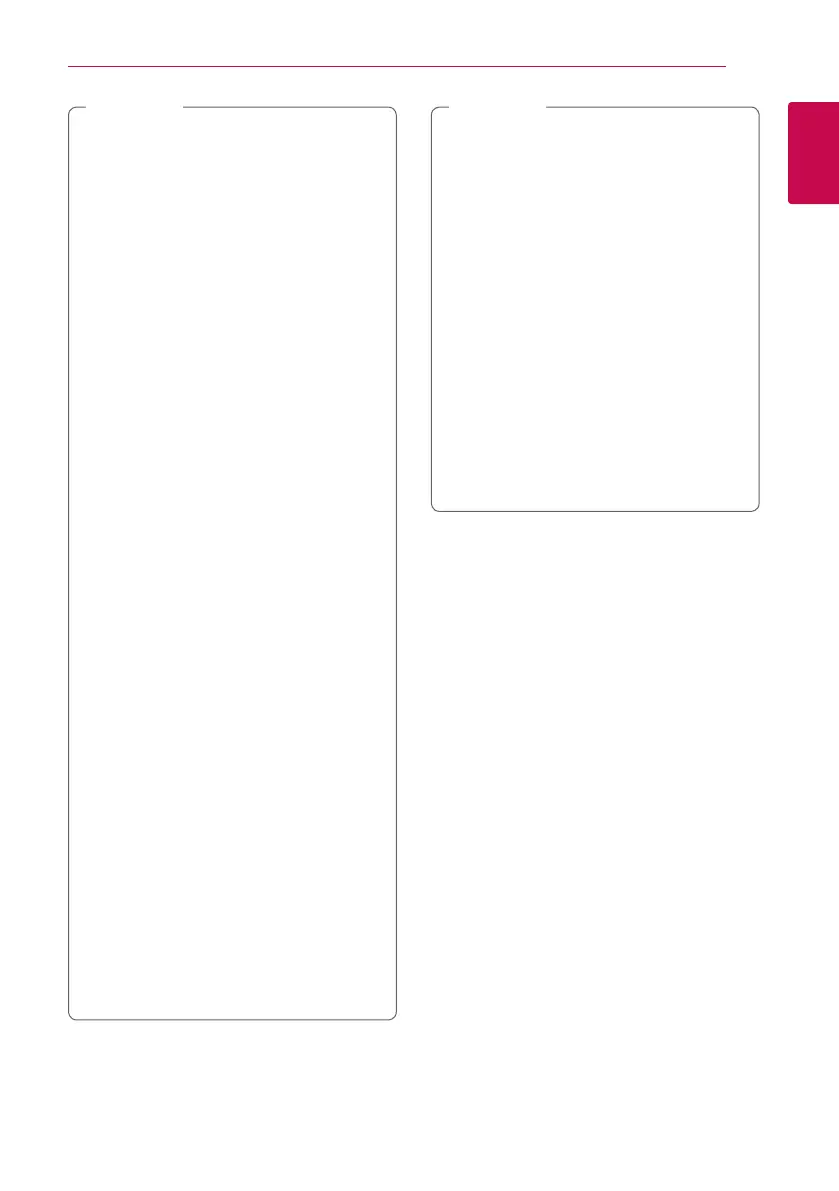Getting Started 11
Getting Started
1
y
The le name is limited to 180 characters.
y
Maximum les/Folder: Less than 2000 (total
number of les and folders)
y
Depending on the size and number of the
les, it may take several minutes to read the
content on the media.
y
File compatibility may dier depending on
the server.
y
Because the compatibility on DLNA server
are tested on the bundle DLNA server
(Nero MediaHome 4 Essentials Windows
edition) environment, le requirements and
playback functions may dier depending on
media servers.
y
The le requirements on page 10 are
not always compatible. There may have
some restrictions by le features and media
server’s ability.
y
Playing video subtitle les are only available
on DLNA media server created by supplied
Nero MediaHome 4 Essentials software on
this player package.
y
The les from removable media such as USB
drive, DVD-drive etc. on your media server
may not be shared properly.
y
This unit cannot support the ID3 Tag
embedded MP3 le.
y
The total playback time of audio le
indicated on the screen may not correct for
VBR les.
y
HD video les contained on the CD/DVD or
USB 1.0/1.1 may not played properly.
Blu-ray Disc or USB 2.0 are recommended to
play back HD video les.
y
This player supports H.264/MPEG-4 AVC
prole Main, High at Level 4.1. For a le
with higher level, the warning message will
appear on the screen.
y
This player does not support les that are
recorded with GMC
*
1
or Qpel
*
2
.
*1 GMC – Global Motion Compensation
*2 Qpel – Quarter pixel
,
Note
y
A “avi” le which is encoded “WMV 9 codec”
is not supported.
y
This player supports UTF-8 les even it
contains Unicode subtitle content. This
player can not support the pure Unicode
subtitle les.
y
Depending on the types of le or ways of
recording, it may not play back.
y
A disc which was recorded by multi-session
on normal PC is not supported on this
player.
y
To be playback a video le, video le name
and Subtitle le name must be the same.
y
If video codec is MPEG2 TS or MPEG2 PS,
subtitle does not play back.
y
The total playback time of audio le
indicated on the screen may not correct for
VBR les.
,
Note
AVCHD (Advanced Video
Codec High Definition)
y
This player can playback AVCHD format discs.
These discs are normally recorded and used in
camcorders.
y
The AVCHD format is a high denition digital
video camera format.
y
The MPEG-4 AVC/H.264 format is capable of
compressing images at higher eciency than
that of the conventional image compressing
format.
y
This player can playback AVCHD discs using
“x.v.Color” format.
y
Some AVCHD format discs may not play
depending on the recording condition.
y
AVCHD format discs need to be nalized.
y
“x.v.Color” oers a wider color range than normal
DVD camcorder discs.
