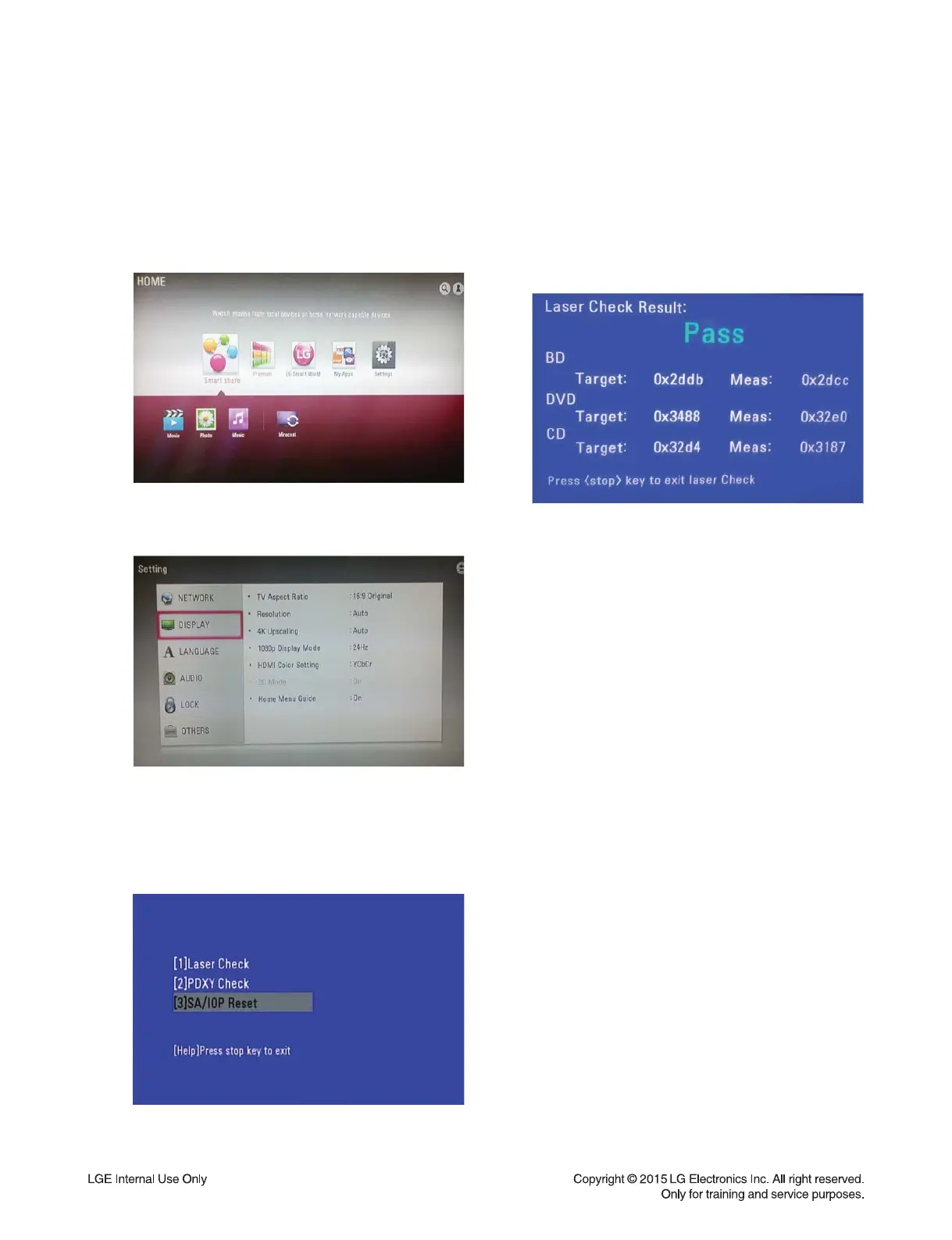4-2
1. PURPOSE
If LD (Laser Diode) have problem, disc reading problem can happen.
So it is needed to check LD status.
2. LD CHECK PROCEDURE
1) Power on the set (then, mode is in home menu).
2 ) Press Setup.
3) Under DISPLAY highlighted condition,
press ‘5’ -> ‘1’ -> ‘7’ -> ‘7’ -> ‘7’ -> ‘7’ -> ‘7’ -> Enter
on the remote controller to display special mode.
Move to the [1]Laser Check and click.
4 ) Check result is shown automatically.
If you will see “PASS”, BD/DVD/CD LD status is OK.
LD CHECK GUIDE
