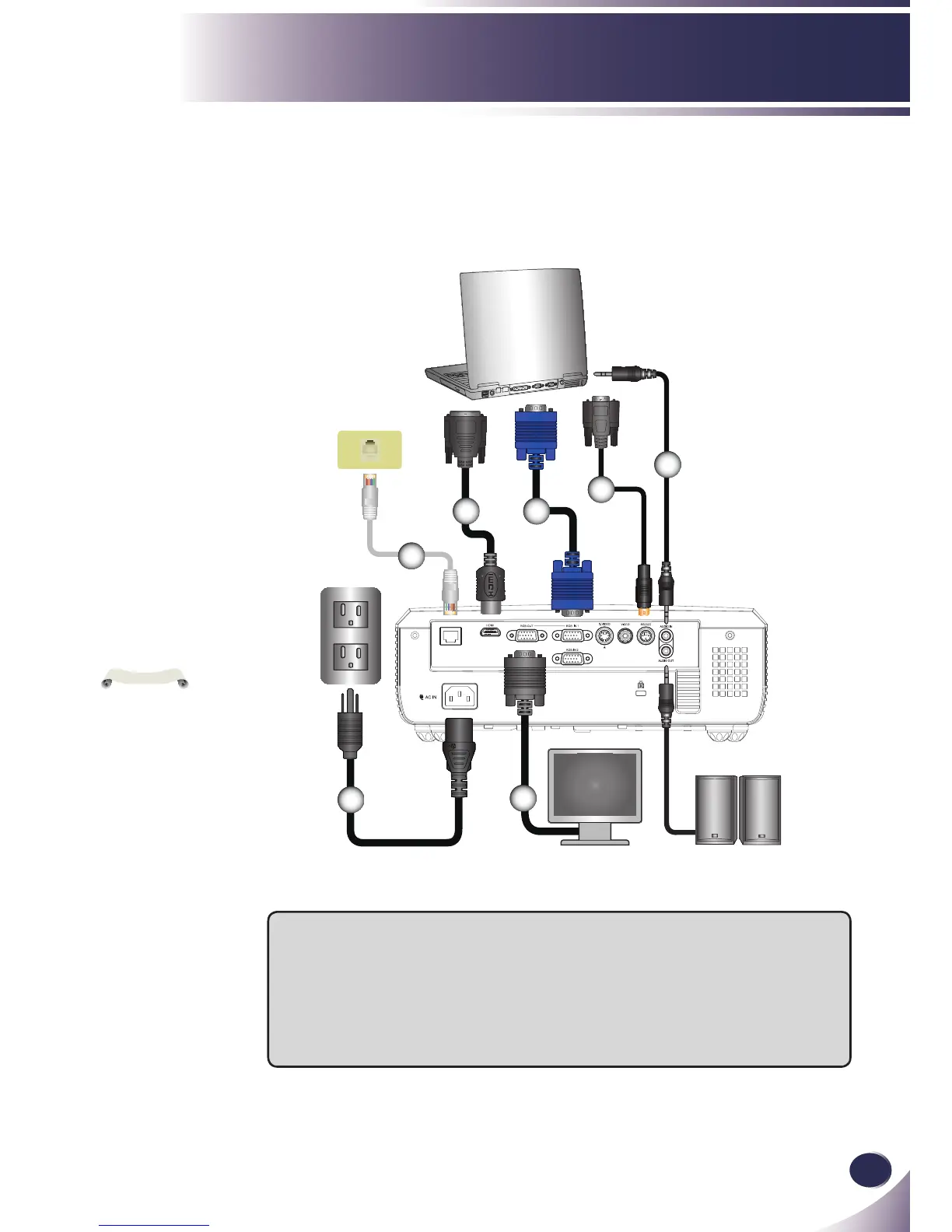1............................................................................................Power cable (supplied)
2...............................................................................................RGB cable (supplied)
3.............................................................................................................RS232C cable
4............................................................................................. Audio cable Jack/Jack
5..................................................................................................... DVI/HDMI cable
6...........................................................................................................Network cable
7.....................................................................................................Monitor out cable
RGB, DVI
1
4
3
5
Connect to Computer/Notebook
Monitor Output
2
6
7
