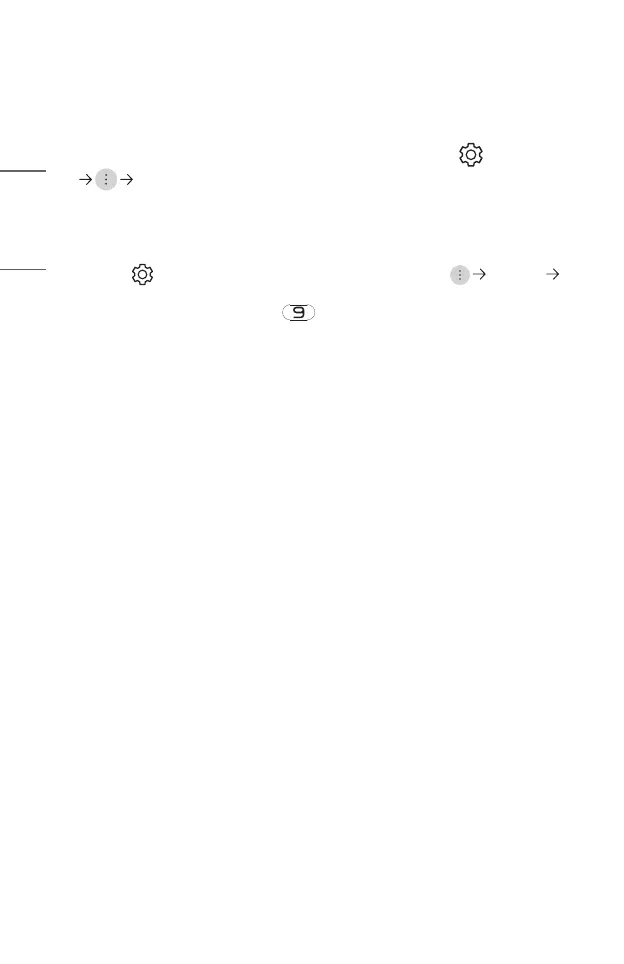84
ENGLISH
TROUBLESHOOTING
Please check the list below when you experience the following symptoms during use of
the product. It may not be a failure.
Information on customer service for product problems is available in (Q. Settings)
[Support] on the projector.
Perform Check-up with the [Quick Help].
When the projector malfunctions, you can get help to solve the problem.
Push the (Q. Settings) button of the remote control to select [Support]
[Quick Help].
You can also long-press the number button of the remote control to run the
[Quick Help].
• [Optimisation Settings]
You can automatically check the overall status of your projector and view and
change the recommended setting values.
• [Check Items]
Select the problematic item, and you can get help to solve the problem.
– [Self-Diagnosis of Projector Settings]: Select the item that matches the
symptom to nd instructions that can help you solve the problem.
– [Check the status of Projector]: You can check your projector’s current status
for the selected item.
• [LG Remote Service]
You can get help in solving the problem via Remote Service.
– Some models may not be supported.
• When there is no related content in the [Quick Help], please refer to the
Troubleshooting.
• If you still fail to solve the problem, please contact our customer service centre.
