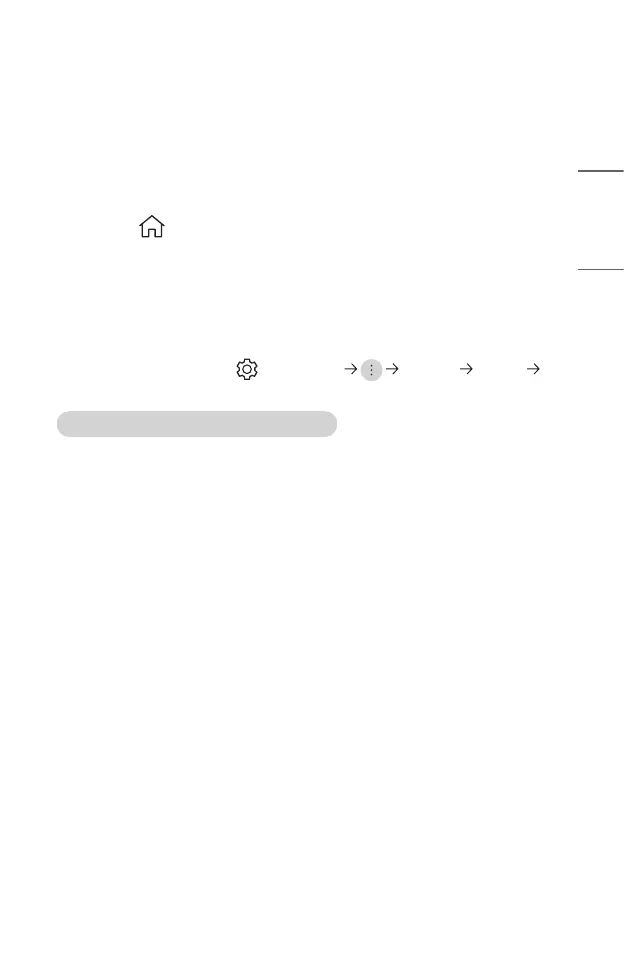17
ENGLISH
HOW TO USE VARIETY OF CONTENTS
Using [LG Content Store]
You can quickly and conveniently browse for TV Shows, Movies, and more to watch
immediately. You can also download and use apps from various categories such as
education, entertainment, lifestyle, news, and games.
1 Press the button on the remote control.
2 Launch the [LG Content Store] application.
• Depending on the model, the provided contents may differ or some features may
be limited.
• Exercise caution when in used by children. Children may have access to
inappropriate online content through this product. You can block inappropriate
online content by restricting access to some apps.
– Congure the settings in (Q. Settings) [General] [Safety]
[Application Locks].
Recommended Content on the Main Screen
You can view recommendations for the most popular content and apps in each
category on the [LG Content Store] main screen. Choose a piece of content to watch it,
or choose an app to download it.
• Some models may not be supported.
• This feature is available only when the network is connected.
