
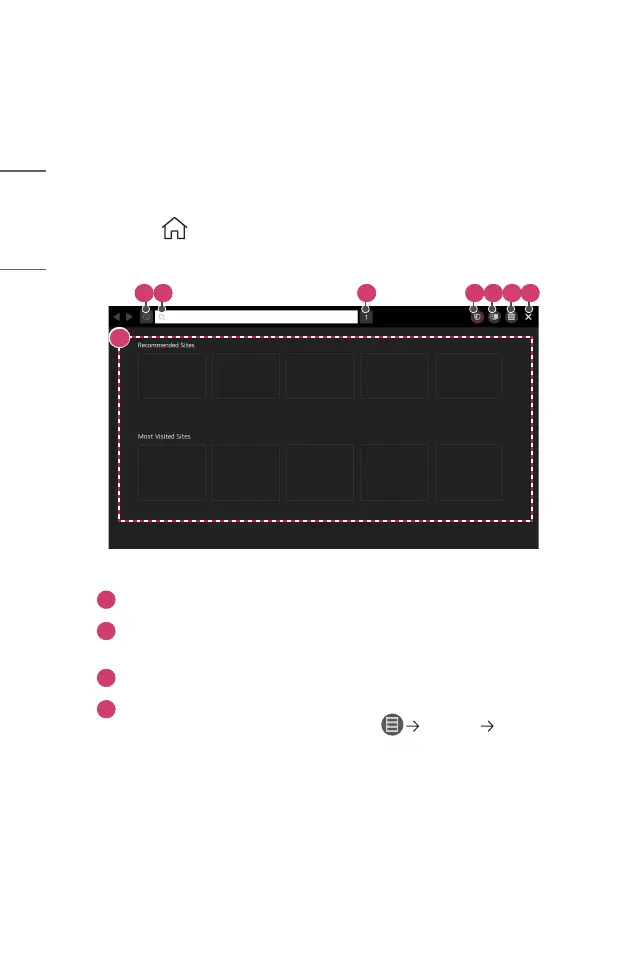 Loading...
Loading...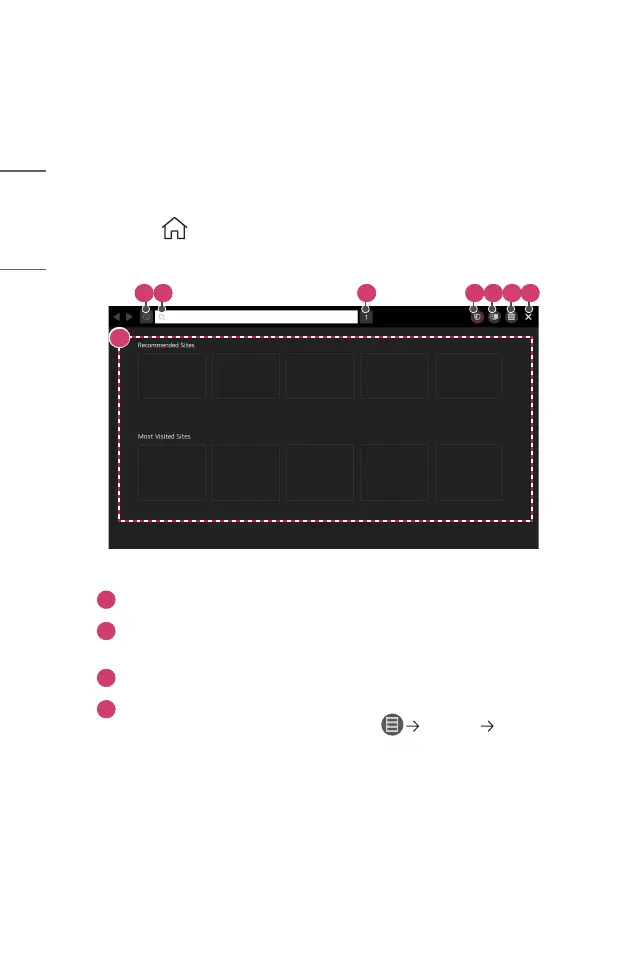
Do you have a question about the LG CineBeam Laser 4K and is the answer not in the manual?
| Resolution | 3840 x 2160 (4K UHD) |
|---|---|
| Contrast Ratio | 2, 000, 000:1 |
| Light Source | Laser |
| Projection Size | 40" ~ 300" |
| HDR | HDR10, HLG |
| Display Technology | DLP |
| Lamp Life | 20, 000 hours |
| Smart Features | WebOS |
| 3D | Yes |
| Sound | 5W + 5W Stereo |
| Ports | HDMI, USB, Ethernet |
| Wireless | Wi-Fi, Bluetooth |
| Power Consumption | 300W |
| Noise | 26 dB |
| Keystone Correction | Yes (Vertical) |











