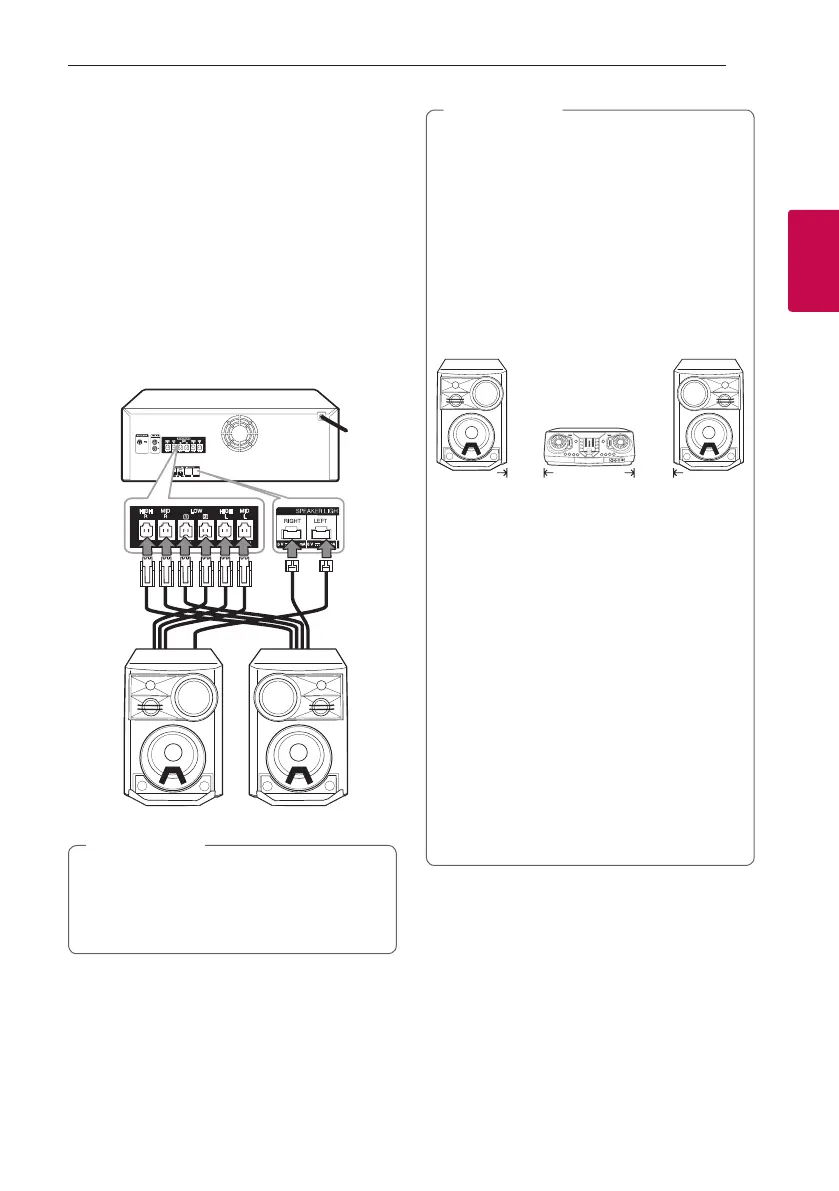Connecting 15
Connecting
2
Connecting to speakers
Connect the speaker cable plugs to the SPEAKERS
connector. Make sure to connect the speaker’s plug to
the corresponding colored speaker connector when
connecting the plug.
Attaching the speaker light
cables to the unit
To connect the speaker light cable to the unit,
insert the cable to SPEAKER LIGHTING SYSTEM
connectors on the unit.
150 150
150 150
y Make sure that the jacks and the speakers
are matched correctly.
y Make sure to connect the cables to
connectors tightly on the unit.
>
Caution
y Do not try to lift the speaker alone. It needs
two persons to lift the speaker. Otherwise
it may result in the speaker malfunction
and cause personal injury and/or property
damage.
y When you connect the speakers to the unit,
make sure to connect the speaker’s cable and
plug to the corresponding speaker connector.
y The speakers must be placed a minimum
of 20 cm from the unit for preventing the
vibration caused by the speakers.
20 cm20 cm
y Check the volume level before playing music
to prevent inrm, child, and pregnant women
from being shocked by the sudden and loud
sound from the unit.
y Do not use the unit in a limited space.
It may damage a person’s hearing. It is
recommended to use it in a wide space.
y Use the speaker supplied with this unit
only. Using any other speaker may cause
malfunction.
y The speakers contain magnet parts, so color
irregularity may occur on the TV screen or PC
monitor screen. Please use the speakers far
away from either TV screen or PC monitor.
y Avoid looking at the speaker lights for a long
time. It may cause damage to eyesight.
>
Caution