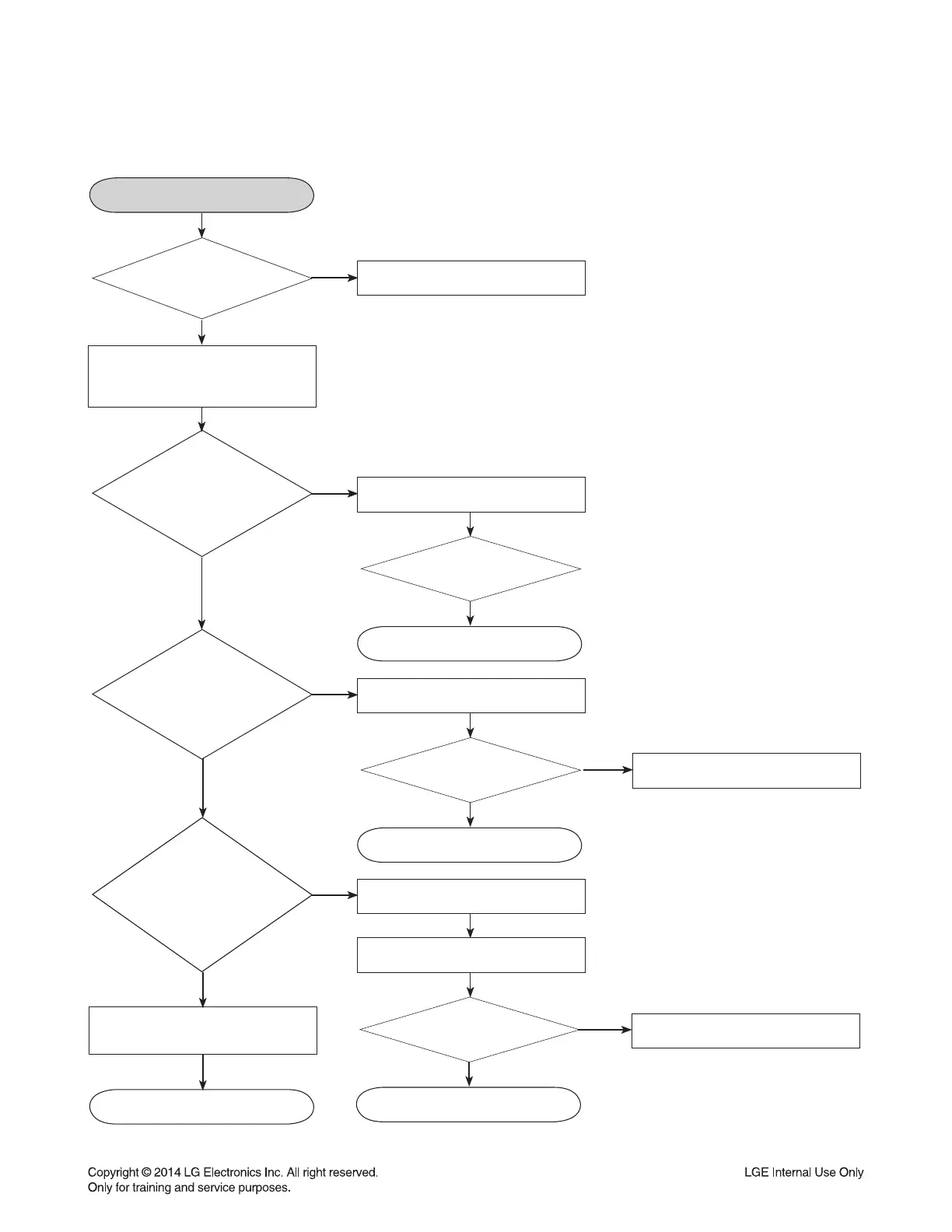4. FLD DISPLAY CHECK
FLD DISPLAY CHECK
OK
YES
Check
CN501 Pin13,14,15 input
voltage.
YES
Check if both end voltage
of FL+, FL- are over 2.9 V
VKK : over 25.6 V.
NO
Refer to SMPS troubleshooting.
YES
Check CN301
connection and power
Pin1, 2, 3(FL+, FL-, VKK),
Pin8(5.6 V).
YES
OK
NO
Check CN301 connection.
YES
Check each
Pin voltage.
YES
Check
IC301(MC3401) voltage
Pin30 VKK: -25.8 V
Pin13, 43: 3.3 V.
YES
Check
IC501->IC301
data communication
STB/ DATA/ CLK
FLD light on?
OK
NO
If voltage is not 3.4 V.
YES
Check IC301.
YES
NO
Replace IC301.
NO
Check input data
IC501 Pin F1,F2,G1.
YES
OK
Check IC501.
YES
NO
Replace IC501.
Check output data IC501 Pin D2.
YES
YES
YES
3-21
AUDIO ELECTRICAL TROUBLESHOOTIHG GUIDE
