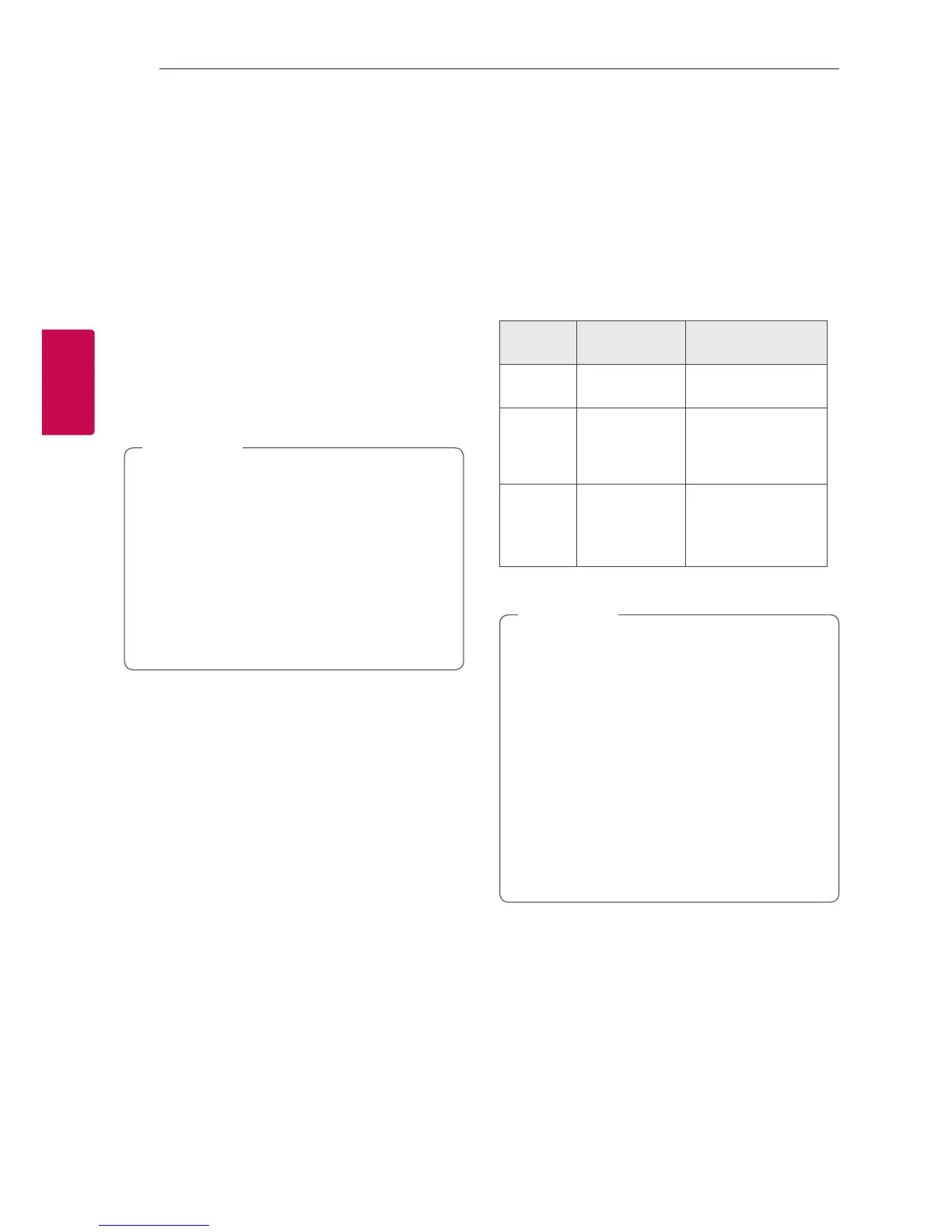Playback Effect
The unit supports various sound and playback
eects : DJ EFFECT, SCRATCH, AUTO DJ.
DJ EFFECT
It allows you to enjoy DJ EFFECT such as Flanger/
Phaser/Chorus/Delay sound eect.
1. Press DJ EFFECT to select a desired DJ EFFECT
(FLANGER, PHASER, CHORUS, DELAY, OFF).
2. Turn SCRATCH & CONTROL clockwise or
counterclockwise to adjust the DJ EFFECT level
between 0 to 15.
y
The DJ EFFECT mode is displayed for 3
seconds when a DJ EFFECT Key is inputted.
y
The gage starts at the beginning with an
initial 7 level.
y
The current gage level is displayed when
adjusting gage.
y
If the function changed or the unit is turned
o and on, DJ EFFECT mode with DJ EFFECT
is turned o.
,
Note
SCRATCH Effect
You can output and mix the sound eects of the
SCRATCH.
Rotating SCRATCH & CONTROL to mix the scratch
sound.
-
You can hear eect of scratch sound depending
on the direction in which you rotate SCRATCH &
CONTROL.
AUTO DJ
Auto DJ blends the end of one song into the
beginning of another for seamless playback.
It equalizes volume across tracks/les for
uninterrupted playback.
Press AUTO DJ on the remote control repeatedly,
the display changes as followings. RANDOM (AUTO
DJ RANDOM) -> RPT (AUTO DJ SEQUENTIAL) ->
(AUTO DJ OFF)
Mode
Display
Window
Description
OFF
-
(AUTO DJ OFF)
-
RANDOM
RANDOM
(AUTO DJ
RANDOM)
The music is
played randomly
on this mode.
REPEAT
RPT
(AUTO DJ
SEQUENTIAL)
The music is
played repeatedly
on this mode.
y
AUTO DJ mode does not support searching
for a section within a track/le or to play
repeatedly or randomly.
y
If you move to other functions or stop the
music using
I
on the unit (or
Z
ENTER
on the remote control) on AUTO DJ mode,
AUTO DJ will be disable.
y
AUTO DJ is not supported in the music le
whose length is less than 60 seconds.
y
During recording, AUTO DJ is not available.
y
Only AUTO DJ SEQUENTIAL is selected when
played the programmed list.
,
Note
