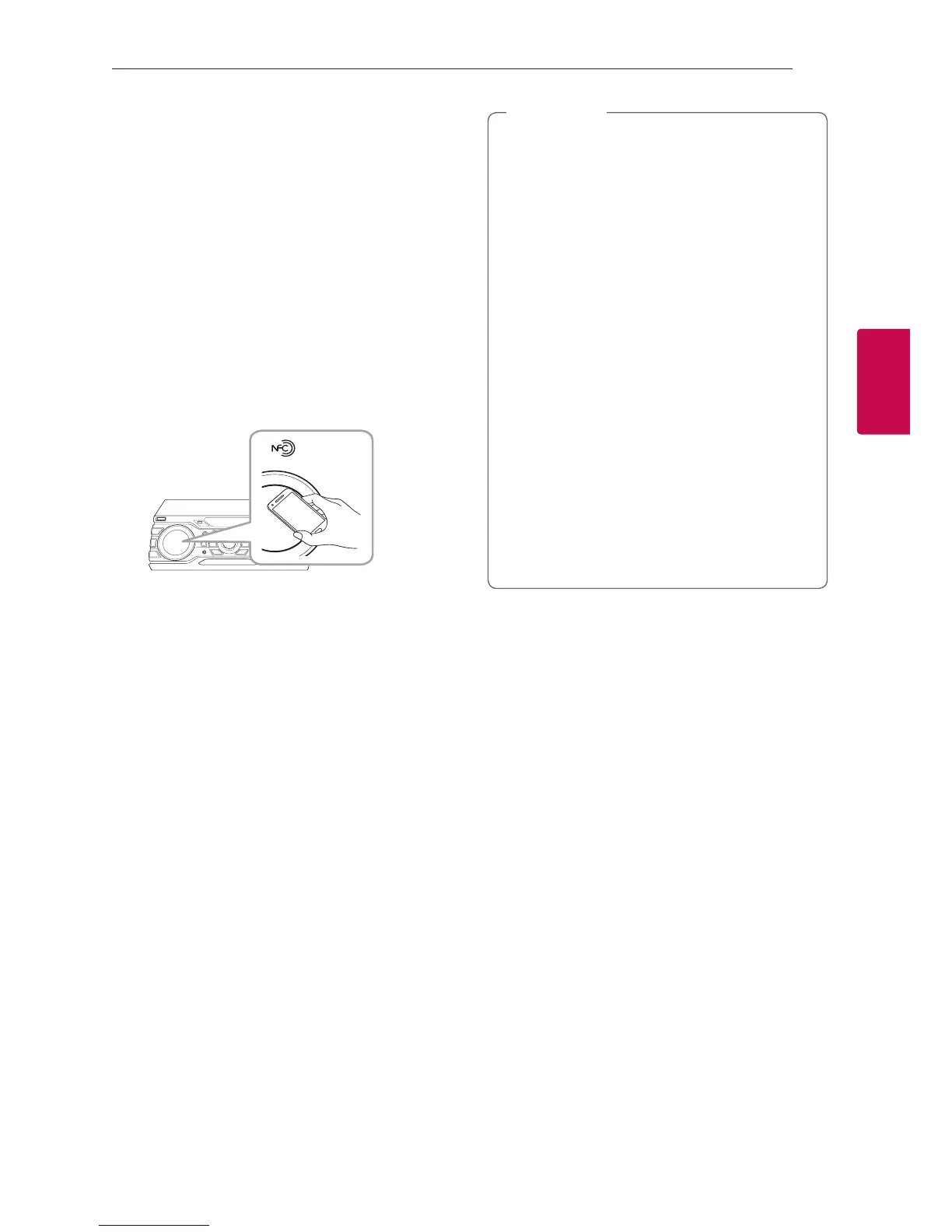Pairing your unit and
Bluetooth device through NFC
Ta g
About NFC Tag
Connect to the Bluetooth by using the
Bluetooth devices that support NFC(Near Field
Communication) .
1. Activate the NFC feature of your NFC-enabled
phone.
2. Turn on the unit.
3. Tag the back of your NFC-enabled phone over
the unit.
4. “PAIRED” is displayed on the unit if Bluetooth
pairing is successful.
5. You can listen to music played on this unit using
your Bluetooth device.
y
Please use a device which has the NFC
feature.
y
NFC Recognition area may be dierent
depending on the type of Bluetooth
device. Please check the position of NFC
recognition area of the Bluetooth device
before tagging.
y
If the screen of the Bluetooth device is
locked, the device may not recognize the
NFC Tag.
y
In some cases, the device may not recognize
the NFC.
-
When the case of the Bluetooth devices is
chrome-plated material.
-
According to the material and thickness of
the case on the Bluetooth device.
-
According to the performance of the NFC
of the Bluetooth devices.
y
Android O/S : Ver 4.1.2 (or later)
y
You must activate the NFC feature of your
NFC-enabled phone.
,
Note
