
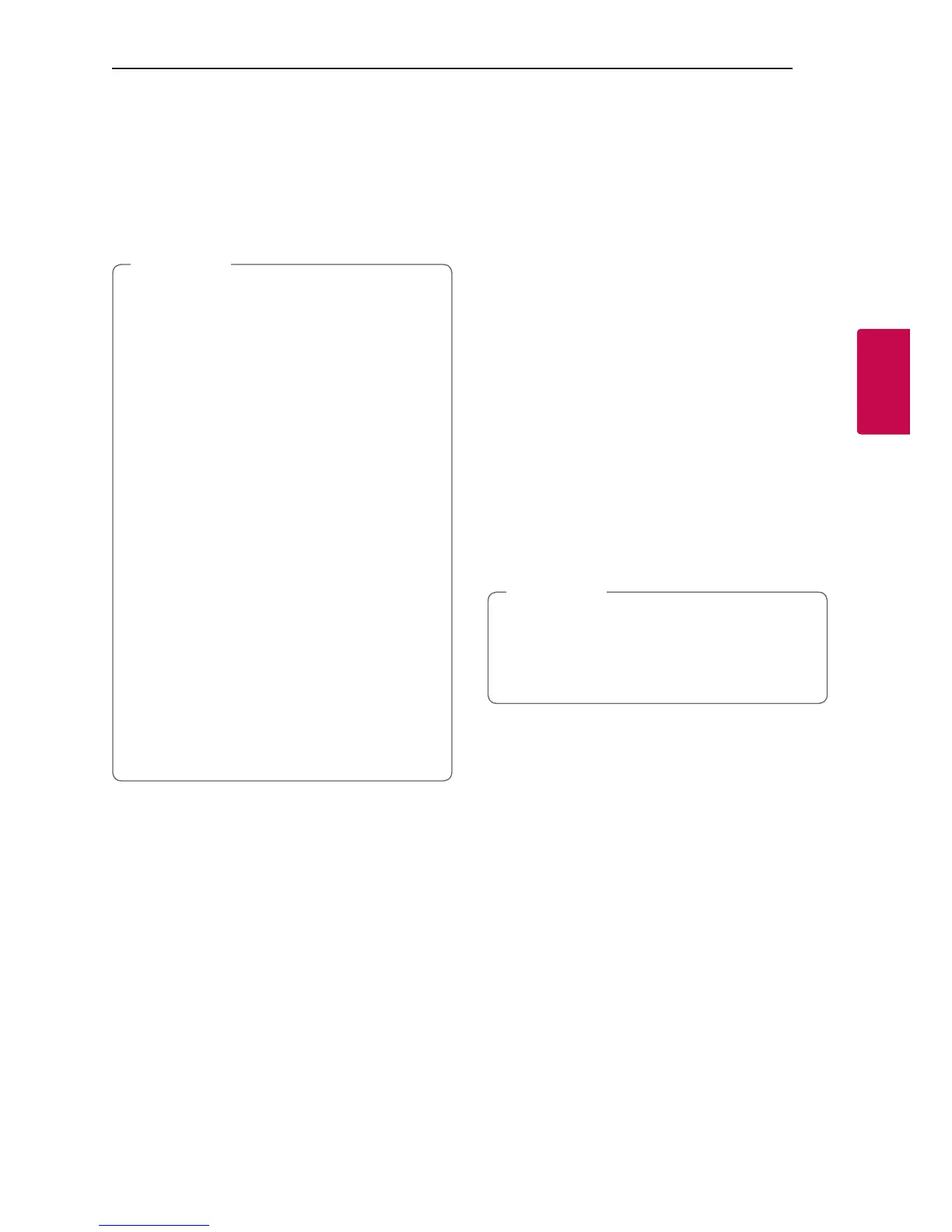 Loading...
Loading...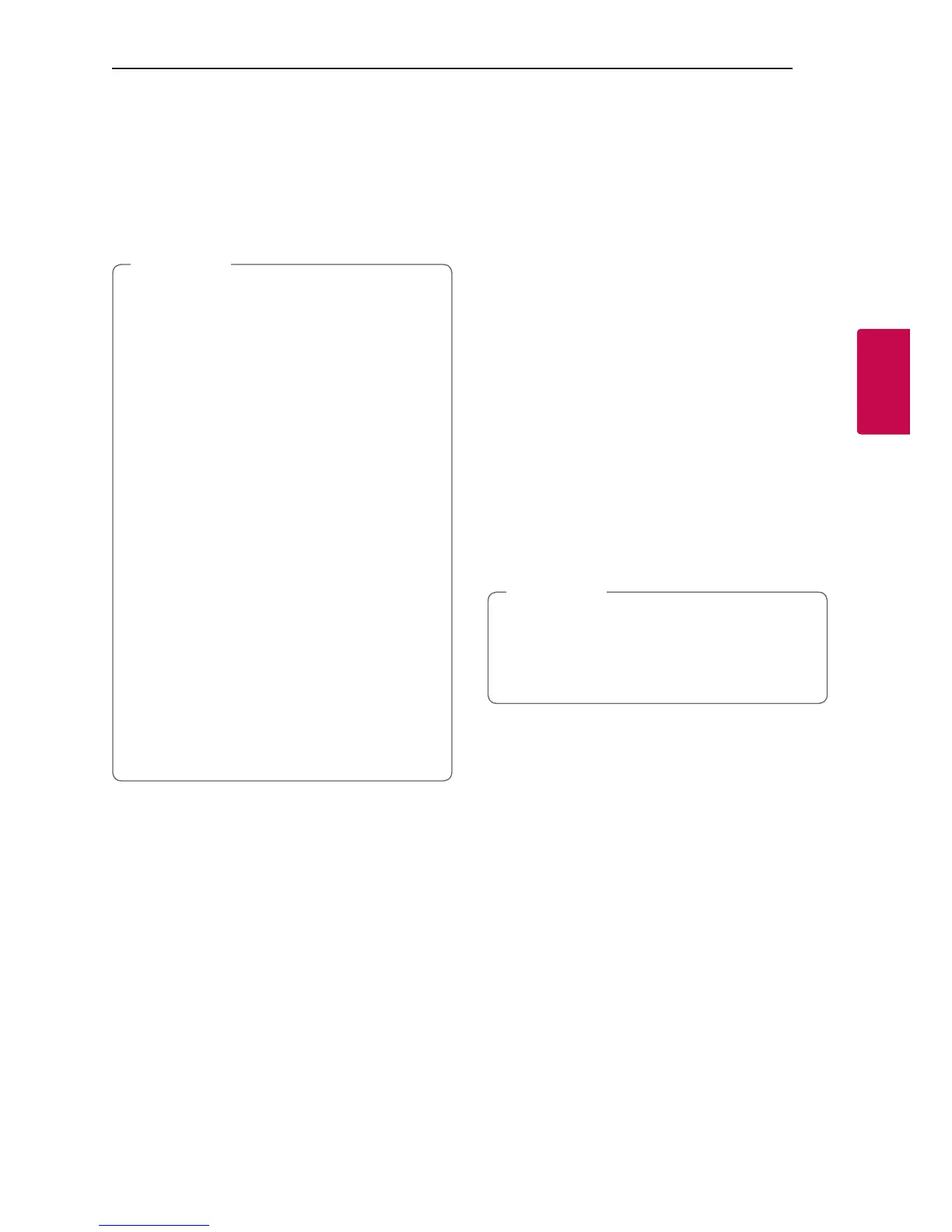
Do you have a question about the LG CM9760 and is the answer not in the manual?
| Brand | LG |
|---|---|
| Model | CM9760 |
| Category | Stereo System |
| Language | English |
Safety warnings regarding electric shock and not opening the unit.
Precautions for using the laser system safely and ensuring proper ventilation.
Guidance to refer to the main label for safety marking information.
Precautions and safety guidelines for using the power cord.
Steps for safely removing batteries to prevent environmental contamination.
Statement regarding safe installation and operation distance.
Lists key features like Bluetooth audio, portable input, and playback effects.
Highlights features like USB recording, app control, and TV sync.
Details MP3/WMA file compatibility, bit rate, and format requirements.
Lists compatible USB device types such as MP3 players and flash drives.
Outlines requirements and limitations for using USB devices with the unit.
Explains the purpose and function of various remote control buttons.
Instructions for replacing the battery in the remote control.
Identifies and explains the controls and buttons on the front panel.
Details on connecting power cord, speakers, antenna, and AUX IN.
Detailed steps for attaching ferrite cores to power and speaker cables.
Instructions for connecting speaker cables and lighting system.
How to connect auxiliary devices via the AUX IN connector.
How to connect portable devices using the PORT. IN connector.
How to connect USB devices to the unit's USB ports.
Guide to playing music from connected portable or external devices.
Instructions for connecting the supplied FM wire antenna.
How to operate the system with CDs and USB devices.
Automatic playback features for CDs and USBs after disc tray operation.
How to navigate and select audio files on the unit or remote.
How to delete MP3/WMA files, folders, or format USB devices.
Explanation of DJ effects like Flanger, Phaser, Wah, Delay, and Scratch.
Features for seamless song blending (AUTO DJ) and mixing effects (DJ PRO).
Explains Bluetooth wireless communication technology for short-range connections.
Lists compatible Bluetooth profiles such as A2DP and SBC.
Steps to pair a Bluetooth device with the unit for music playback.
Control playback (play, pause, stop, skip) of connected Bluetooth devices.
Highlights features and benefits of the Music Flow Bluetooth App.
Instructions for installing the app via QR code or Google Play Store.
How to connect the unit to your Bluetooth device using the app.
Steps to tune into radio stations using auto or manual tuning.
Tips for improving FM radio signal reception, such as switching to mono.
How to save, recall, and erase preset radio stations.
Selecting pre-set surround sound fields or equalizer settings.
Customizing Bass and Treble levels for a personalized sound.
How to record audio sources from CD, AUX, PORTABLE, or FM to USB.
How to pause recording and set bit rate/speed.
How to copy audio files from one USB device to another.
Notes on recording process, limitations, and potential error messages.
Notes on recording with DJ effects, microphone, and source limitations.
Steps to create, play, and manage playlists of favorite tracks.
Procedure to delete individual songs from a JUKE BOX playlist.
Functions like temporary mute, volume safety, and file info display.
How to play a demonstration of the unit's functions with sound.
How to connect and use a microphone with the system.
Features to reduce vocals and adjust musical key for karaoke.
Controls speaker lighting for creating a club-like atmosphere.
Synchronizing the unit's clock with a mobile device via the app.
How to set up and use the unit as an alarm clock.
How to set the unit to turn off automatically after a specified delay.
How to adjust the display brightness level of the unit.
How the unit saves power by turning off automatically when idle.
Steps to disconnect wireless network connections or devices.
How the unit turns on automatically based on input source.
Automatic switching to the appropriate function based on input signal.
How Bluetooth, PORT.IN, or LG TV connections trigger unit power-on.
How to control unit functions using an LG TV remote control.
How to connect the unit wirelessly to another speaker (MASTER/SLAVE).
Solutions for common problems like unit not working or no sound.
Troubleshooting for remote control malfunctions and speaker light problems.
Troubleshooting steps for LG Sound Sync connectivity issues.
Unit specifications including power, dimensions, and operating environment.
Details on audio inputs, tuner range, system response, and amplifier output.
Details on front speaker type, impedance, and power ratings.
Information regarding Bluetooth word mark and logos ownership.
Guidelines for handling, storing, and cleaning discs to ensure quality.
Instructions for cleaning, maintaining, and shipping the unit.