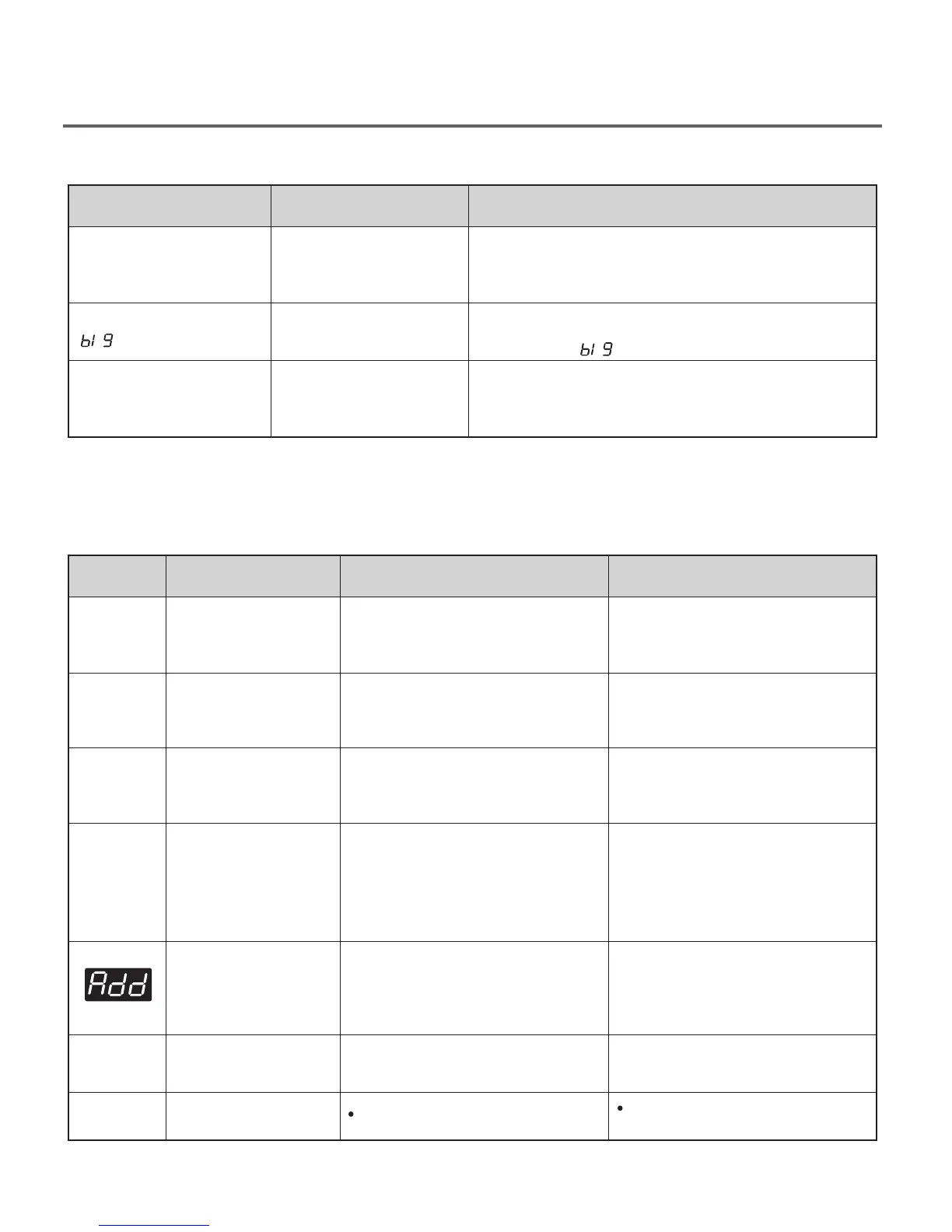25
PROBLEM
• This is normal. • Steam is released at different stages of the cycle
for each option.
Cannot see steam
vapor at the
beginning of cycle.
• MORE TIME pressed.
• Pressing the MORE TIME button adjusts the
load size from 1to 5 articles or a big load
indicated by in the display.
The display shows:
• STEAM FRESH™ did
not remove odor
completely.
• Fabrics containing strong odors should be washed in
a normal cycle.
Odors remain in
clothing after
STEAM FRESH™.
POSSIBLE CAUSES
SOLUTIONS
DISPLAY
Thermistor of blower
housing
Outlet thermistor open or shorted.
tE1
CHECKING PART CAUSE
• tE1 error is displayed in the
drying cycle or test mode.
• Replace the steam generator.
Thermistor of blower
housing
Outlet thermistor open or shorted.
tE2
• tE2 error is displayed in the
drying cycle or test mode.
• Replace the steam generator.
Thermistor of steam
generator
Steam generator thermistor open
or shorted.
tE4
• tE4 error is only displayed in the
test mode.
• Replace the steam generator.
Water supply pump
When the pump valve is less than
10 in the test mode
E5
PS
EE
• tE5 error is only displayed in the
test mode.
• Check the connection between
harness wire and connector.
• Replace the water supply pump.
Steam generator
Wire Connection
(Black-White-Red)
EE PROM Error
Sensors do not detect that steam
generator is full within 60 seconds.
Wire Connection is wrong.
Wire Connection is loose.
EE PROM operation is adnormal.
• If water in the steam feeder is
EE error is displayed only in the
test mode
not enough this error may be
displayed. Fill the feeder and
restart the cycle.
• verify proper connection of the
power cord. (Electric dryer only.)
* PS means power supply.
REMARK
8-3. Display Fault/Error Codes
The error codes below will be displayed when attempting to start a drying cycle or after
activating the Diagnostic Test mode.