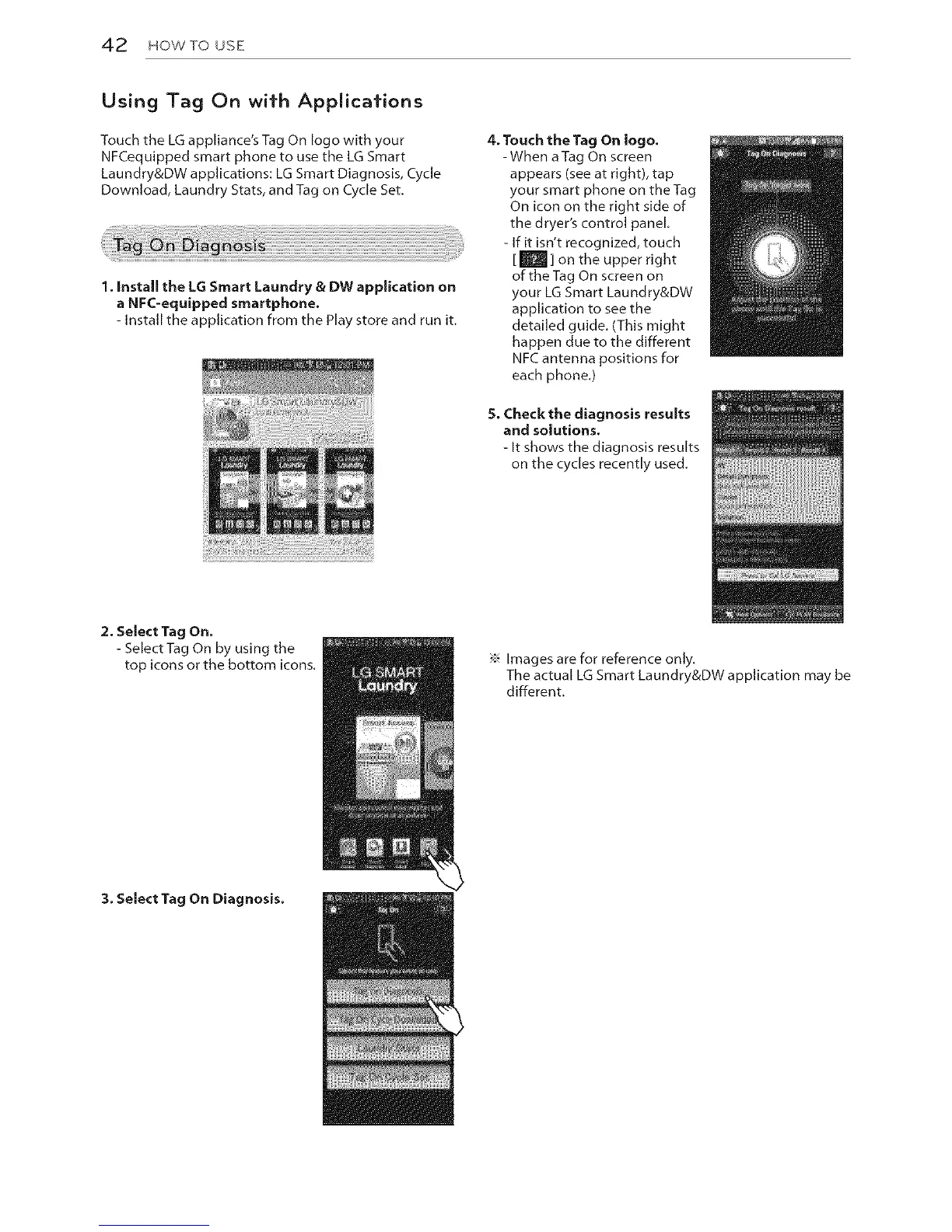42 HOWTO USE
Using Tag On with Applications
Touch the LGappliance's Tag On logo with your
NFCequipped smart phone to use the LG Smart
Laundry&DW applications: LG Smart Diagnosis, Cycle
Download, Laundry Stats, and Tag on Cycle Set.
1. Install the LG Smart Laundry & DW application on
a NFC-equipped smartphone.
- Install the application from the Play store and run it.
4. Touch the Tag On logo.
- When a Tag On screen
appears (see at right), tap
your smart phone on the Tag
On icon on the right side of
the dryer's control panel.
- If it isn't recognized, touch
[m] on the upper right
of the Tag On screen on
your LG Smart Laundry&DW
application to see the
detailed guide. (This might
happen due to the different
NFCantenna positions for
each phone.)
5. Check the diagnosis results
and solutions,
- It shows the diagnosis results
on the cycles recently used.
2. Select Tag On.
- Select Tag On by using the
top icons or the bottom icons.
Images are for reference only.
The actual LG Smart Laundry&DW application may be
different.
:3. Select Tag On Diagnosis.
