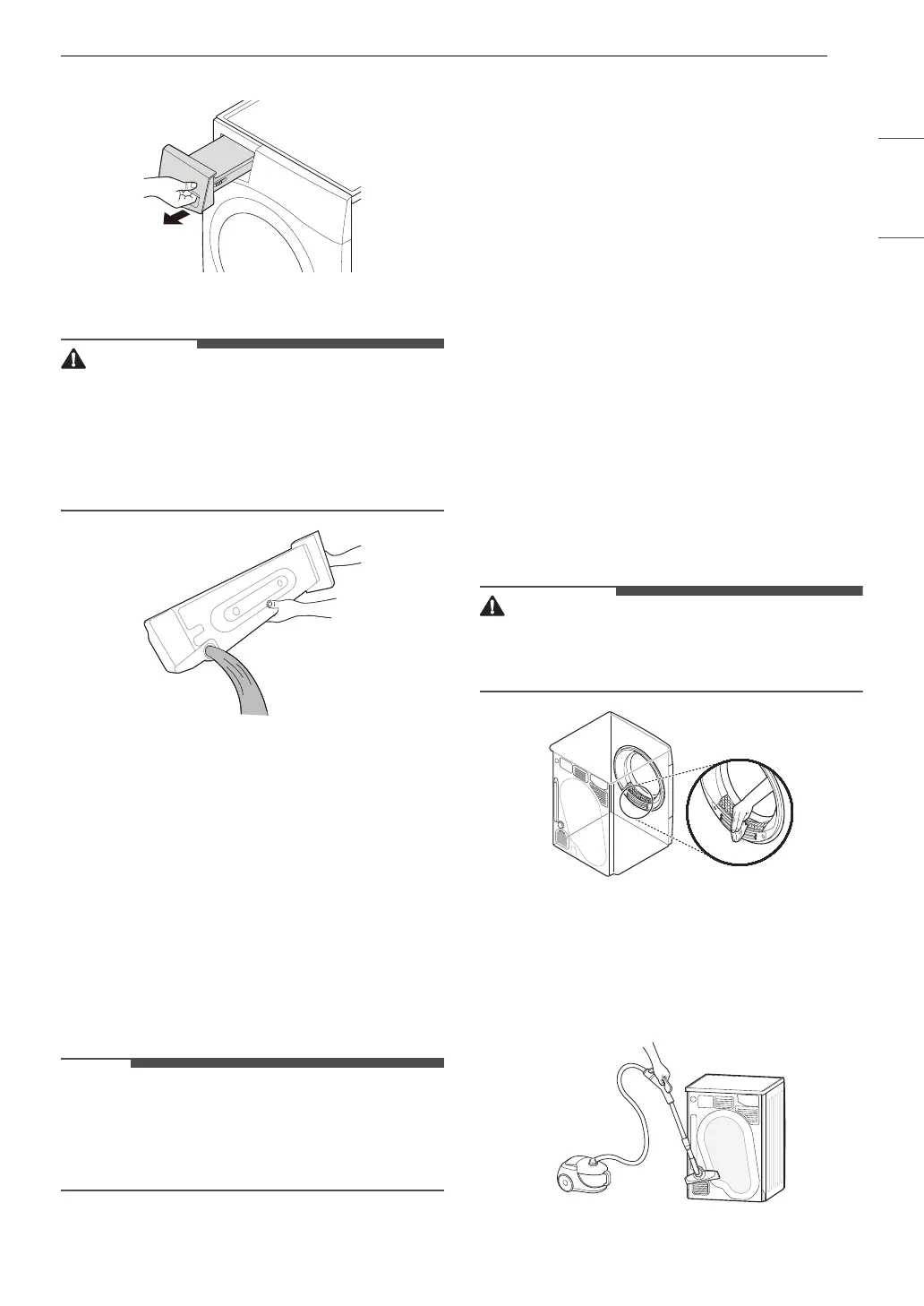39MAINTENANCE
ENGLISH
1 Pull out the water container.
2 Empty the water container into the sink.
• Do not drink the condensed water or reuse it.
Doing so could lead to health problems for
people and animals.
• The water container is heavy when full. Hold the
water container with two hands and be careful
not to drop it.
3 Refit the water container into the appliance.
• Push it fully into the appliance until it is in
place.
4 Press the Start/Pause button to run a cycle.
Cleaning the Exterior
Proper care of your appliance can extend its life.
The outside of the appliance can be cleaned with
warm water and a mild, nonabrasive household
detergent. Immediately wipe off any spills with a
soft, damp cloth.
• Do not use methylated spirits, solvents, or
similar products.
• Never use steel wool or abrasive cleansers; they
can damage the surface.
Cleaning the Interior
Wipe around the door opening and seal with a
soft, damp cloth to prevent lint and dust buildup
that could damage the door seal.
Clean the window with a soft cloth dampened with
warm water and a mild, nonabrasive household
detergent. Then wipe dry.
The stainless steel drum can be cleaned with a
conventional stainless steel cleaner, used
according to the manufacturer’s specifications.
Never use steel wool or abrasive cleansers; they
may scratch or damage the surface.
Periodic Cleaning
Wiping the Moisture Sensor
This device senses the moisture level of the clothes
during operation. It must be cleaned regularly to
remove any buildup of lime scale on the surface of
the sensor.
Wipe the sensors inside the drum.
• Do not wipe the moisture sensor with abrasive
materials. Use a dry acrylic sponge to clean the
sensor.
Cleaning the Cool Air Inlet Grille
Vacuum the cool air inlet grille 3 - 4 times a year to
make sure there is no buildup of lint or dirt that
can cause improper airflow. Always unplug the
appliance before cleaning or vacuuming it.
