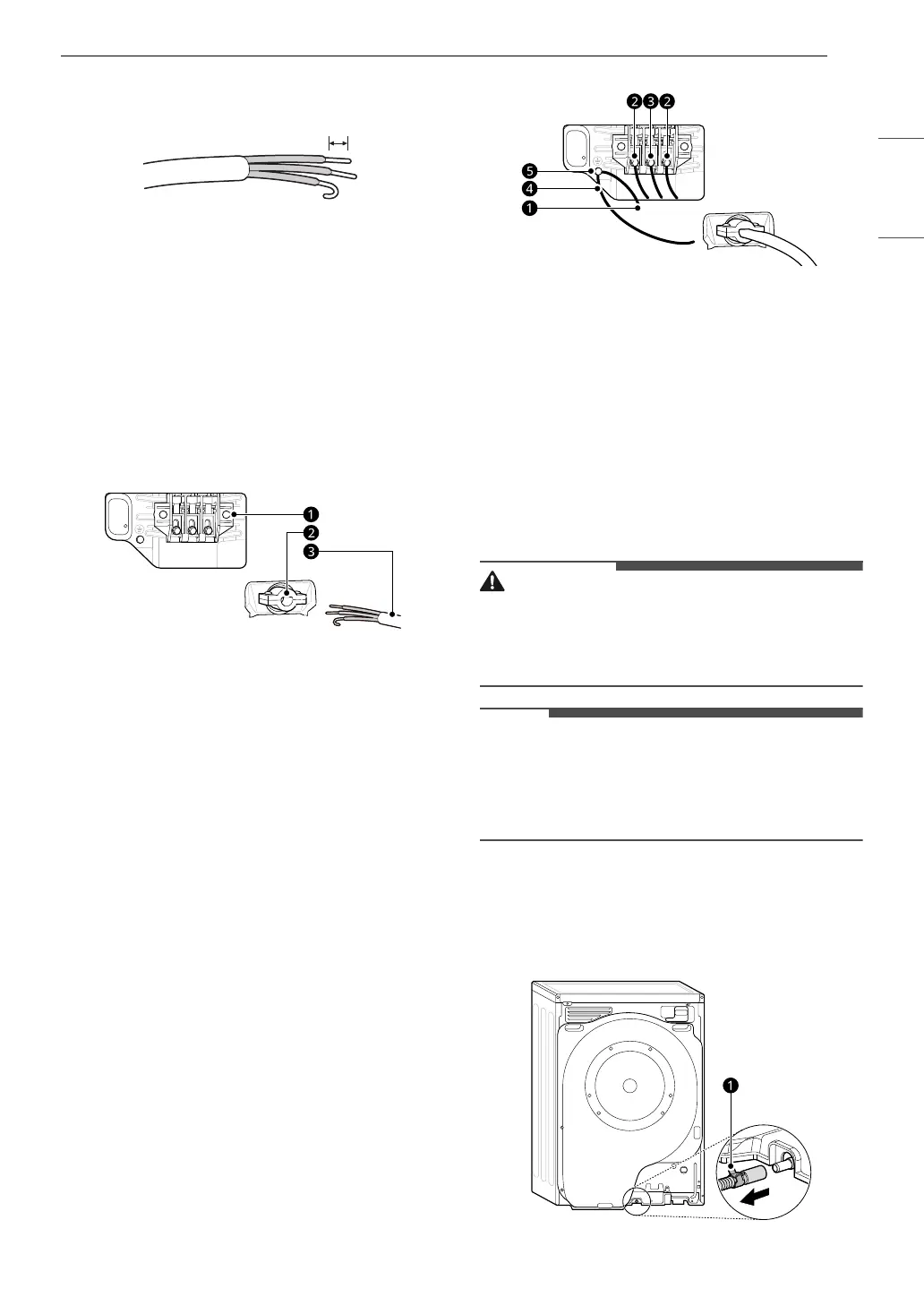21INSTALLATION
ENGLISH
insulation from each wire. Bend the ends of
the three wires into a hook shape.
2 Remove the terminal block access cover on
the upper back of the appliance.
3 Install UL-listed strain relief into the power
cord through-hole.
4 Thread the 3-wire, #10 AWG minimum copper
conductor power cable prepared in step 1
through the strain relief.
a Terminal block
b UL-listed strain relief
c UL-listed 3-wire power cord
5 Attach the two hot leads (black and red) of the
power cord to the outer terminal block
screws.
6 Attach the neutral (white) wire to the center
terminal block screw.
7 Connect the external ground (if required by
local codes) to the green ground screw.
8 Tighten all screws securely.
9 Reinstall the terminal block access cover.
a Hot lead (black and red)
b Neutral wire (white)
c External ground wire (if required by local
codes)
d Wire from the appliance harness
e Ground screw (green)
Connecting the Drain Hose
• The drain hose should always be properly
secured. Failure to properly secure the drain
hose can result in flooding and property
damage.
• The drain must be installed in accordance with
any applicable local codes and regulations.
• Make sure that the drain hose is not stretched,
pinched, crushed, or kinked.
How to Connect the Drain Hose
1 Insert the hose clamp a onto the drain hose
of the dryer.