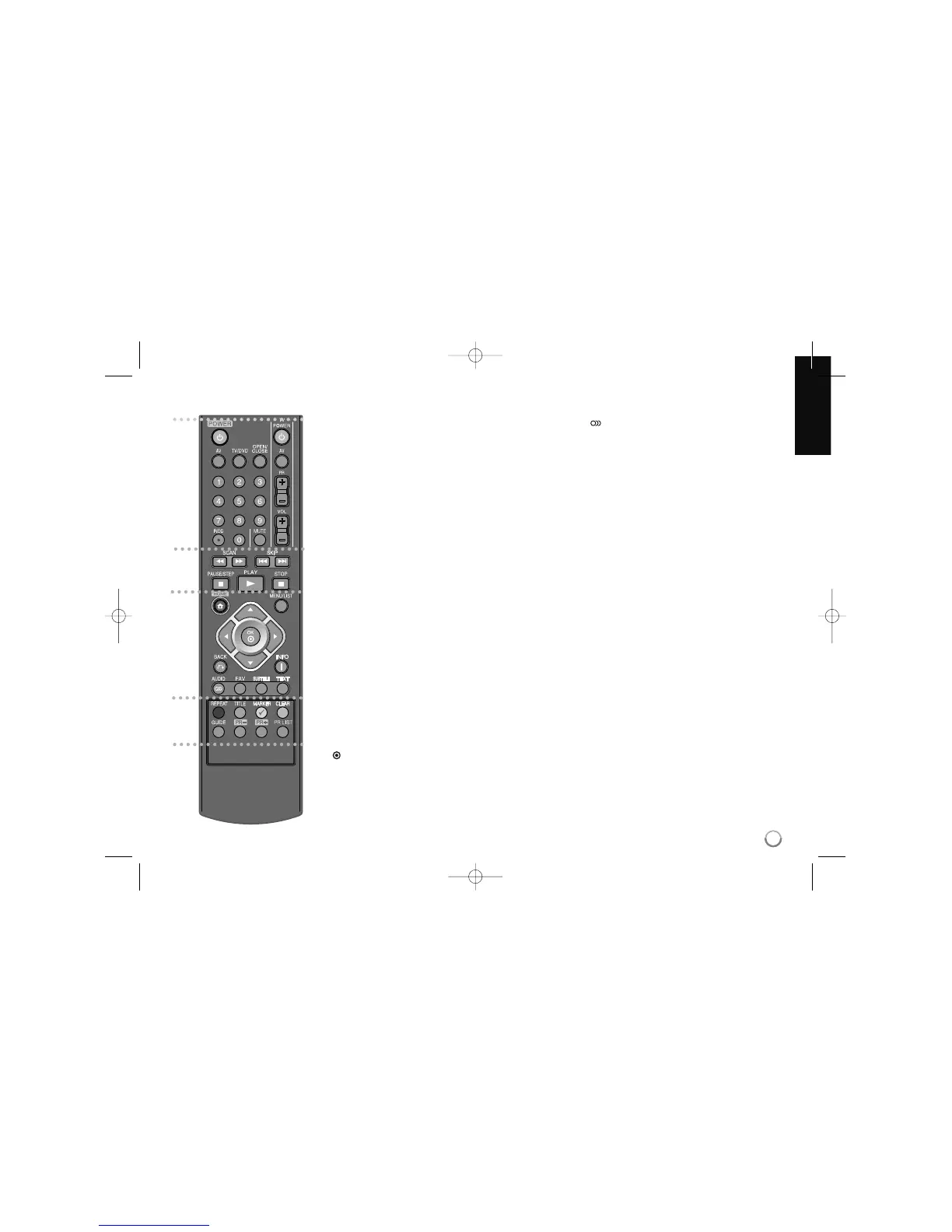7
Remote control
a
POWER: Switches the unit ON or OFF.
AV: Changes the input source (Tuner, AV1-3, or DV IN).
TV/DVD: Press to switch between ‘TV mode’, in which you
can operate the picture and sound from the TV, and ‘DVD
mode’, in which you can operate the picture and sound from
the DVD recorder.
OPEN/CLOSE: Opens and closes the disc tray.
0-9 numerical buttons: Selects numbered options in a
menu.
REC(z): Starts recording. Press repeatedly to set the
recording time.
TV Control Buttons: You can control the sound level, input
source, and power switch of your TV.
b
SCAN (m / M): Search backwards or forwards.
SKIP (. / >): Go to next or previous chapter/track/file.
PAUSE/STEP (X): Pause playback or recording temporarily.
PLAY (N): Starts playback.
STOP (x): Stops playback or recording.
c
HOME: Activates the HOME menu.
MENU/LIST: Displays the menu on a DVD disc or switches
between Titlelist-Original and title List-Playlist menu.
b / B / v / V (left/right/up/down):
Used to navigate on-screen displays.
OK ( ) : Acknowledges menu selection.
BACK (O): Removes the on-screen displays.
INFO (i): Accesses on-screen Display.
AUDIO ( ): Selects an audio language or audio channel.
FAV: Displays the favorite program list.
SUBTITLE: Selects a subtitle language.
TEXT: Switches between digital text mode and normal TV
viewing.
d
Coloured buttons: Used when an EPG screen is displayed
or when digital text service is in use. The function of each
coloured button will be described on-screen.
REPEAT: Repeat sequence, chapter, track, title, all.
TITLE: Displays the disc’s Title menu, if available.
MARKER: Selects multiple files/titles on the list.
CLEAR: Removes a track number on the Program List.
GUIDE: Displays the EPG menu.
PR (+/-): Scans up or down through memorized
channels.
PR LIST: Displays the program list menu.
a
b
c
d
