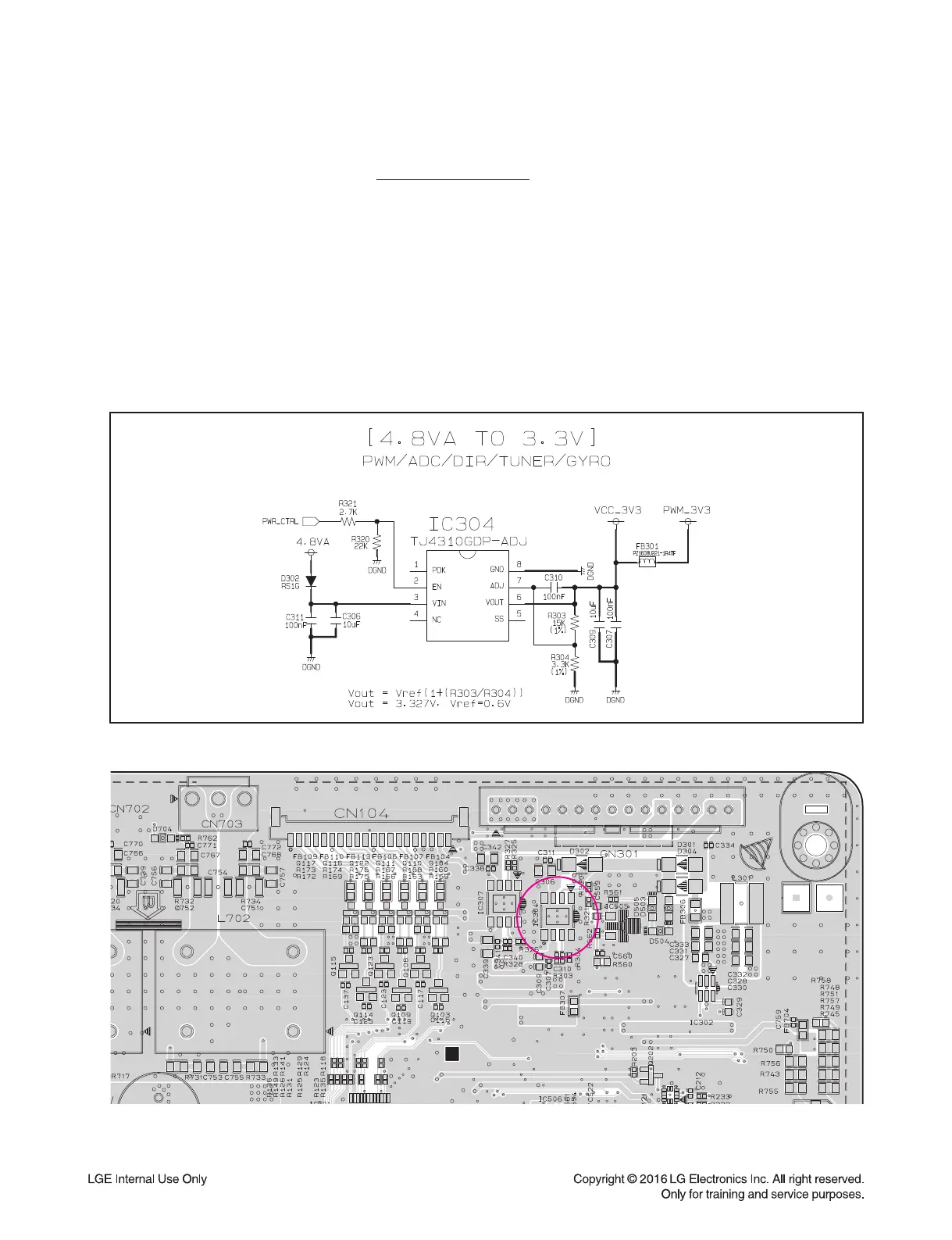3-6
ONE POINT REPAIR GUIDE
NO BOOTING WHEN YOU TURN THE UNIT ON, NO MESSAGE ON VFD
When you turn on your set, it will blank / no message on VFD, and it will not boot-up.
2-2. IC304 System 3.3 V (No System 3.3 V)
2-2-1. Solution
Replace IC304 on MAIN board.
2-2-2. How to troubleshoot (Countermeasure)
1) Please check 3.3 V of IC304.
2) If 3.3 V is abnormal, please check 4.8 VA of IC304 pin3.
3) If 4.8 VA is OK, but 3.3 V is abnormal at the IC304 pin6 (VOUT) and then replace IC304.
2-2-3. Service hint (Any picture/ Remark)
< MAIN board top view >
IC304
(TJ4310)
