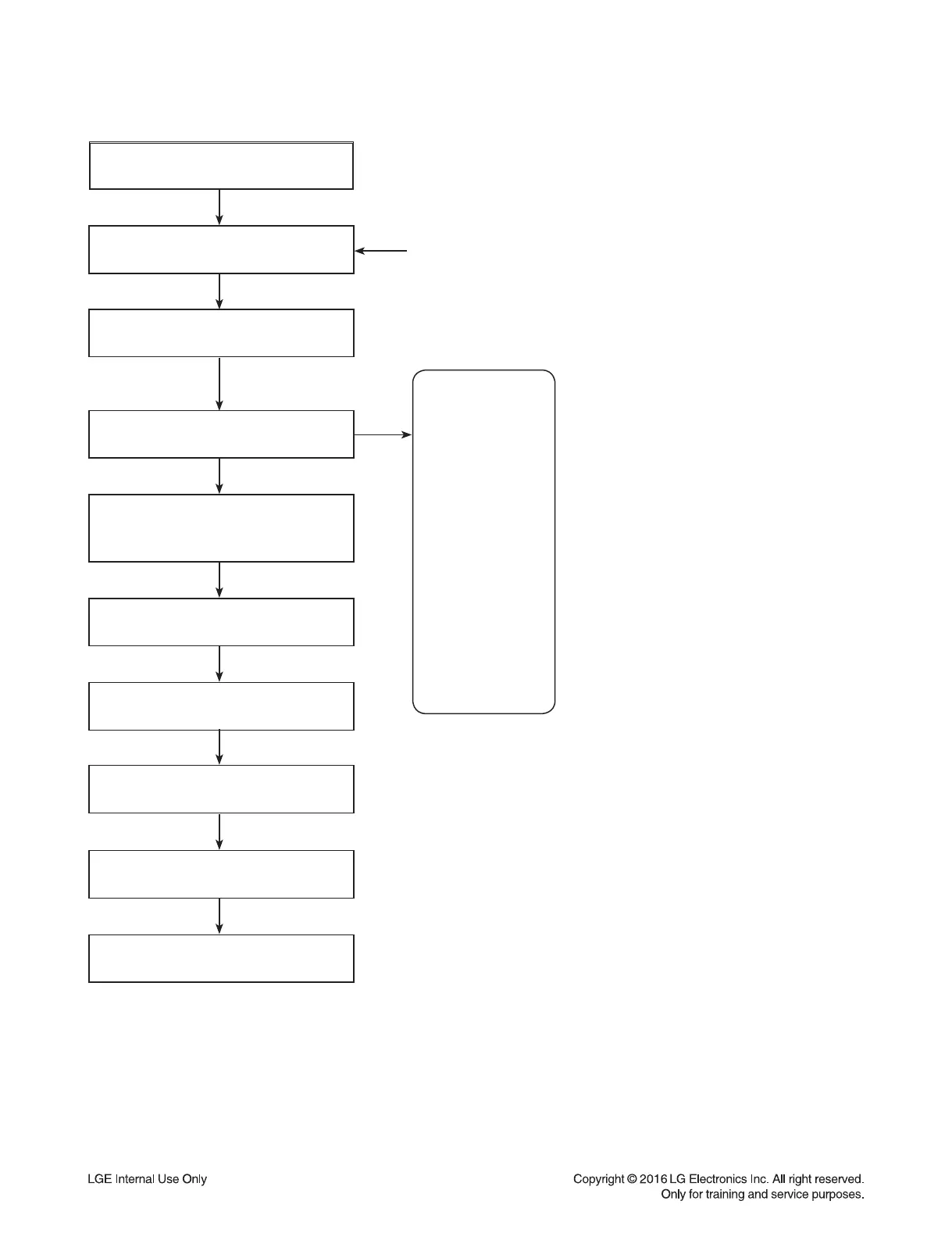1-6
SERVICE INFORMATION FOR EEPROM
NAME
OPT0
OPT1
OPT2
OPT3
OPT4
OPT5
OPT6
OPT7
OPT8
OPT9
OPT10
OPT11
OPT12
OPT13
OPT14
DETECT NEW EEPROM
(OPTION EDIT SCREEN)
HEX
01
11
25
06
09
00
00
46
48
36
00
00
00
00
00
Move to appropriate position
And make changes with remote control
“
I
,
I
, INFO, REPEAT” key.
Front ‘PLAY’ + Remote control ‘
I
’
push same timing during 5 s.
POWER ON
VFD “NO DISC” status
It is possible at any function.
This is an example on USB Function.
FLD “OP00-…..”
Press ‘Play’ key.
VFD “WRITE OK”
Front ‘PLAY’ + Remote control ‘
I
’
push same timing.
VFD “E2P CLR”
Completed.
