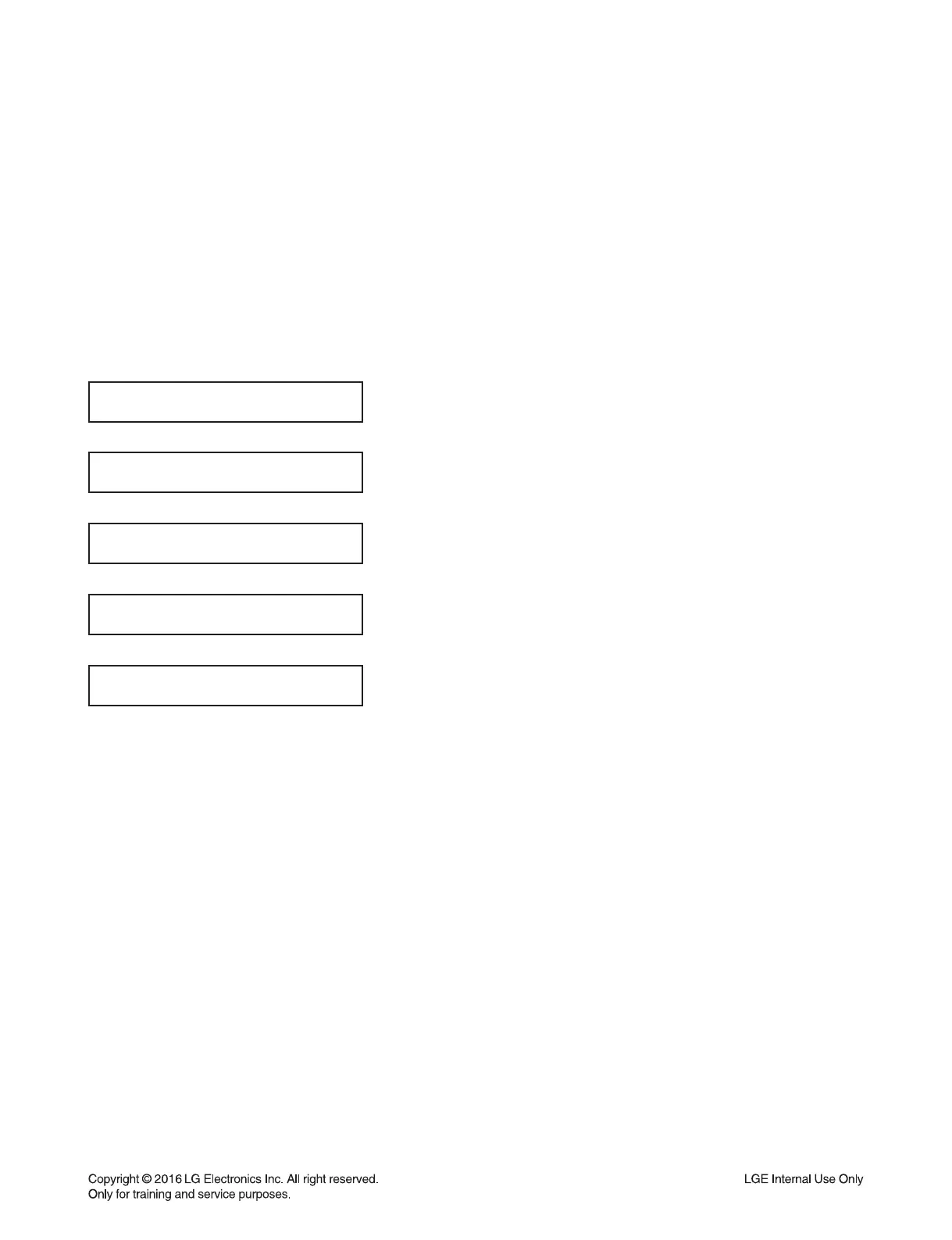1-7
PROGRAM DOWNLOAD GUIDE
1. MICOM PROGRAM
Download program file name must be MICOM_FH6_YYMMDDX.HEX
If security program(Water Wall) is activated on PC, you must save the file to the USB storage device and
disable the security software, then download the file to your set.
Caution:
When downloading the file, you should neither unplug the USB device, change to the other function,
nor power off the device. USB device must be unplugged when the downloading process is completed.
ON VFD DISPLAY SCREEN
1) (Fast) Format USB device.
2) Copy Firmware file to USB device.
NO USB
Insert USB device at USB function.
SEARCH
MICOM UP
FINISH
Auto POWER OFF
