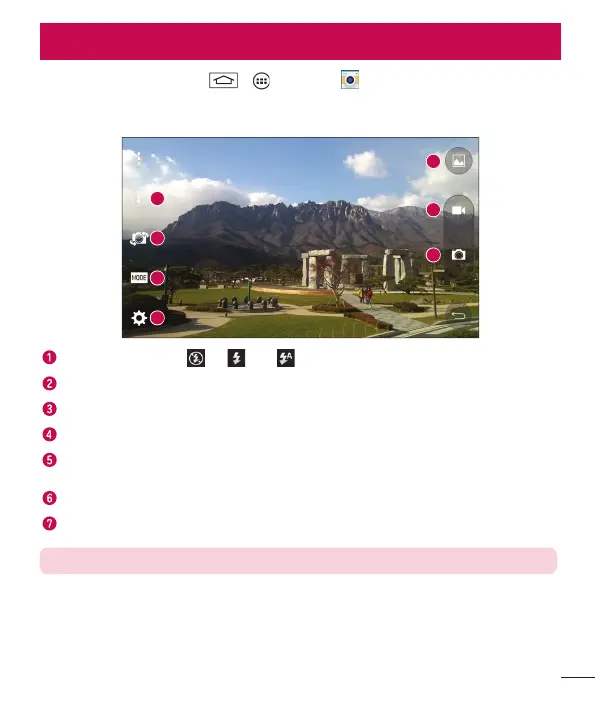45
Camera and Video
To open the Camera application, tap > > Apps tab > .
Getting to know the viewfinder
1
6
2
7
3
4
5
Flash – Choose from Off , On , Auto .
Swap camera – Switch between the rear–facing camera lens and the front–facing camera lens.
Shot mode – Choose from Auto or Panorama.
Settings – Tap this icon to open the settings menu.
Gallery – Tap to view the last photo you captured. This enables you to access your gallery and view saved
photos while in camera mode.
Record – Allows you to start recording.
Capture – Allows you to take a photo.
NOTE: Please ensure the camera lens is clean before taking pictures.
