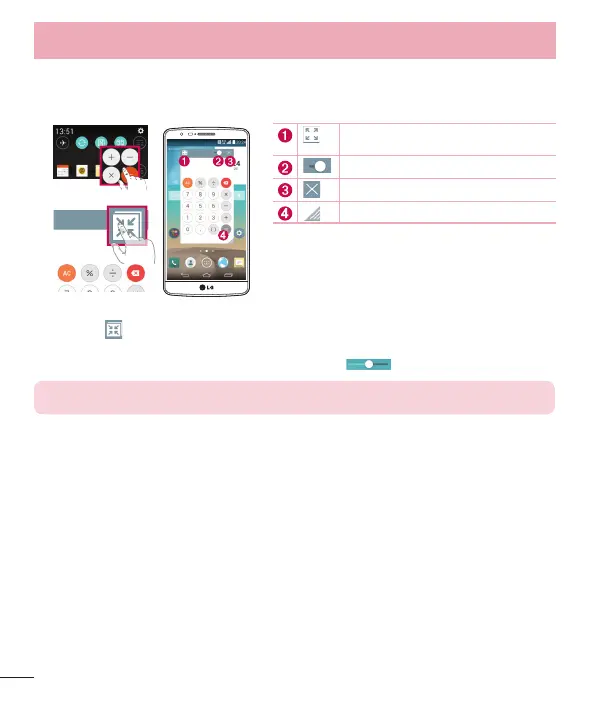54
QSlide
From any screen, bring up a notepad, calendar, and more as a window inside your screen.
OR
Tap to exit the QSlide and return to full
window.
Tap to adjust transparency.
Tap to end the QSlide.
Tap to adjust the size.
1 Touch and slide the status bar downwards > tap QSlide apps or while using applications that support
QSlide,
tap . The function will be continuously displayed as a small window on your screen.
2 You can make a call, browse the Web, or choose other phone options. You can also use and tap the screen
under the small windows when the transparency bar is not full
.
NOTE: The QSlide can support up to two windows at the same time.
Function
