
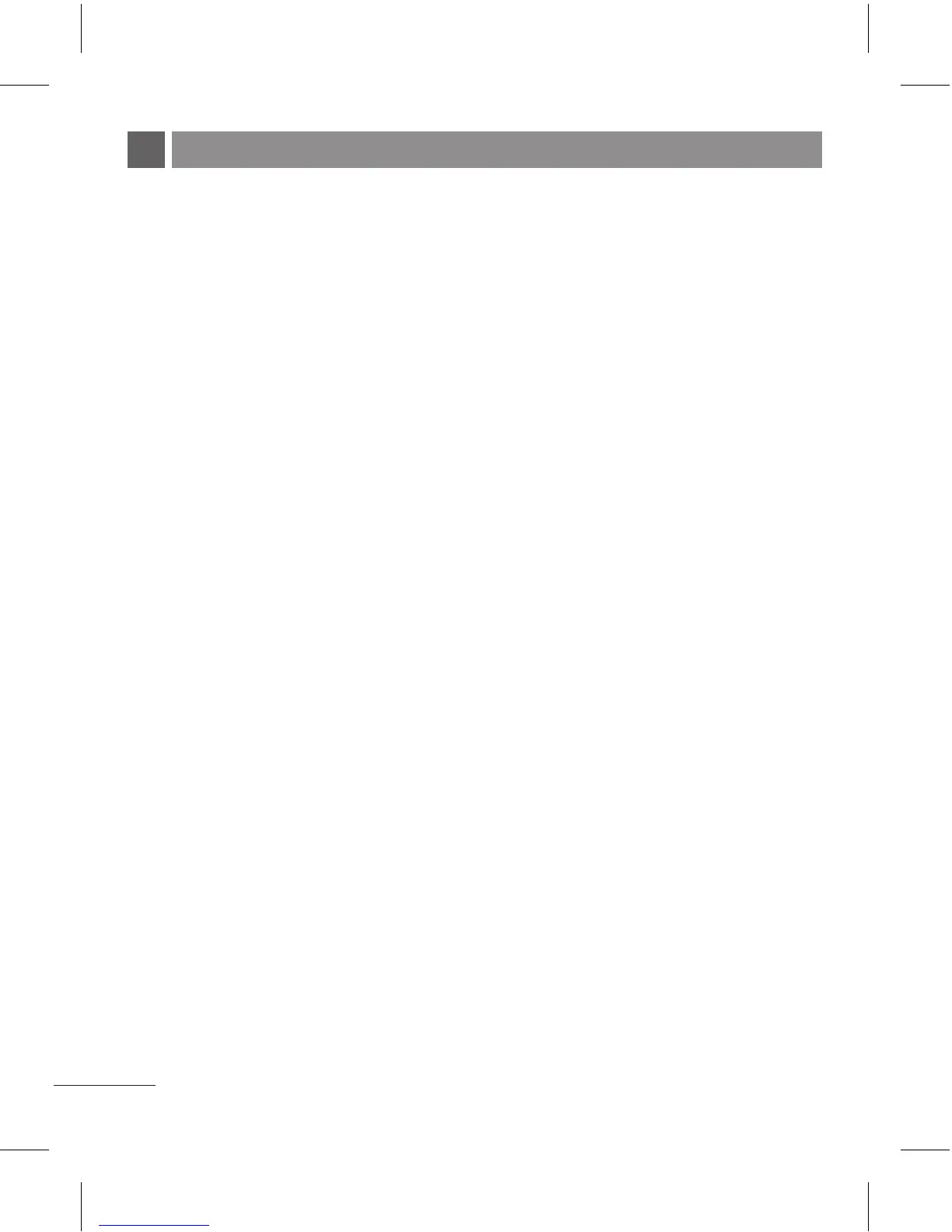 Loading...
Loading...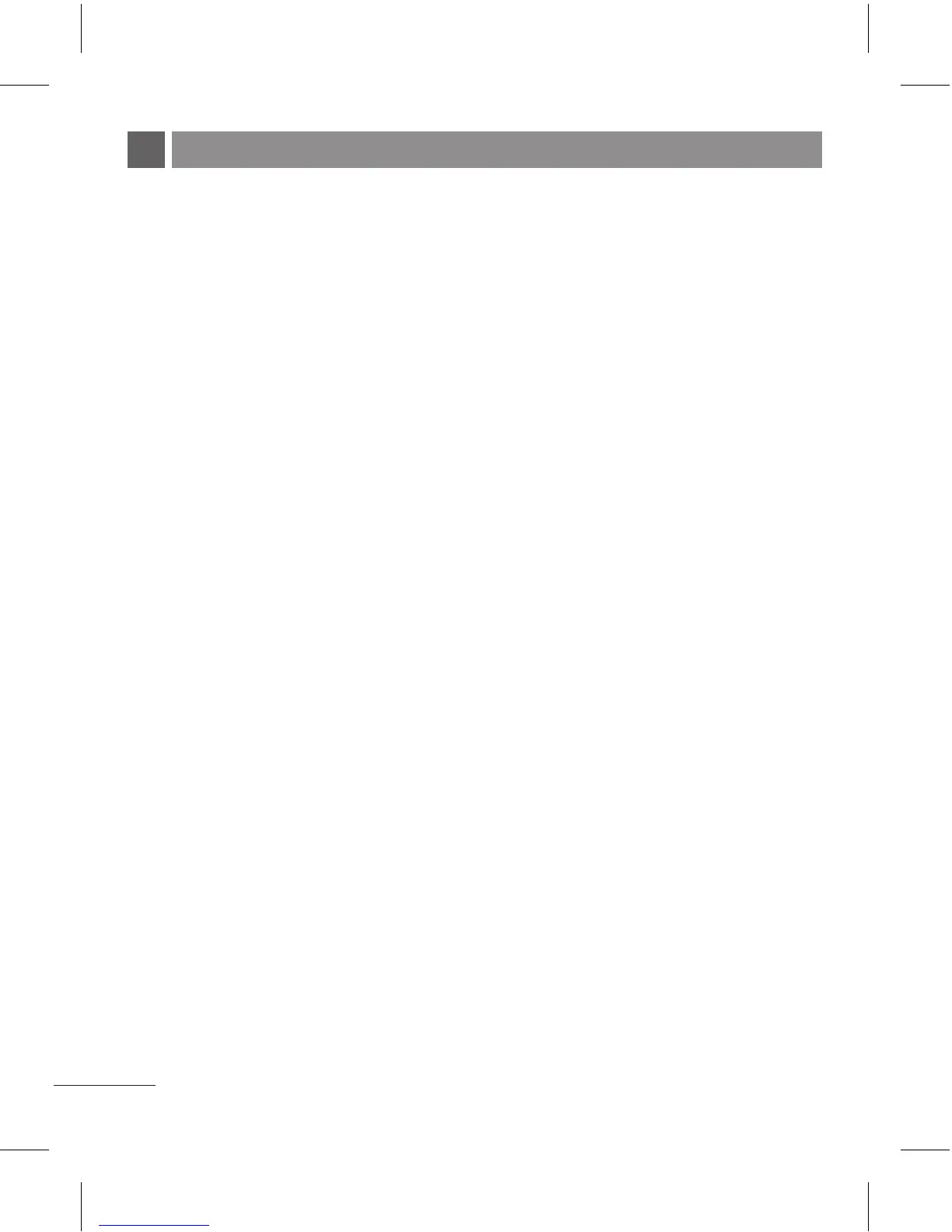
Do you have a question about the LG GB125 and is the answer not in the manual?
| Brand | LG |
|---|---|
| Model | GB125 |
| Category | Cell Phone |
| Language | English |
Details what is included in the limited warranty for the phone and accessories.
Lists exclusions from the limited warranty, such as damage from misuse or unauthorized repairs.
Step-by-step guide to inserting the SIM card into the phone.
Instructions on how to fully charge the battery before first use.