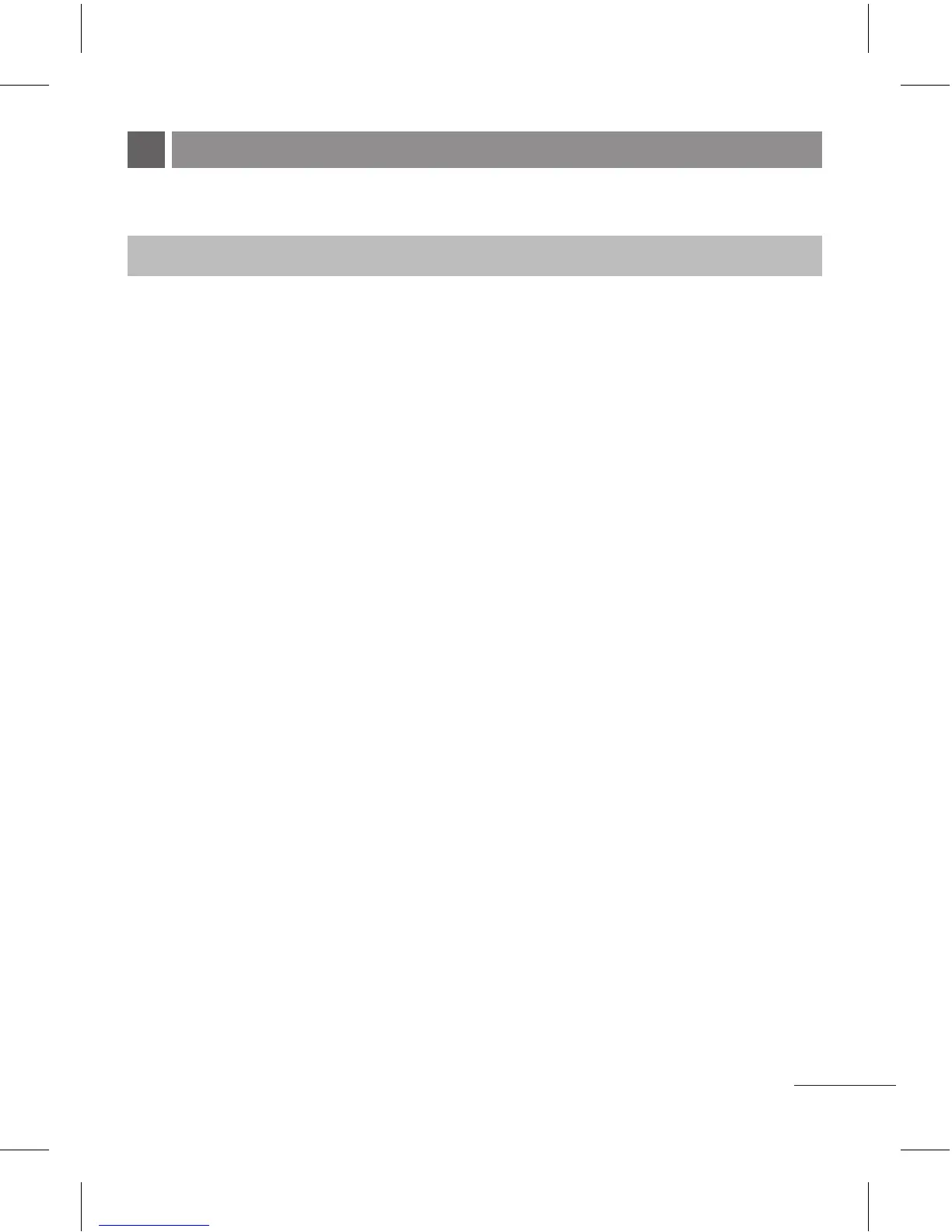19
Quick feature reference
This section provides brief explanations of features on your phone.
Contacts Menu 1
Search You can Search for contacts in Phonebook.
Note: Instant searching is available by inputting the initial
letter of the name you want to search.
New contact You can add phonebook entries by using this menu.
Speed dials Assign contacts to any of keys between
2
and
9
.
Copy all You can copy all entries from SIM card memory to
Phone memory and also from Phone memory to SIM
card memory.
Delete all You can delete all entries from SIM card memory or
Phone memory.
Memory status You can check free space and memory usage.
Information
›
Service dial numbers: Access the list of service
numbers assigned by service provider safely.
›
Own numbers: You can save and check your own
numbers in SIM card.
›
Business card: This option allows you to create
your own business card featuring your name, mobile
phone number and so on.
