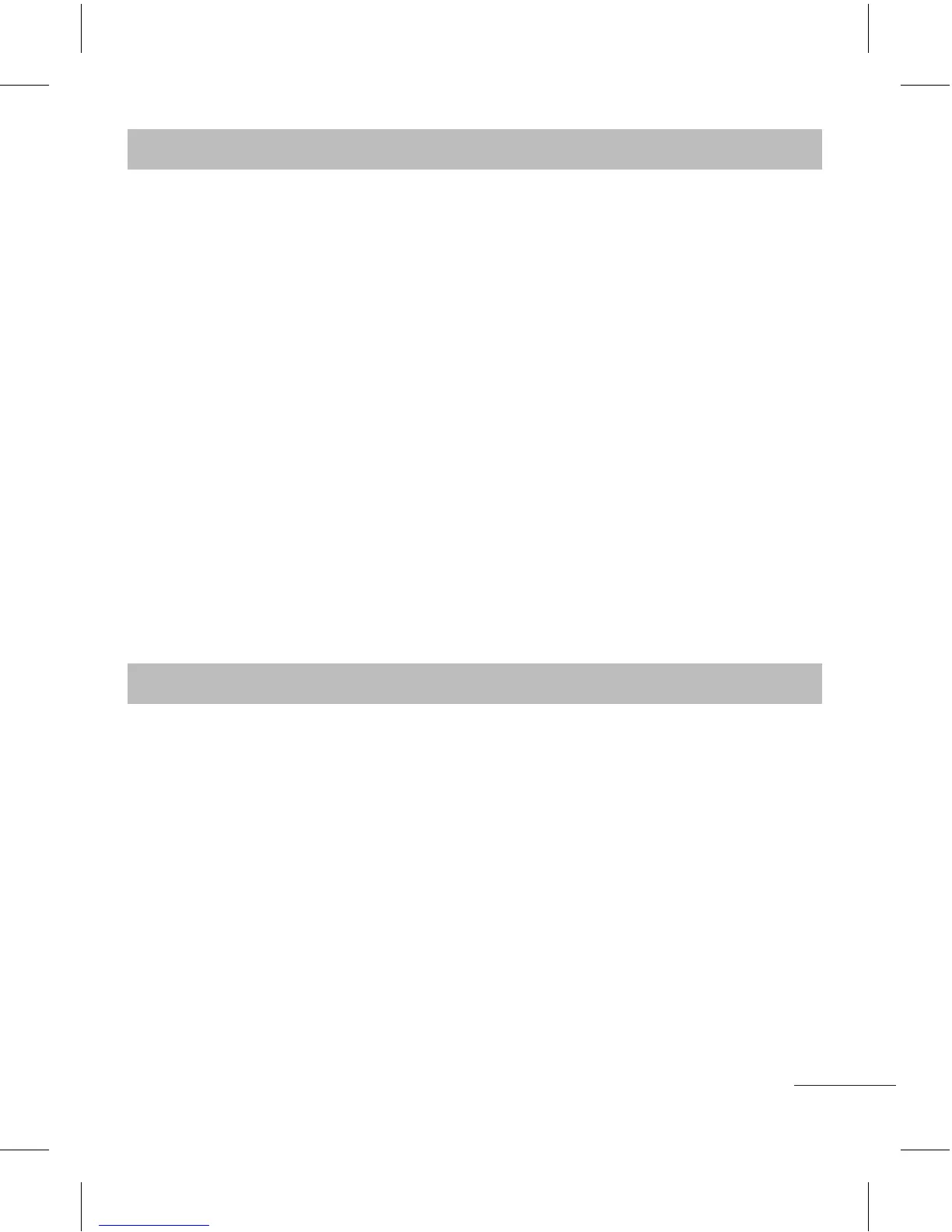23
Settings Menu 5 (Continued)
Security
(Continued)
›
Change codes: PIN is an abbreviation of
Personal Identification Number to prevent use by
unauthorized persons. You can change the access
codes: Security code, PIN code, PIN2 code, ATMT
code.
›
Version info
Power save If you set this to On, you can save the power when
you are not using the phone.
Network selection
You can select a network that will be registered
either automatically or manually. Usually, the network
selection is set to Automatic.
Reset settings You can initialize all setting values as defaults. You
need a Security code to activate this function.
Memory status You can check free space and memory usage of each
repository.
Organizer Menu 6
Alarm Allows you to set one of three alarms. The current
time is displayed at the top of the screen when you
select an alarm to set. At the alarm time, the Alarm
icon will be displayed on the LCD screen and the
alarm will sound.
Calendar You can check track of daily or monthly schedules.
Memo You can create a list of tasks.
