
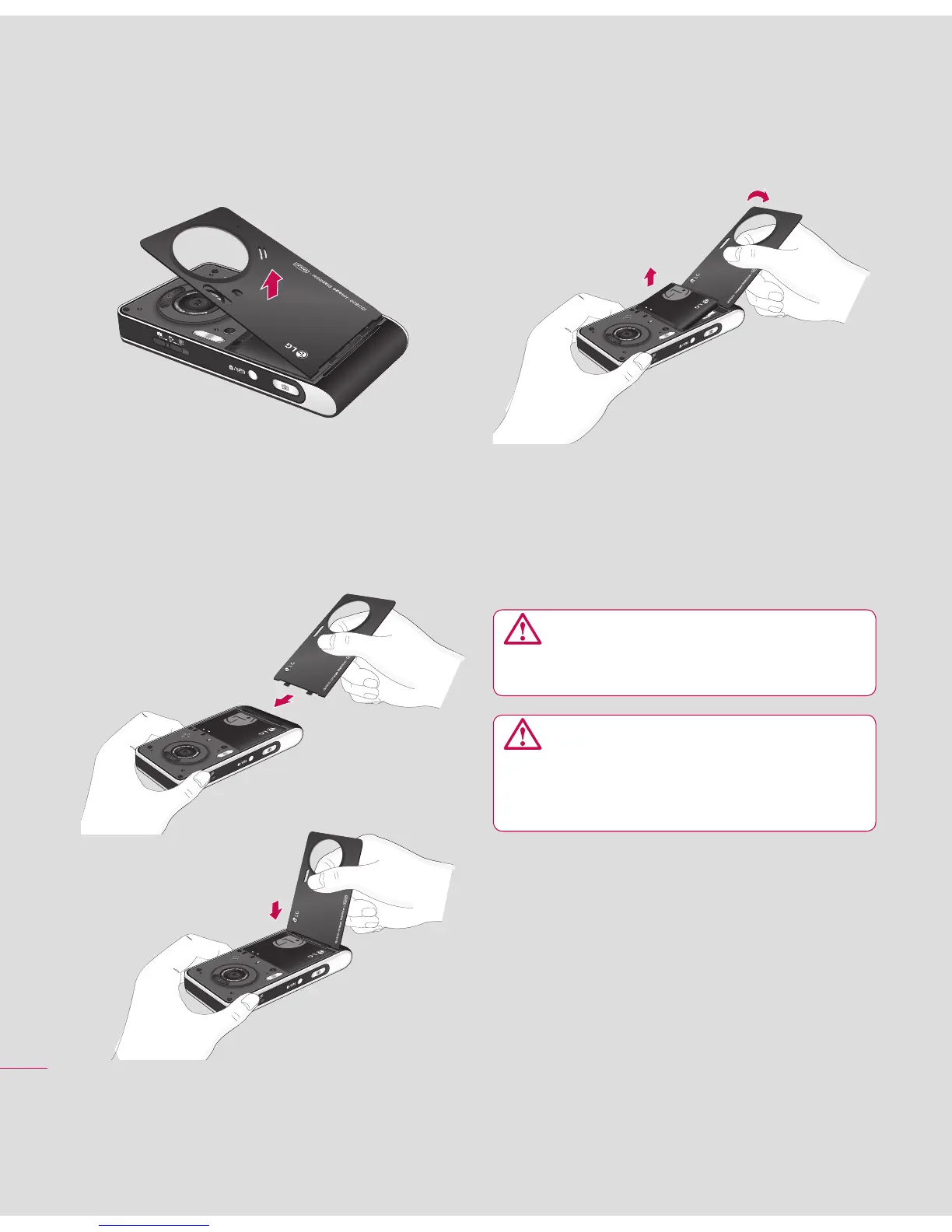 Loading...
Loading...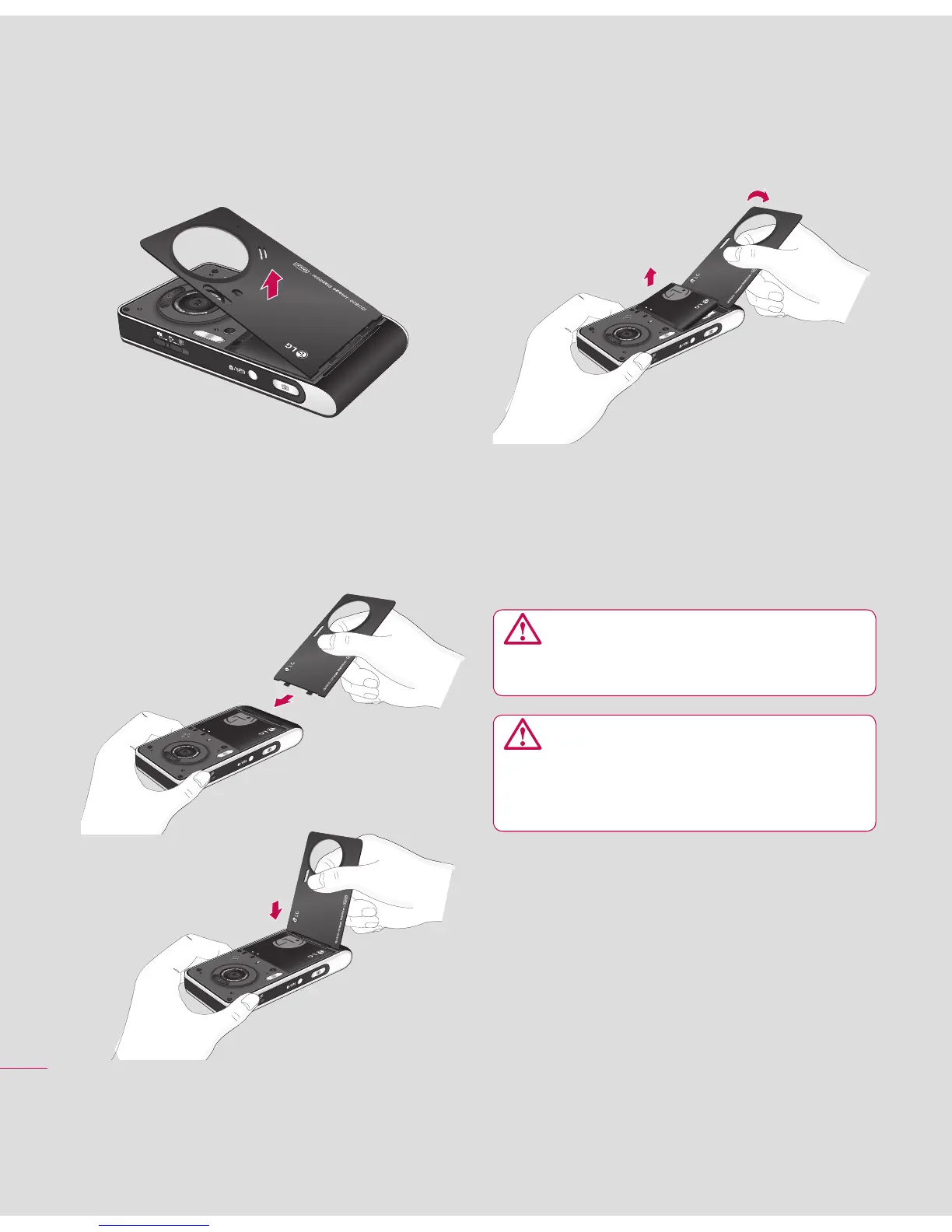
Do you have a question about the LG KU990 and is the answer not in the manual?
| Display type | TFT |
|---|---|
| Display resolution | 240 x 400 pixels |
| External display number of colors | 262144 colors |
| Internal memory | 90 MB |
| Flash card support | Yes |
| Built-in memory capacity | 2GB GB |
| Sensor type | CMOS |
| Rear camera resolution (numeric) | 5 MP |
| Interface | USB 2.0, PC Sync |
| Networking type | GSM |
| Playback formats | MP3, AAC, AAC+, AAC++, WMA |
| Operating frequency | 900/1800/1900/2100 MHz |
| USB 2.0 ports quantity | 1 |
| Data network | EDGE, GPRS |
| Multimedia Messaging Service (MMS) | Multimedia Messaging Service (MMS) is a standard way to send messages that include multimedia content to and from a mobile phone over a cellular network |
| Video compression formats | H.263, H.264, MPEG4, WMV |
| Video capture resolution (max) | 640 x 480 pixels |
| Ringer type | Polyphonic |
| Polyphonic rings quantity | 72 |
| Form factor | Bar |
| Phonebook capacity | 500 entries |
| Text prediction system type | T9 |
| Personal info management (PIM) | Alarm clock |
| Product color | Black |
| Talk time (2G) | 59.16 h |
| Battery capacity | 1000 mAh |
| Standby time (2G) | 454 h |
| Depth | 14.8 mm |
|---|---|
| Width | 54.4 mm |
| Height | 103.5 mm |
| Weight | 112 g |