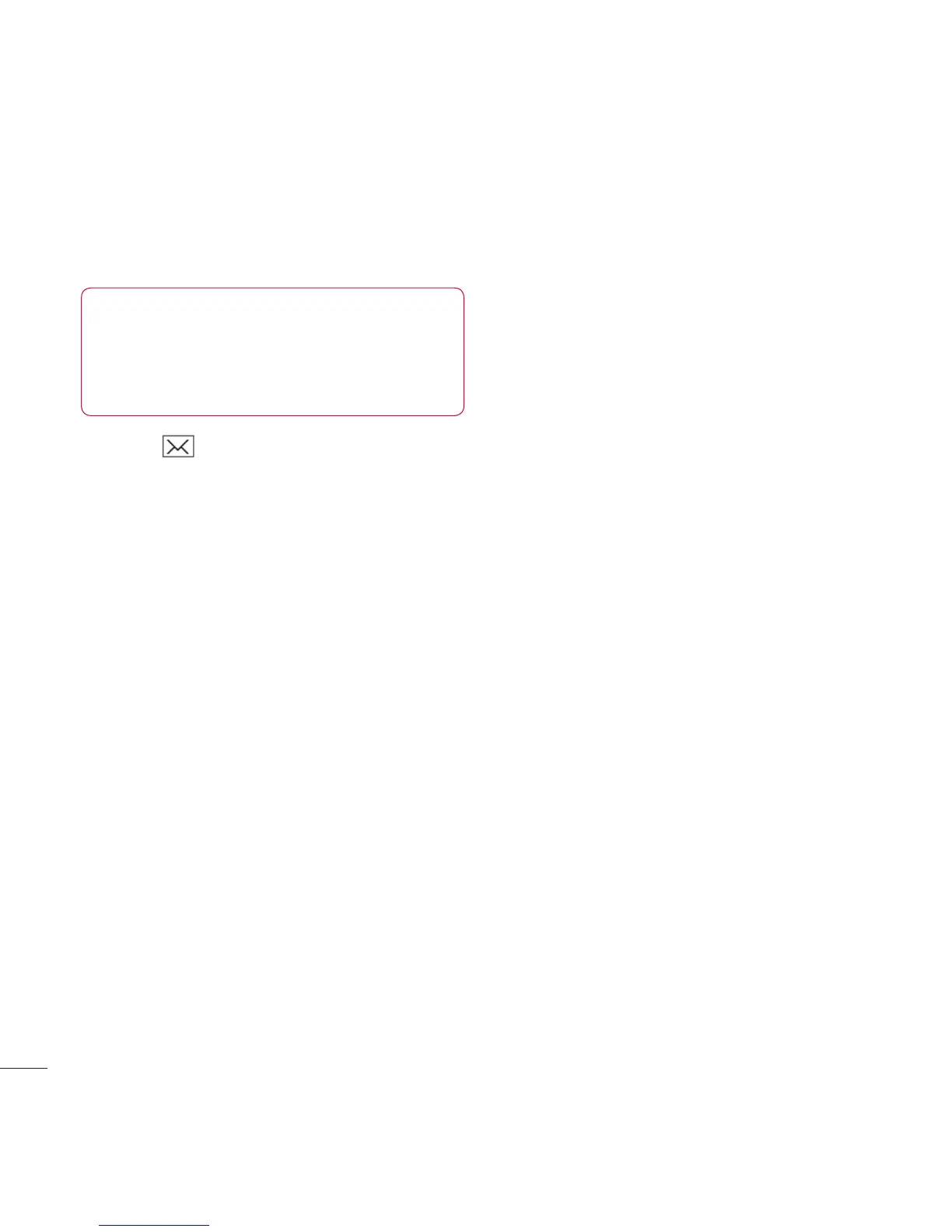LG KU990 | User Guide
36
The basics
Changing your email settings
You can adapt your email settings so that it
works in the way you prefer.
1 Touch then open Messaging
settings.
2 Touch Email then Vodafone Mail and
then you can adapt the following settings:
Vodafone Mail - Access to Vodafone
Mail.
(Note: This service is not available in all
countries. Please contact your service
provider for further information.)
Email accounts - You can create or
confi gure an email account including the
email server and user ID.
You can edit a selected email account by
touch. You can select an email account to
be used to send an email using .
Allow reply email - Choose to allow the
sending of ‘read confi rmation’ messages.
Request reply email - Choose whether
to request ‘read confi rmation’ messages.
Retrieve interval - You can confi gure
Retrieve interval to retrieve emails
automatically from the incoming mail
server. When a new Email arrives, an icon
appears at the top of the screen. You can
select the auto receiving time slot to Off,
15 minutes, 30 minutes, 1 hour, 2 hours,
4 hours or 8 hours. Please note that
additional charges may be incurred using
the Retrieve interval feature.
Include original message - Choose to
include the original message or not.
Include attachment - Choose to include
the original attachment.
Auto Retrieval in Roaming - Choose to
auto retrieve your messages when abroad,
or stop auto retrieval.
New Email noti. Info - Choose whether
to be alerted to new emails.
Signature - Create an email signature and
switch this feature on.
Priority - Choose the priority level of your
email messages.
Mail sending size - You can select the
max size for sending mail.
Message folders
You’ll recognise the folder structure used
on your KU990, it’s fairly self-explanatory.
In
b
pla
rep
Dr
wr
do
Ou
wh
Se
are
M
Yo
yo
1
2
Messaging
T
t
u
i
TIP! To scroll through a list of option,
touch the last item visible and slide your fi nger
up the screen. The list will move up so more
items are visible.
