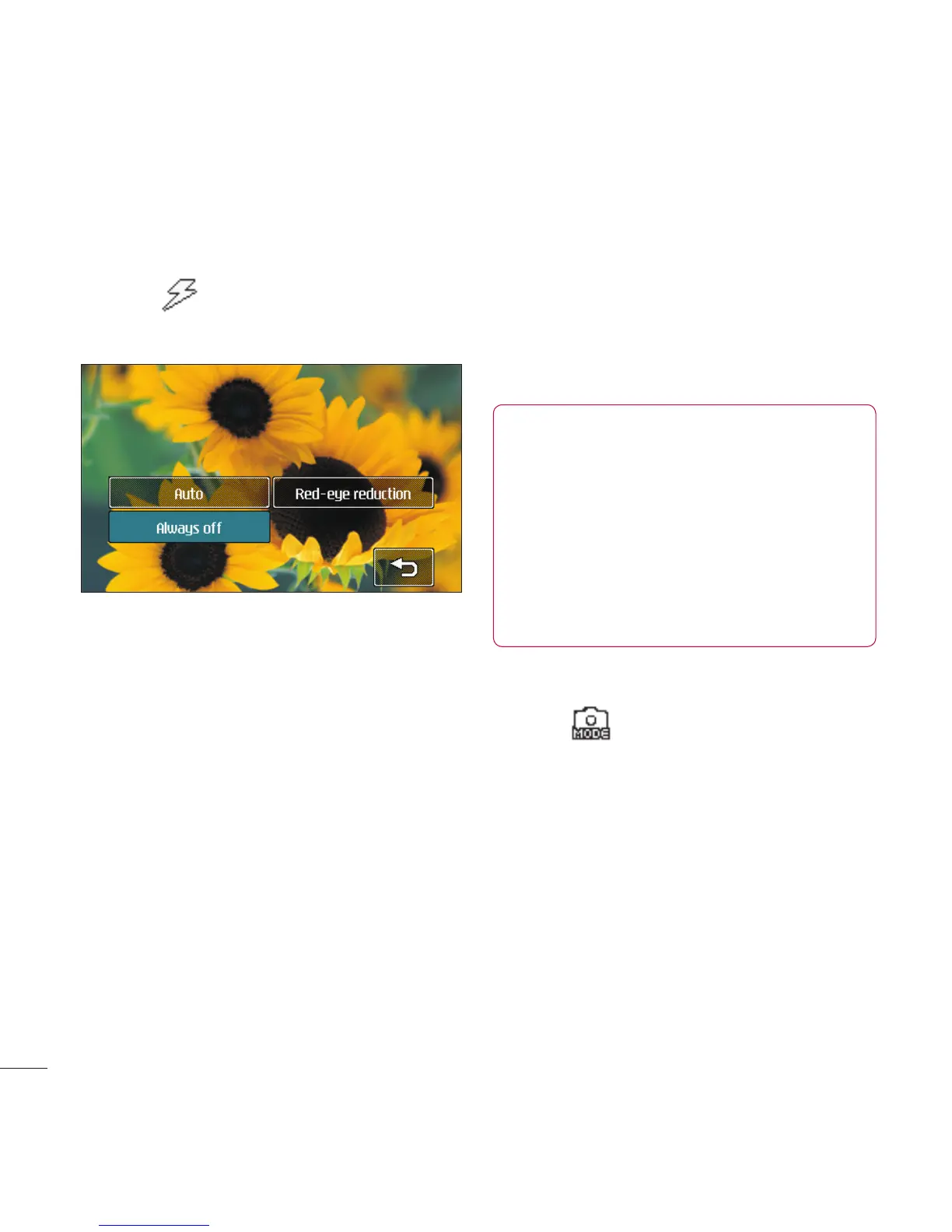LG KU990 | User Guide
44
Get creative
Using the fl ash
The fl ash is set to off as default, but there are
other options.
1 Select from the top right corner of the
viewfi nder to enter the fl ash sub-menu.
2 There are three fl ash options:
Auto - Your camera will assess the
lighting needed to take a good picture
and use the fl ash as necessary.
Red-eye reduction - The camera will
fl ash twice in order to reduce red eye.
Always off - The camera will never
fl ash. This is useful if you want to save
battery power.
3 Touch the fl ash option you’d like to use.
4 When you’ve made your selection the fl ash
menu will automatically close, ready for
you to take your picture.
5 The fl ash icon in the viewfi nder will change
according to your new fl ash mode.
Note: Whenever you exit the camera,
the fl ash setting will revert to the default
off mode. You’ll need to switch the fl ash
back on if you still need it when you reopen
the camera.
Using the quick settings
1 Touch to open the quick settings
options. These include various options for
taking photos at night (e.g. Night or
Party), for landscape or portrait
photography or to photograph moving
subjects (e.g. Sport mode).
2 Touch the preset quick setting which best
suits the conditions.
3 Take your photo.
Camera
Ad
Co
an
wi
im
1
2
Ch
1
2
TIP! In camera mode the unlock/lock
button functions as an Image Stabilizer
mechanism. The Image Stabilizer compensates
for small movements the camera makes when
you’re shooting a picture. This is useful when
you’re taking photos without the fl ash, as the
exposure is longer and therefore the camera will
pick up on small movements.
