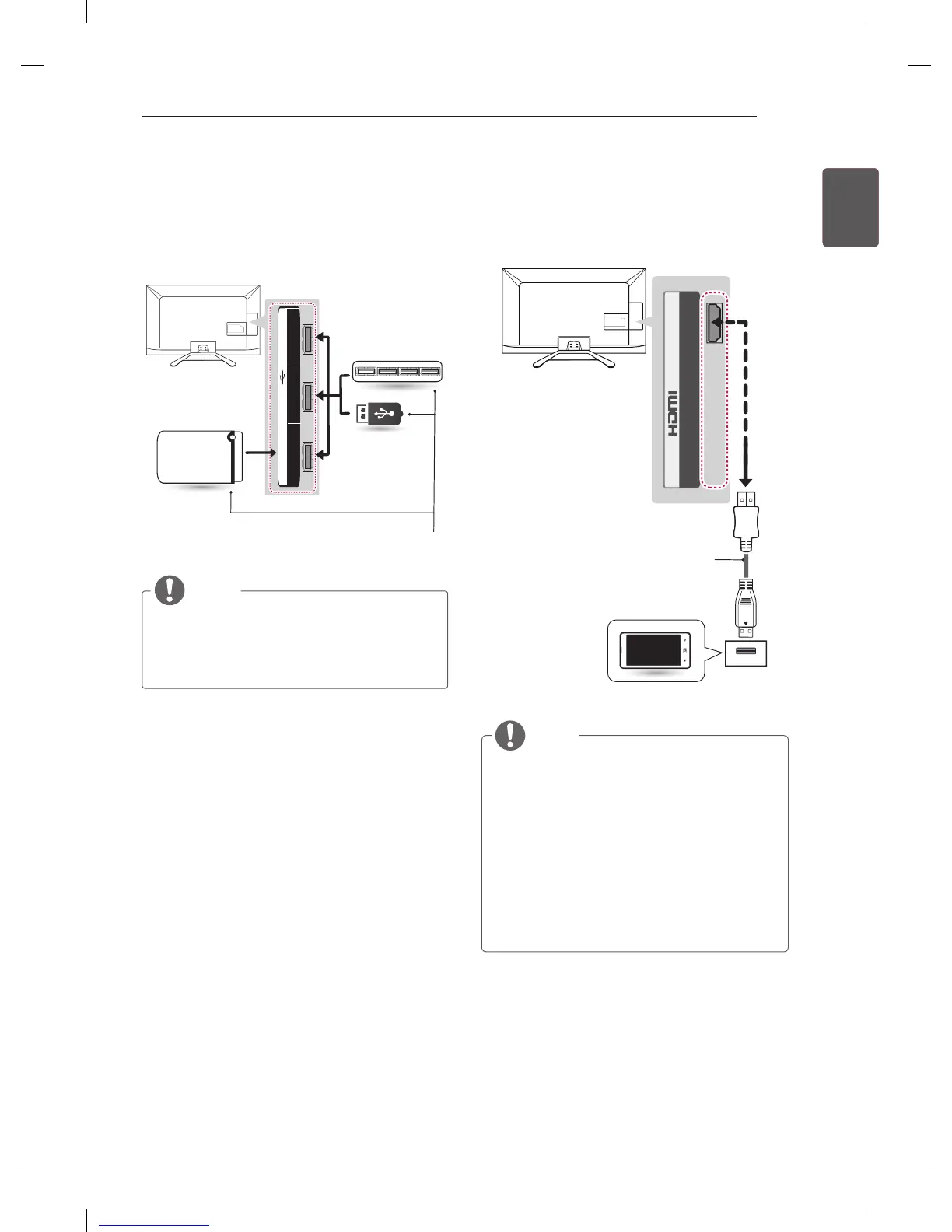27
ENGENGLISH
MAKING CONNECTIONS
MHL connection
Mobile High-definition Link (MHL) is an interface for
transmitting digital audiovisual signals from mobile
phones to television sets.
3
(MHL)
/DVI IN
MHL passive cable
(*Not Provided)
Mobile phone
NOTE
y
Connect the mobile phone to the HDMI/DVI IN 3
(MHL) port to view the phone screen on the TV.
y
The MHL passive cable is needed to connect the
TV and a mobile phone.
y
This only works for the MHL-enabled phone.
y
Some applications can be operated by the remote
control.
y
For some mobile phones supporting MHL, you can
control with the magic remote control.
y
Remove the MHL passive cable from the TV when:
»
the MHL function is disabled.
»
your mobile device is fully charged in standby
mode.
USB connection
Connect a USB storage device such as a USB flash
memory, external hard drive, or a USB memory card
reader to the TV and access the Smart Share menu to
use various multimedia files.
HUB
HDD
(*Not Provided)
USB
NOTE
y
Some USB Hubs may not work. If a USB device
connected using a USB Hub is not detected,
connect it to the USB port on the TV directly.
y
Connect the external power source if your USB is
needed.