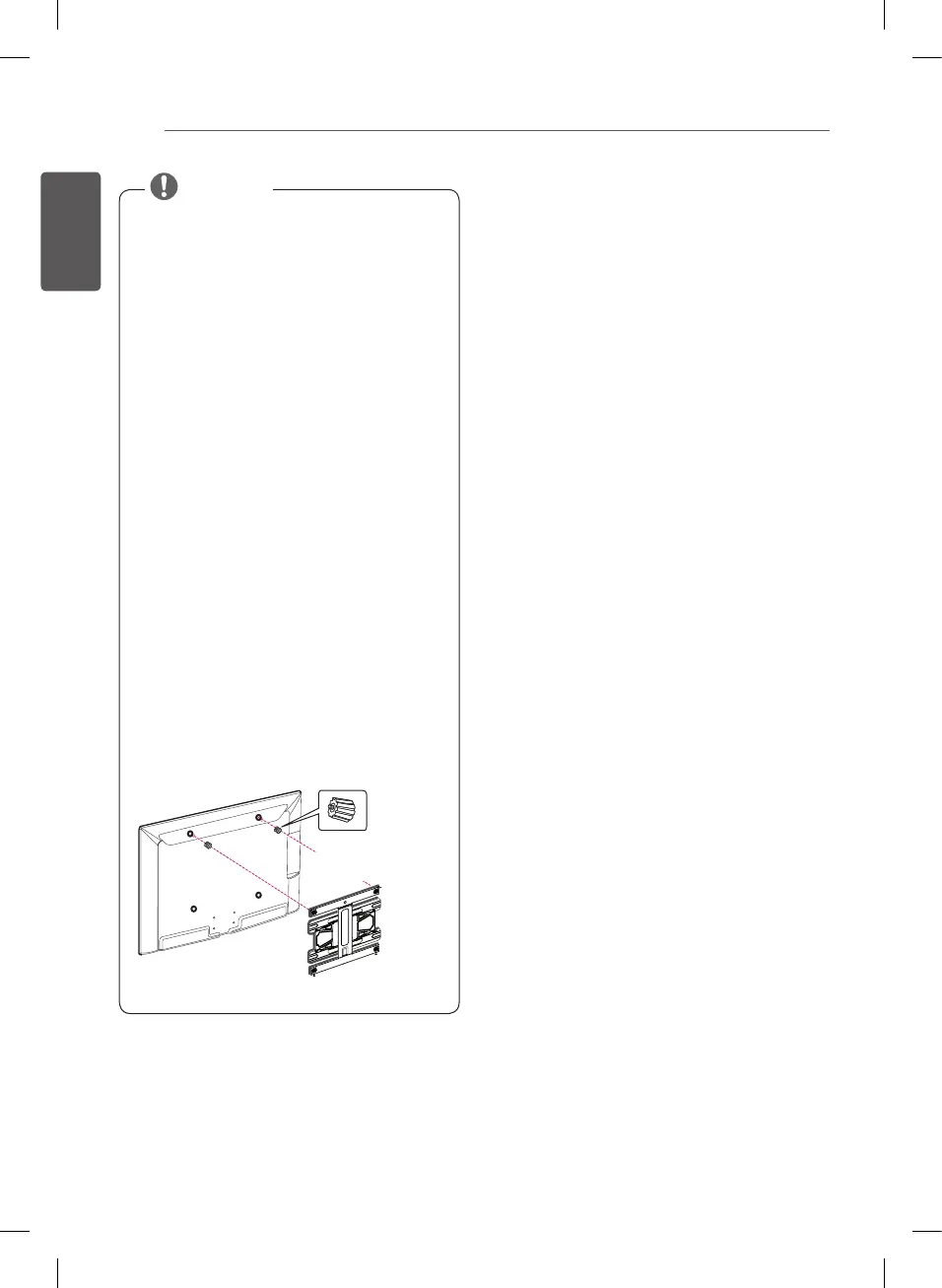28
ASSEMBLING AND PREPARING / MAKING CONNECTIONS
MAKING
CONNECTIONS
This section on MAKING CONNEC-
TIONS mainly uses diagrams for the
47LB561V models.
Connect various external devices to
the TV and switch input modes to
select an external device. For more
information of external device’s con-
nection, refer to the manual provided
with each device.
Available external devices are:
HD receivers, DVD players, VCRs,
audio systems, USB storage devices,
PC, gaming devices, and other exter-
nal devices.
y
Use the screws that are listed
on the VESA standard screw
specifications.
y
The wall mount kit includes an
installation manual and necessary
parts.
y
The wall mount bracket is
not provided. You can obtain
additional accessories from your
local dealer.
y
The length of screws may differ
depending on the wall mount.
Make sure to use the proper
length.
y
For more information, refer to the
manual supplied with the wall
mount.
y
When attaching a wall mounting
bracket to the TV, insert the wall
mount spacers into the TV wall
mount holes to adjust the vertical
angle of the TV. (Only 42LB55**,
42LB56**, 42LB62**)
Wall Mount Spacers
NOTE
Wall Mount
Spacers