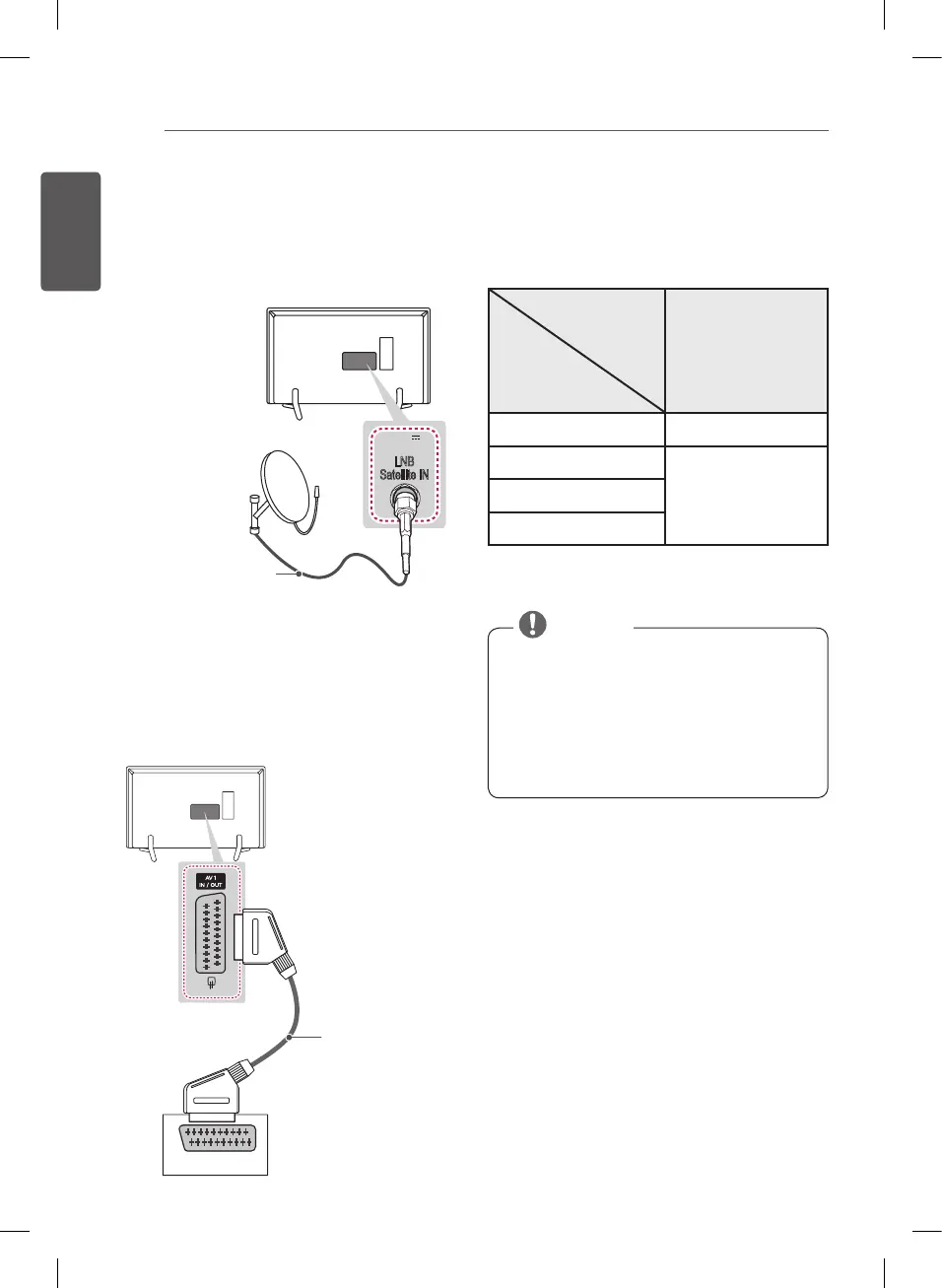30
MAKING CONNECTIONS
Satellite dish
connection
(Only satellite models)
LNB
Satellite IN
13/18V
700mA Max
Satellite
Dish
*Not Provided
Connect the TV to a satellite dish to
a satellite socket with a satellite RF
cable (75 Ω).
Euro Scart connection
AUDIO / VIDEO
*Not Provided
Transmits the video and audio signals
from an external device to the TV set.
Connect the external device and the
TV set with the euro scart cable as
shown.
Output
Type
Current
input mode
AV1
(TV Out
1
)
Digital TV Digital TV
Analogue TV, AV
Analogue TVComponent
HDMI
1 TV Out : Outputs Analogue TV or
Digital TV signals.
y
Any Euro scart cable used must
be signal shielded.
y
When watching digital TV in
3D imaging mode, only 2D out
signals can be output through the
SCART cable. (Only 3D models)
NOTE