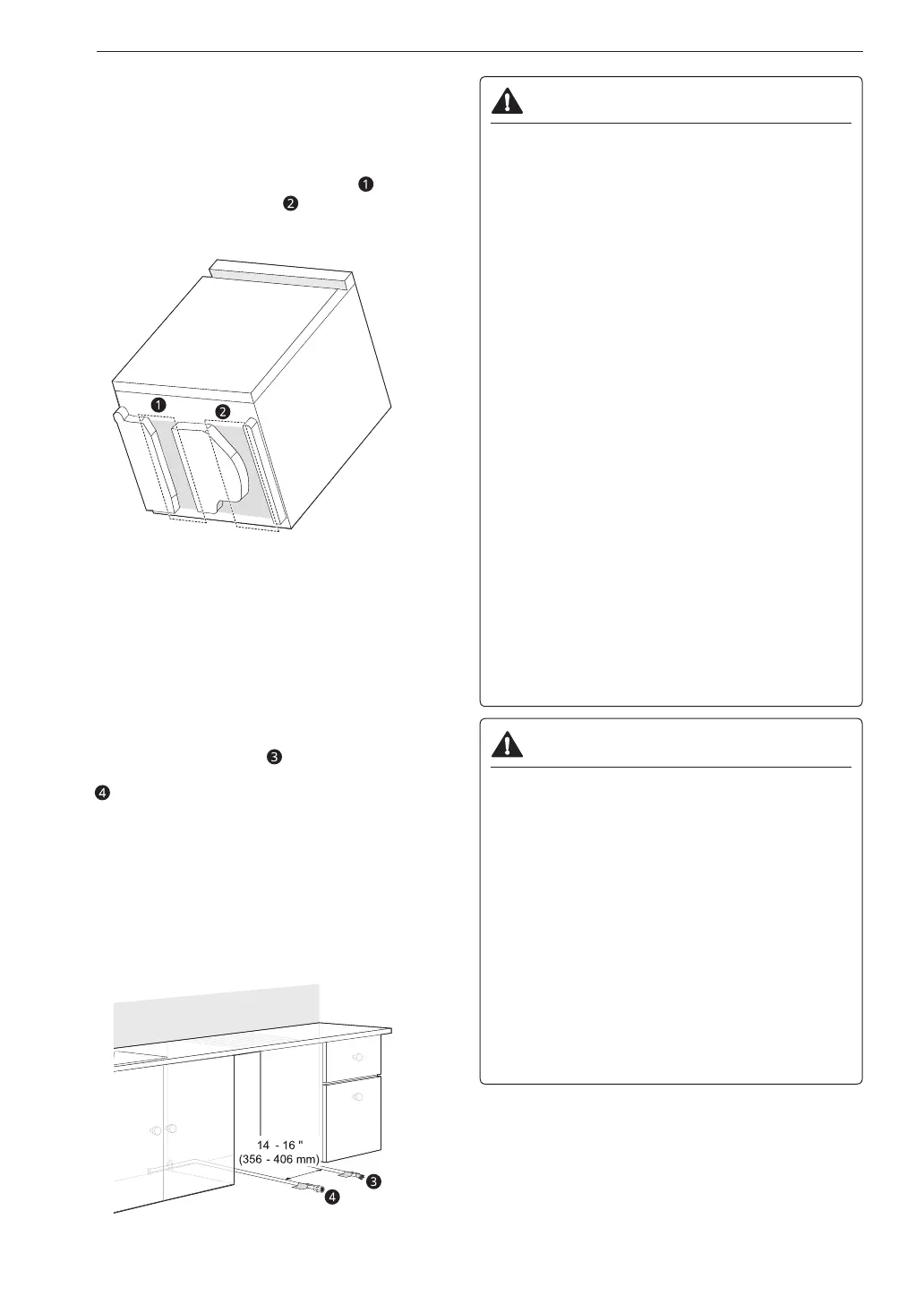14 INSTALLATION
Preparing Water and
Electrical Connections
There are 2 channels in the bottom of the dishwasher
for routing the water and electrical connections. As
shown in the bottom view below, channel is for the
water supply line, and channel is for the electrical
cable.
1
Turn off the house water supply and the circuit
breaker or dedicated power before connecting
the dishwasher.
2
Run the water supply line along the floor 6
1
/2 –
7
3
/4” (165–197 mm) from the left side of the
opening and tape it in place in front of the
opening.
3
Run the electrical cable along the floor
14–16” (356–406 mm) from the water supply line
and tape it in place.
• The electrical outlet must be within 4 ft. (1.22
m) of either side of the dishwasher.
• The best location for the electrical conduit is
on the right side of the back wall. Re-route
the electrical cable before installation if the
electrical conduit pipe is longer than 3” (76
mm) and is centered on the back wall.
WARNING
Water Connection
• Do not reuse an old hose. Use only a new hose
when installing the dishwasher. The old hose
could leak or burst causing flooding and property
damage. Contact an LG Customer Information
Center for assistance in buying a new hose.
Electrical Connection
• Use a time-delay fuse or circuit breaker.
• Operate this appliance with the correct voltage
as shown in this manual and on the rating plate.
• The wiring must be grounded properly. If in
doubt, have it checked by a qualified electrician.
• Connect the appliance using 3-wires, including a
ground wire.
• The appliance and outlet must be positioned so
that the plug is easily accessible.
• Do not use an extension cable or adapter with
this dishwasher.
• Do not overload the outlet with more than one
appliance.
• The included 16AWG wire nuts should be used.
• It is the personal responsibility and obligation
of the product owner to have a proper outlet
installed by a qualified electrician.
CAUTION
• When connecting the dishwasher water supply
line to the house water supply, sealing tape or
compound should be used on pipe threads to
avoid leaks. Tape or compound should not be
used on compression fittings.
• Connect the dishwasher to a hot water supply
with a temperature range between 120 °F (49
°C) and 149 °F (65 °C). This temperature range
provides the best washing results and shortest
cycle time. To prevent damage to dishes, the
temperature should not exceed 149 °F (65 °C).
• Water supply pressure must be between 20 psi
and 80 psi (140–550 kPa). If the water supply
pressure exceeds 80 psi, a pressure reducing
valve must be installed. Otherwise premature
failure of the inlet valve may occur.
