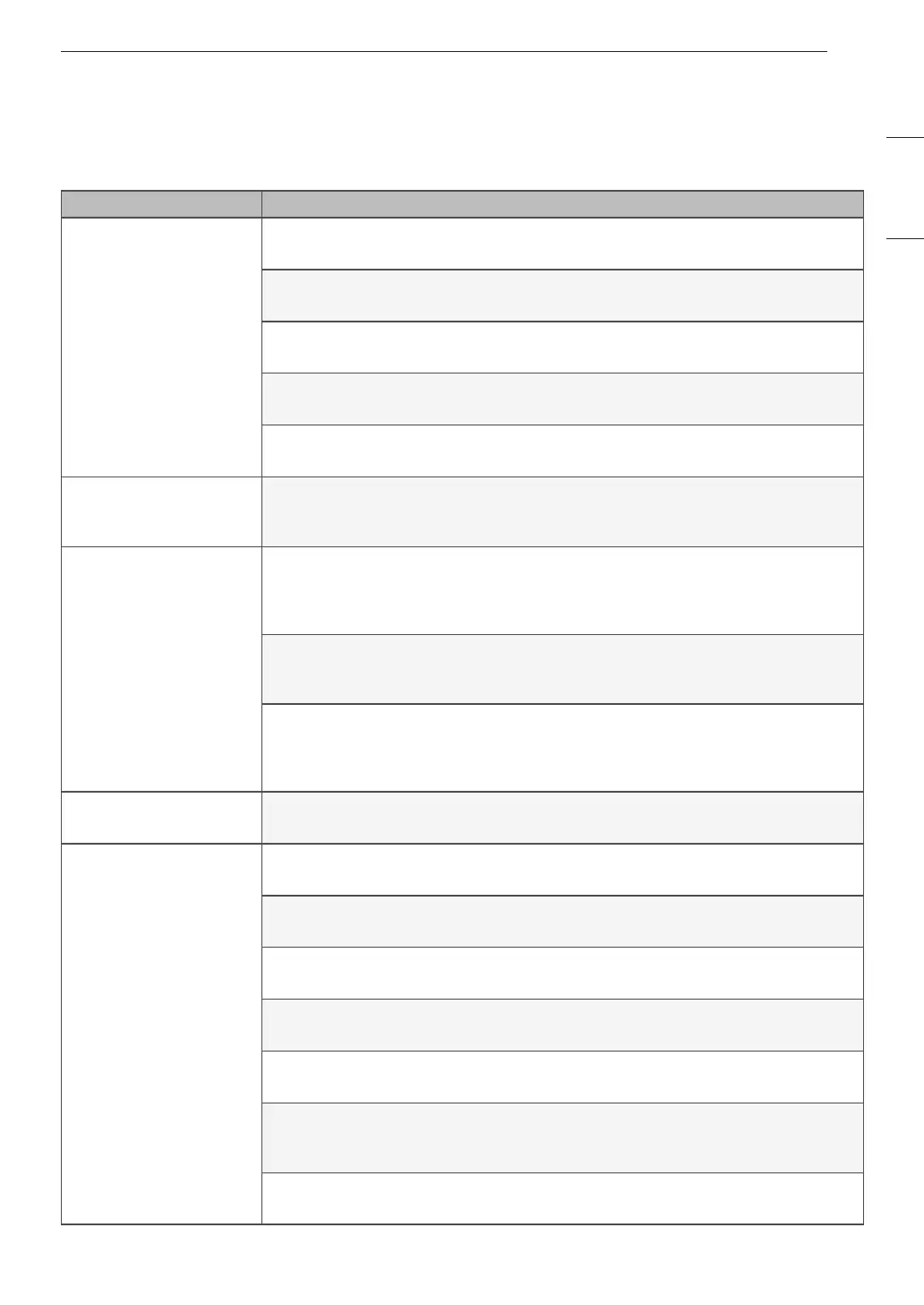49TROUBLESHOOTING
ENGLISH
Before Calling for Service
The appliance is equipped with an automatic error-monitoring system to detect and diagnose problems at an
early stage. If the appliance does not function properly or does not function at all, check the following before you
call for service.
Problem Possible Cause & Solution
Dishwasher will not
operate.
Start button is not pressed.
• Press the Start button.
Door is not completely closed.
• Make sure that the door is completely closed and latched.
Power supply or power supply line is not connected.
• Connect the power supply or power supply line properly.
Fuse is blown or circuit breaker tripped.
• Replace the fuse or reset the circuit breaker.
Control Lock is activated.
• Deactivate Control Lock.
Dishwasher operates too
long.
Dishwasher is connected to cold water.
• Check the water supply connection or water heater setting. (Heating cold water takes
longer.)
Odor
The previous cycle was stopped before completion and residual water remains
in the dishwasher.
• Turn on the power, run the Cancel cycle option to remove the residual water, then run
the Turbo cycle using detergent but with the dishwasher empty.
There is food in the bottom of the unit or in the filter.
• Clean the filter and the interior according to the Maintenance section of the owner’s
manual.
Unwashed dishes are left in the unit for a long time.
• Cycle with one cup of white vinegar in a dishwasher safe glass or bowl placed on
the upper rack. (Vinegar is an acid, and with constant use it could damage your
appliance.)
Water remains in tub
after completion of cycle.
Drain hose is kinked or clogged.
• Adjust hose or clear blockage.
Food soil remains on
dishes.
Improper cycle selection.
• Select correct cycle based on soil level and type of dishware being washed.
Water temperature is too low.
• Check water supply connection or water heater setting.
Dishwashing detergent was not used.
• Use recommended detergent.
Low inlet water pressure.
• Water pressure should be between 20 and 80 psi.
Water jet holes on spray arms blocked.
• Clean the spray arms.
Improper loading of dishes.
• Make sure dishes do not block spray arm rotation or interfere with detergent
dispenser.
Filters are clogged.
• Clean filters.
