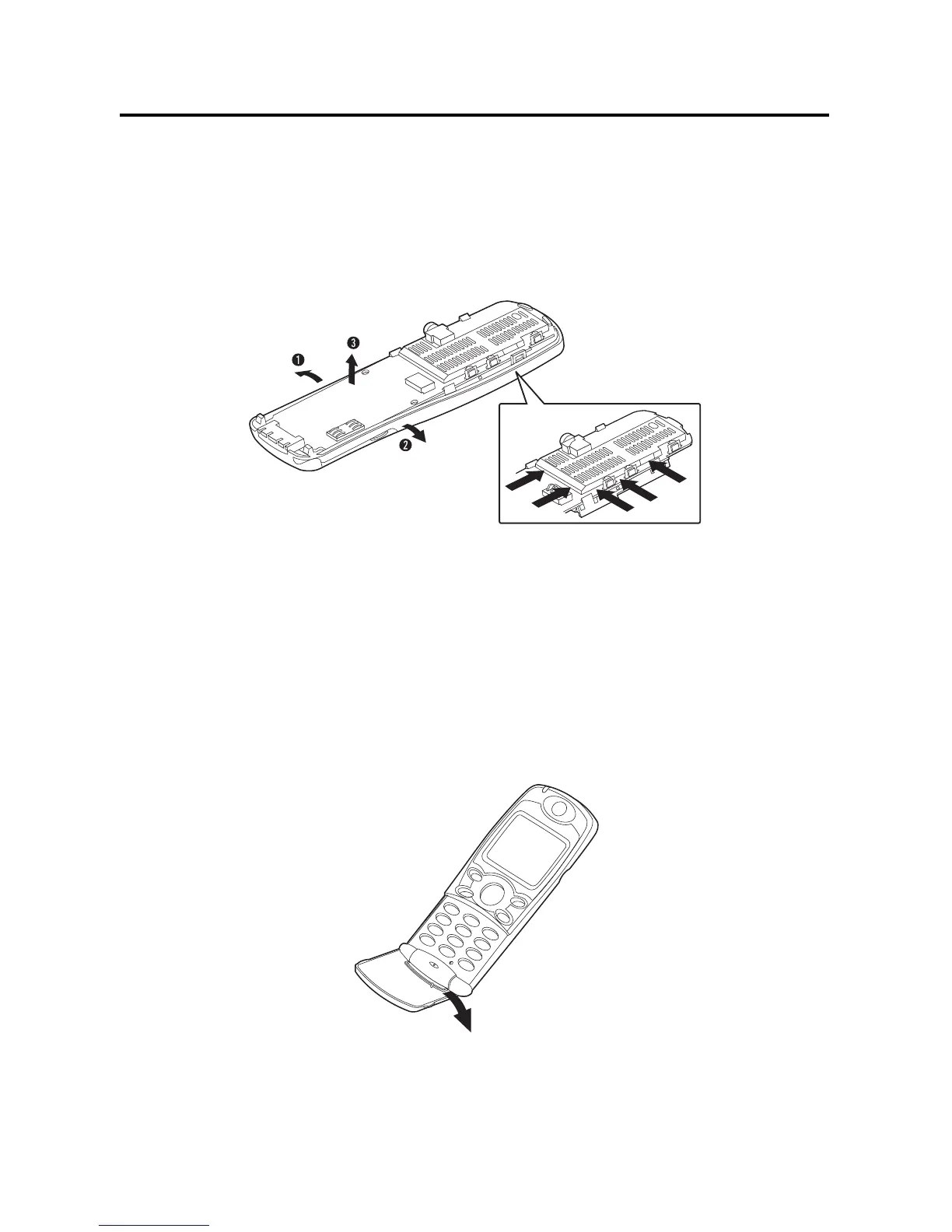- 16 -
4.1.3 Disassembly of Lower Case
1. Use a '-' type driver to release from the hooks on Lower case.
Then, lift up the PCB for final disassembly.
2. Insert a small '-'type driver between the shield-can and cover, and lift up along the flat side of the
lower case.
Figure 4-5. Removing the PCB
3. Lift up the rubber part of multi-key, and then the Dial BTN will be disassembled from the Lower
Case.
4. While holding the Lower case with your left hand, use your right hand to twist the flip-cover to the
hinges.
Assembly : Leave the flip cover open and insert one side of the flip-cover into the hinge as
shown in fig.4-6. Then twist the flip-cover when inserting the other end. DO NOT use
too much force onto it. Make sure the flip is working properly, after the assembly.
Figure 4-6. Removing the Flip
