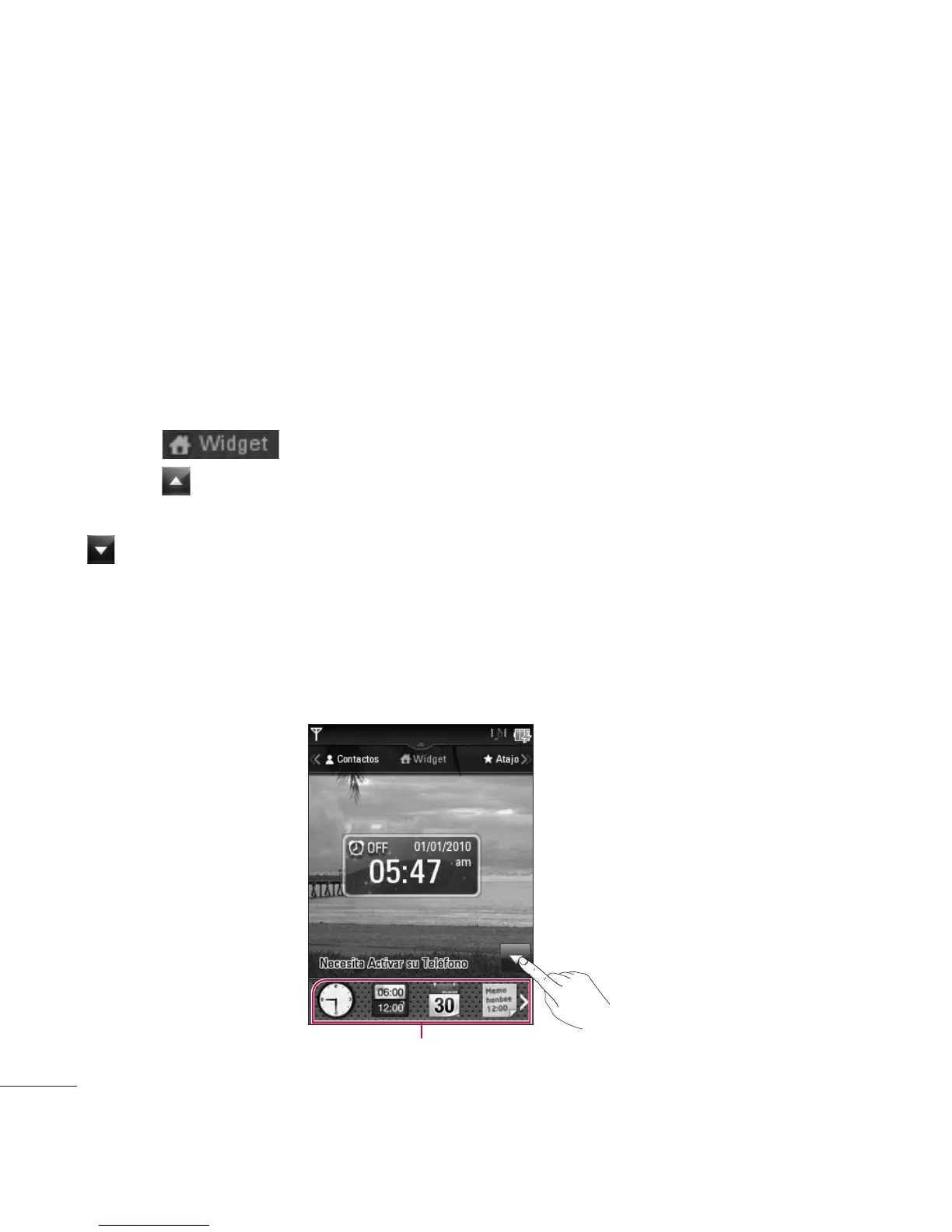36 LG840G | Guía del Usuario
Pantalla de inicio
El teléfono LG840G proporciona tres tipos de pantallas de inicio.
Para intercambiar enter las pantallas de inicio, deslice rápidamente de
izquierda a derecha o de derecha a izquierda.
Widget
Le permite utilizar widgets e incluso agregarlos a la pantalla de inicio.
Ƭ
Toque en la pantalla de espera.
Ƭ
Toque para abrir el panel Widget.
Ƭ
Arrastre un widget del menú emergente al panel Widget. Toque la tecla
de nuevo para cerrar la pantalla de inicio.
Ƭ
En la pantalla de inicio, puede reproducir canciones, agregar notas,
consultar el calendario, reproducir una presentación de diapositivas,
configurar una alarma, configurar su ciudad actual y una secundaria, o
agregar eventos directamente desde la pantalla de espera.
Widget
