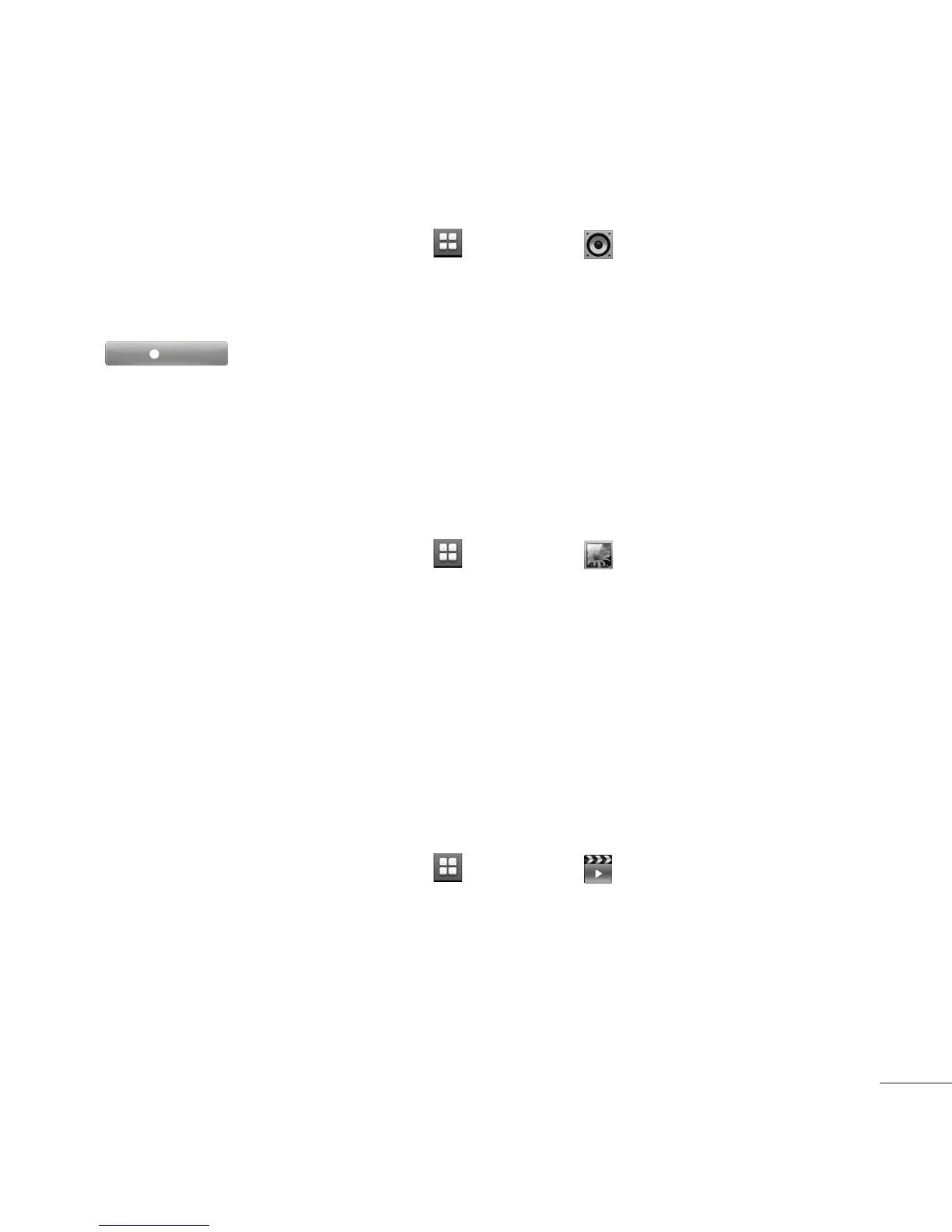65
Audio
From the standby screen, touch , and then to access the Audio
folder.
Ƭ
Voice Recorder: Allows you to record your own audio by touching
REC
.
Ƭ
Buy Ringtones
Ƭ
You can view the audio files in the list.
Pictures
From the standby screen, touch , and then to access the Pictures
folder.
This allows you to view pictures when browsing.
Ƭ
Take Picture: It starts up camera mode and allows you to take pictures.
Ƭ
Buy Graphics
Ƭ
You can view the graphic files in the list.
Video
From the standby screen, touch , and then to access the Video
folder.
Ƭ
Record Video: You can record your own video.
Ƭ
You can view the video files in the list.
NOTE: DRM sometimes restricts some functions, such as send.
