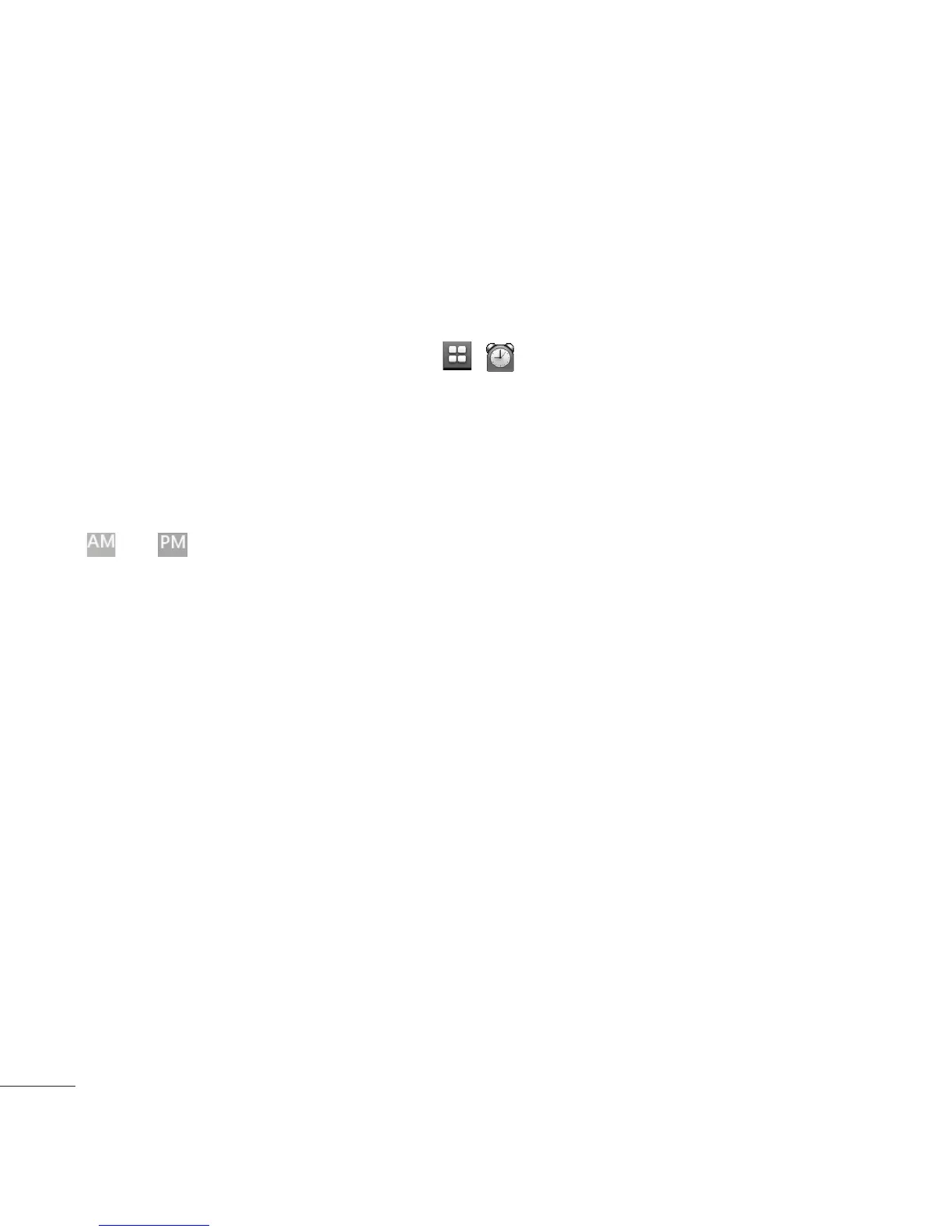72 LG840G | User Guide
Alarm
The alarm function allows you to set up multiple separate alarms. You can
set the time, repetition interval and desired alarm tone.
To set a New Alarm
1. From the standby screen, touch
, .
2. Select New Alarm.
3. Configure the following settings:
Ƭ
Time: Input your desired alarm time by specifying the hour and
minutes. If the time is in the 12 hour format, you have to select either
or by touching it. You can also choose a predefined amount
of time (15Minutes Later, 30Minutes Later, 45Minutes Later, 1Hour
Later, Off).
Ƭ
Repeat: Select the desired repeat mode from Once, Daily, Mon ~ Fri,
Sat ~ Sun, Select Weekday, and Except Holiday.
Ƭ
Alarm Tone: Select the desired alarm tone to use for the set alarm.
Ƭ
Alarm Volume: Allows you to adjust the alarm volume.
Ƭ
Alarm Type: Select the desired Ring Alarm Type.
Ƭ
Memo: Input alarm name.
Ƭ
Snooze Interval: You can set the snooze interval at 5Minutes,
15Minutes, 30 Minutes, 45Minutes, 1Hour, or Off.
4. Touch Save to save your alarm.
