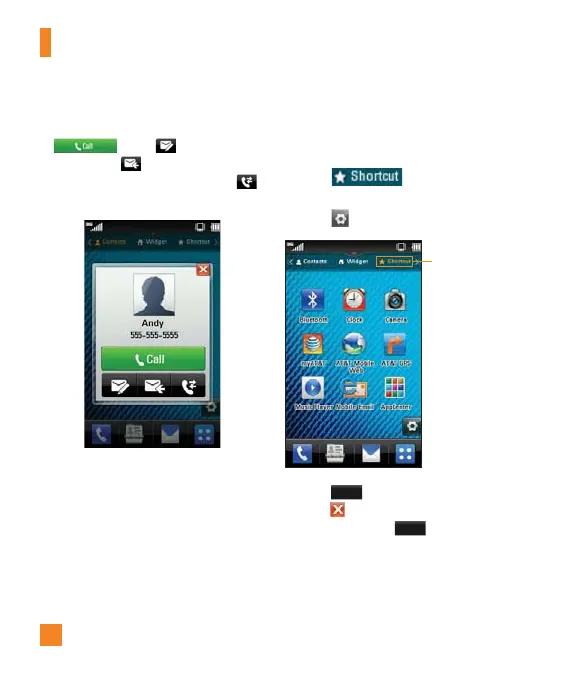36
Your Standby Screen
Ź
To access your Contacts, simply touch
on their corresponding icon. Touch
to call, to send a
message and to check messages
received from that person. And touch
to check call history.
Ź
If you want to view one of the Contacts,
touch the picture. The detail view screen
will be displayed.
Shortcut
Add your favorite menu on the standby
screen.
Ź
Touch from the standby
screen.
Ź
Touch to edit the shortcuts.
Shortcuts
Ź
Touch
Add
to add another application,
touch to delete the application from
Shortcuts, or touch
Done
to finish.
