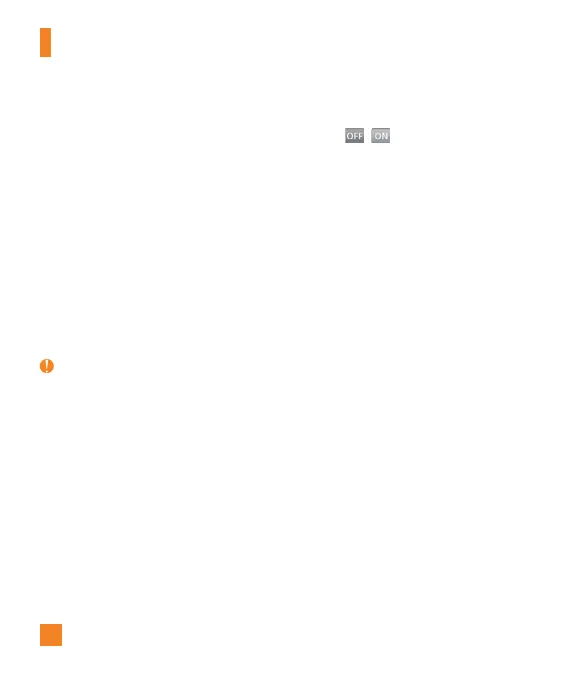78
Message Tone
Ź
Sounds: Shows and plays message tones.
You can select your preferred Message
tone by touching the message tone listed.
Ź
Volume: Allows you to adjust your new
message alert tone volume.
Ź
Alert Type: Supports 4 message alert
types: Ring, Ring & Vibrate, Vibrate and
Silent.
Ź
Alert Interval: Supports 5 message alert
interval: Once, Every 2 Min., Every 5 Min.,
Every 10 Min. and Every 15 Min.
Note
Full length music tracks cannot be set as either
ringtones or message tones.
Alert Tone
Ź
Sounds: Allows you to select a set of alert
tones. Supports 2 alert tone types:
Alert Tone 1 and Alert Tone 2.
Ź
Volume: Allows you to adjust your alert
tone volume.
Ź
Alert Type: You can select to set Alert
Tones to Ring or Silent.
Dial Readout
Select from / .
Keypad Tone
This menu option allows you to select a tone
that the phone sounds when a key is pressed.
Ź
Sounds: Allows you to select a set of
keypad tones. Supports 3 keypad tone
types: Beep, MIDI1 and MIDI2.
Ź
Volume: Allows you to adjust your keypad
tone volume.
Multimedia
This menu allows you to adjust your
multimedia volume.
Call
This menu allows you to adjust your call
volume.
Settings
