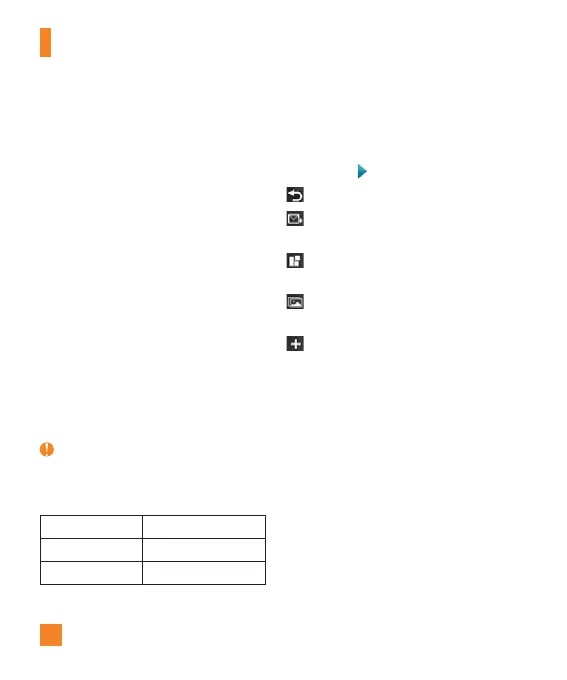64
Multimedia
Settings Menu
Ź
White Balance: Allows you to set the
white balance to Auto, Daylight, Cloudy,
Illuminate, or Indoors.
Ź
Color Effects: Set the Color Effects to Off
(Color), Mono, Sepia, Negative, or Blue.
Ź
Video Size: Sets the size of video to
QVGA (320x240) or QCIF (176x144). The
selected size appears on the camcorder
screen.
Ź
Primary Storage: Choose to save a video
clip to Phone or Memory Card.
Ź
Recording Tones: Set Recording Tones
On or Off.
Ź
Reset Settings: Allows you to set to the
default settings.
Note
In Video Record mode, you can adjust the zoom
scale by moving the slider. The maximum zoom
levels depend on the resolution as follows.
Resolution Zoom scale
QVGA (320x240) ,EVEL^,EVEL
QCIF (176x144) ,EVEL^,EVEL
Album
You can view the Album containing your
Pictures and Videos. To view the available
options, touch .
Back: Goes back to previous menu.
Send Via: You can send the picture or
video via Message or Bluetooth.
Sort By: You can sort the pictures and
videos by date, type, name, of favorite.
Slide Show: Plays a slide show of your
images.
More: The following additional options
are available: Favorite, Print via
Bluetooth, Delete, or Delete All.
