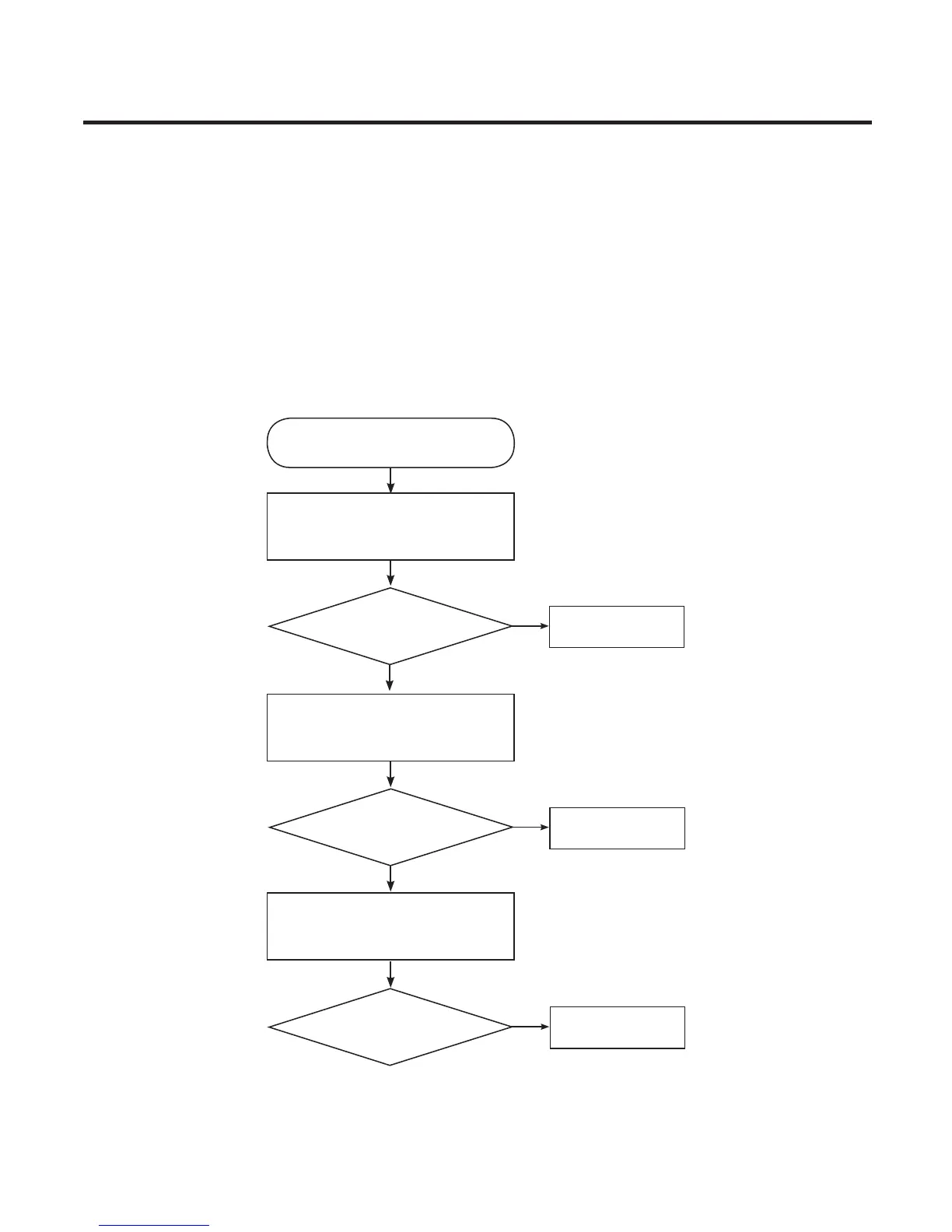3. TROUBLE SHOOTING
- 169 -
Copyright © 2013 LG Electronics. Inc. All right reserved.
Only for training and service purposes
LGE Internal Use Only
3.15 Barometer sensor troubleshooting (Pressure Sensor )
When the Barometer sensor does not work, the reason is chip problem. If the Barometer sensor IC is damaged, it will do
not work even thought power is supplied and MSM8974 controls normally. Also, Barometer is connected to Gyro/Accel
sensor directly. Therefore if the Barometer sensor does not work, change the Barometer sensor IC, Gyro/Accel sensor or
main board sequentially.
(Changing Sequence : Barometer -> Gyro/Accel -> Main board )
Change the Barometer
Sensor IC (U11003)
START
Yes
No
No
Yes
Yes
Is the function normal operation?
Is the function normal operation?
Change the Gyro/Accel IC
or main board sequentially
Is the function normal operation?
Check the Barometer sensor function
END
END
END
