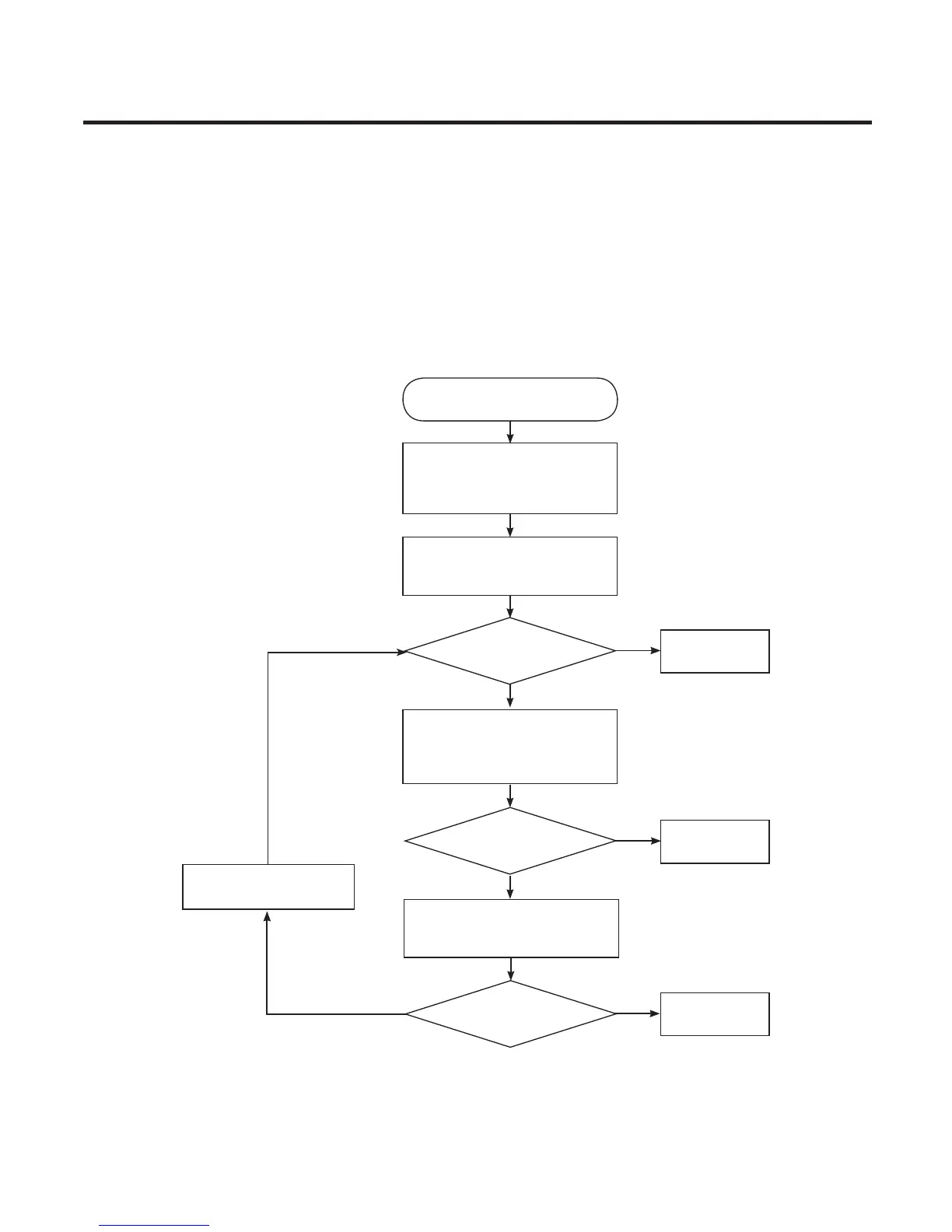3. TROUBLE SHOOTING
- 171 -
Copyright © 2013 LG Electronics. Inc. All right reserved.
Only for training and service purposes
LGE Internal Use Only
3.16 Proximity Sensor on/o troubleshooting
Proximity Sensor is worked as below:
Call Button click -> Phone number click -> Call connected -> Move objects in front of the sensor-> Control automatically
the screen’s on/o operation
Check TP11002
Yes
Yes
Yes
START
LCD o?
Change the U11002
Is the function normal operation?
Change the Proxi/light
Sensor IC (U11002)
No
No
Click send button
&Click Phone Number
& Call connected
Move objects in front of the Proximity
sensor
Output work well?
END
END
END
No