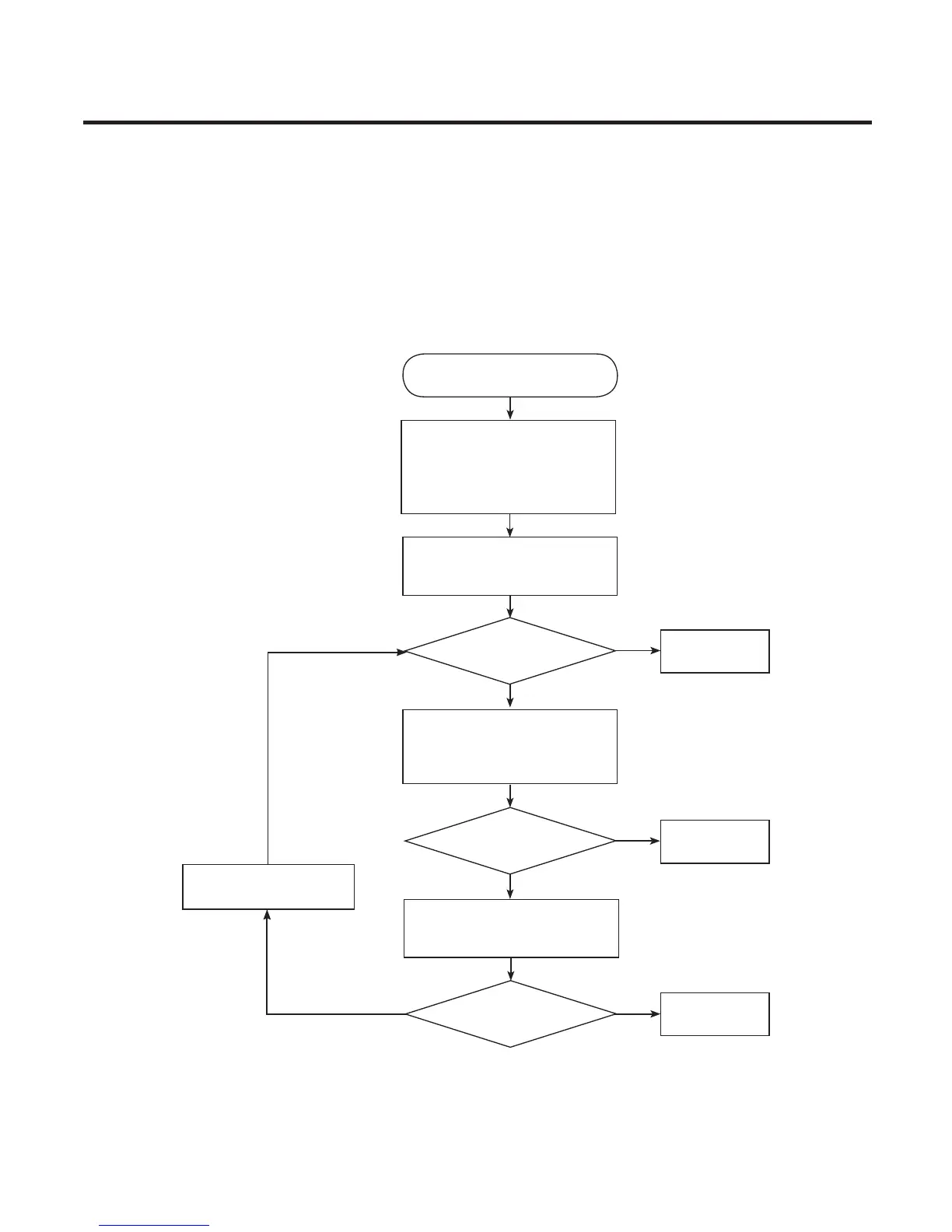3. TROUBLE SHOOTING
- 173 -
Copyright © 2013 LG Electronics. Inc. All right reserved.
Only for training and service purposes
LGE Internal Use Only
3.17 Light Sensor on/o trouble
Light Sensor is worked as below:
Menu Key click -> Settings click -> Display click -> Brightness click -> Automatic brightness click
Check the Pad of TP1(C11007), 3V
Yes
Yes
Yes
START
Changing Brightness?
Check the pad of TP2 (R11003),
Proximity int
Is the function normal operation?
Change the Proxi/light
Sensor IC (U11002)
No
No
Click settings
& Click Display and Brightness
& Click Automatic brightness
Watch the brightness of display
Output work well?
END
END
END
No
