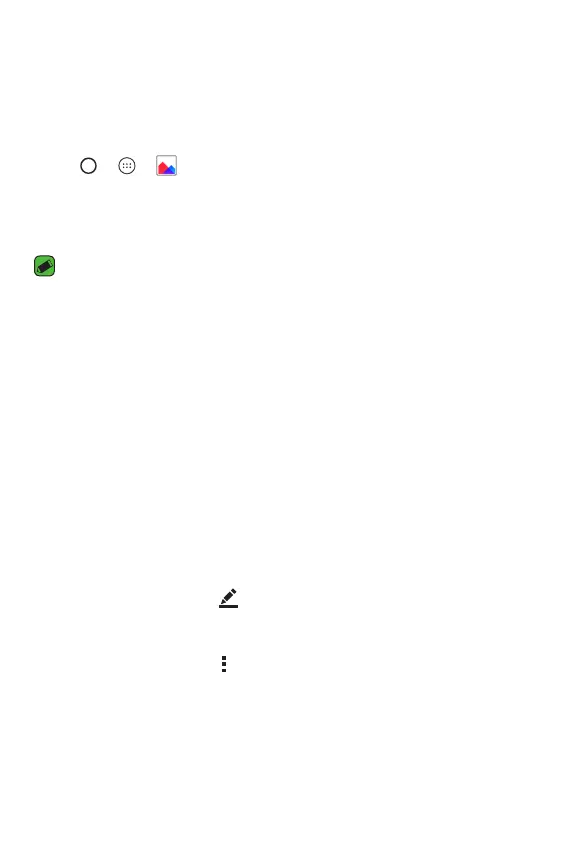Apps
57
The Gallery application presents the pictures and videos in your storage,
including those you've taken with the Camera application and those you
downloaded from the web or other locations.
1 Tap > > .
2 Tap an album to open it and view its contents. The pictures and videos
in the album are displayed in chronological order.
3 Tap a picture in an album to view it.
NOTE
Depending on the software installed, some file formats may not be supported.
Some files may not play properly due to their encoding.
If the file size exceeds the available memory, an error can occur when you open
files.
Viewing pictures
The Gallery displays your pictures in folders. When an application, such as
E-mail, saves a picture, the download folder is automatically created to
contain the picture. Likewise, capturing a screenshot automatically creates
the Screenshots folder.
Pictures are displayed by the date they were created. Select a picture to
view it full screen. Scroll left or right to view the next or previous image.
Editing photos
While viewing a photo, tap .
Setting wallpaper
While viewing a photo, tap > to set the image as
wallpaper or assign it to a contact.
